Update: This exciting new feature is NOW LIVE!
send items back
Things are on the move in Webkinz Next! Introducing a brand new feature that allows players to send selected items from their Webkinz Next account to their Webkinz Classic account – including the fabulous Glampire theme!
webkinz next
How does it work?
webkinz next
In order to use this feature, you must have Classic and Next accounts with the same login info. Don’t have a Next account? Just log in with your Classic username and password to create one! And if you don’t have a Classic account, you can create one using your Next username and password!
webkinz next
To send items back to Classic, look for the moving van at the bottom of your Dock when you’re logged into Next, and click on it. Now you can select which items you want to send.
Not all items are available to be sent back to Classic, so we’ve included a handy checkbox that isolates the items you can currently send. Certain items even offer the option to buy a duplicate before sending them off.
webkinz next
Now hit ‘Send’ and that’s it! The next time you log into Classic, you’ll see a message in the Message Center letting you know your item has been added to your Dock.
webkinz next
webkinz next
As Webkinz Next grows, we’ll continue to add new items that can be sent back to Classic! In fact, we recently updated our Next challenge prizes to make them sendable! Check them out below!
Because whether it’s adding fun new features, games, and sections, or sending items back to Classic, Webkinz Next is ALWAYS on the move!
Download Webkinz Next now — available for iOS, Android and Windows 10.

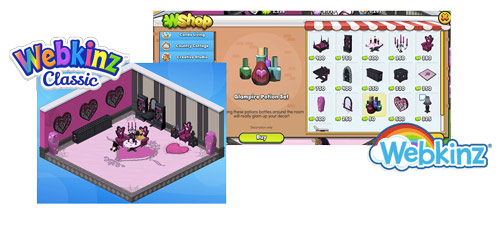



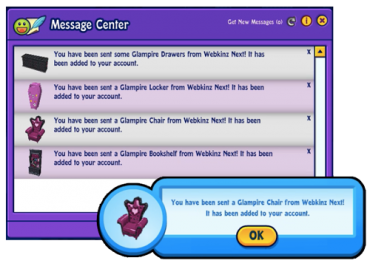











I’m Uninterested In Having A “Next” Account. Don’t Like The Look Of “Next”.
Hoping That Ganz Keeps Classic Webkinz Because I’ve Been Faithful A Member Since 2007.
Classic isn’t going anywhere :)
Thanks For Letting Me Know Sally…Your Reply Makes Me Very Happy!
Dear friends, if I sent you a cactus print, would you be so kind as to consider returning it to me after you use it for your account(s). I have numerous new friends who could also use it to complete the challenge. It will take me some time to craft because of gathering materials. I will return on to you to keep for your home when I am finished with them. Thanks, duffy428
I sent a friend request from 436194 to cookie32114. When you accept I will send the cactus picture and a candy(s). It took me a week to grow one peach. You can use the same picture on all your accounts then send it back to me when you are done with it. I can send it to other people too, just send a friend request. It is really hard to complete crafts as it is only possible to win one or two craft bags a day. Right now I need over 20 craft bags to complete my current challenges in Next. I hope they change craft bag availability. I would purchase them if I could. In the POD cast it shows them available for 100 tickets but I have not seen them for sale. It is hard to win on WOW, and only one a day is available from the materials dispenser outside the Arcade. I’d love to help if I can!
I am unable to get Webkinz Next. How in the world do I do this? Where do I go to download Next. I have Webkinz Classic.
You can download the game from the app store for you computer or device. I’ve added direct button links to the end of the article for your convenience.
I downloaded Next and have a new pet, but I can not see how to get to Next through my Classic account. I do not find “direct button links” at end of article.
If you created a Next account with the same user name and password as your Classic account, they will automatically be connected to each other.
Both accounts are same user name and same password, but do not seem to link. I can not get into Next to do anything.
You cannot access Webkinz Next through the Classic Desktop App– you have to use the Webkinz Next app to log in to Webkinz Next. You then send items back to your linked Classic account from Next.
Sorry, I’m confused. I have an apple laptop…and so far there has not been an app. to download for the NEXT webkinz world. What am I missing. We really want to try the webkinz NEXT. thanks for your kind assistance.
The Mac OS version will be ready soon! Right now it’s only available for iOS, Android and Windows
I sent 2 nautical trunks from Next to my classic account and they are gone from Next but never arrived in Classic. Very frustrating and a waste of Next kinzcash! I have successfully transferred the juice boxes so i know my accounts are linked properly.
Please contact webkinzsupport@ganz.com
My accounts will not link! They are the same user and pass. No idea why it wont link. Can someone send me a juice box? My user is Hippoteeth13 Greatly appreciated!
I have tried sooooo many times to get Next with no success. Please send juice boxes. I have 20 accounts. 20! So any help is appreciated. Thank you. Here is a list of some of my accounts:
Cookie32114
Flsunlvr
Kitty32114
Kivey
Misty32114
Spot32114
Sunshine32114
Tookbook
Cookiegirlal
Mawmawmarie
Tookie49
I sent friend request to the first 2 of list. I cannot send out any more requests. Send me friend requests from the others. I will send you the Fruity Juice Box. My account name is ccajsmith2.
Sent juice boxes to Cookie32114, Flsunlvr, and Spot32114. Sent friend requests to Kitty32114, Kivey, and Misty32114 – ccajsmith2
Thank you so much for your help. I will add you to all my accounts. You are great.
You are welcome. Sent juice boxes to those. Sent friend request to cookiegirlal, mawmawmarie, and tookie49.
can someone please send me juicy boxes, I need three to complete a challenge.
I sent you a friend request. Accept and I will send you the juice boxes. ccajsmith2
sent juice boxes
I need juice boxes. My user name is cookie2231949. Please send the juice to cookie32114 or misty32114 or kivey. Thank you.