There’s a really cool feature on Webkinz Next that lets you take great photos of your rooms and pets! To open photo mode, just click on the camera icon to get started.
The center of your room or yard square is the center of your photo — you can get a better sense of where that is outdoors by reducing the room views so you only see one at a time.

Use the controls to zoom in and out, or rotate left or right until you’re happy with the scene. Then, click the camera icon when you’re ready to take your photo.

It will show you a preview of your picture and let you pick a filename for it. Click save when you’re ready to save the picture to your computer! It will show you the location where it is saved.

Do you have some great pictures? We’d love to see them! Head over to the Share Center to share your Webkinz Next rooms!
Download Webkinz Next now — available for iOS, Android and Windows 10.




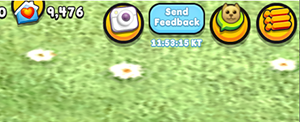






The camera mode is pretty good in my opinion. I used it to take a picture of my pet looking up at the smoothie moves trophy I earned
Any idea of when Mac users can join in?
Nope, but i’m hoping it’ll be soon since i use a Mac.
Dope! I love this, can’t wait to show off my dope pet and house ;)
me too!
I really like being able to adjust the camera angle. It is very helpful when decorating also, to see if your windows are lined up or you kitchen counters are together. Originally I could not get it to save photos because I play on my iPad. I finally figured out is was because I needed to allow access to my photos in settings.
Good eye beerfeet !!