If you’re having trouble logging into Webkinz when you are using the Google Chrome browser it could be because you or your parents have recently updated your Chrome browser on your PC. Chrome 76 by default blocks Flash in the browser. Ask your parents to update your browser to allow Flash to run for Webkinz. Below are the steps they should follow to enable Flash.
- Visit www.webkinz.com and click on PLAY (Allow Flash message shows)
- You will notice that clicking on ‘Allow’ will show a “Plugin blocked” message on the right side of Chrome’s address bar
- Click the blocked plugin icon in Chrome’s address bar and click “Manage.” This takes you to the Flash settings page. You can also access flash settings directly by typing the following url in the browser’s address bar -
- chrome://settings/content/flash
- Click the toggle here to set Chrome to “Ask first” rather than the default “Block sites from running Flash (recommended.)”
Now, reload www.webkinz.com. Click on PLAY and click “Allow” in the message box.

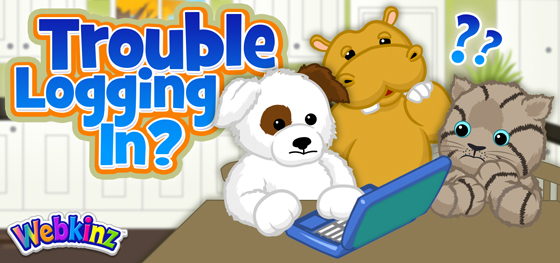






I have been waiting 4 days now to get my account fixed, i emailed webkinz support and tried to change my password but nothing is working, what can i do. i can not login with my new or old password. I emailed webkinz support with password change 3 times now
My account asked me to reset my password and i did, after a day i tried logging in using my new password and it did not let me login, i even used my old password as well. I tried to reset my password from my email but it said there was an error while doing it, what should i do?
i also emailed the support team and never received an email back and it has been a while now.
You will need to contact webkinzsupport@ganz.com. Please use “Password Change” in the subject
I did this already, i emailed them a very long time ago and they never replied.
Unfortunately, there is a backlog of customer service requests. They are working hard to clear it and will get to you as soon as they can. If you haven’t emailed about this issue specifically since the password changes became mandatory two days ago, I would suggest trying again with “Password Change” in the subject.
Thank you i apreciate it, do you think they will get back to me by this end of the weekend ?
Sorry, I’m not sure.
i had to make a new password but now neither the old password or the new password is working, i tried email recovery but I made this account 8 years ago and the email i though i’d used isn’t working. I have over 10 pets and 8 years experiance that i don’t want to lose, is there any way of recovery?
Yes, but you’ll need to contact webkinzsupport@ganz.com — please use “Password Change” in the title
did you figure this out? because i am having the same issue.
Not sure if this is an anniversary surprise. . .. On logging in today all of my passwords had to be changed for ‘security reasons.’ Yes. On all six accounts. Something about 8 letters and some still had 8.
All Webkinz World accounts required password changes
Maybe a dumb question, but I really want to know what type of cat is in this picture?? It’s so cute and I can’t find it anywhere!
try brave as a web browser it works fine for me
Chrome is no longer going to allow Flash Player after this year. Webkinz needs to update their system or everyone is going to have to use Firefox to play. Especially since the desktop app seems to never work either.
Agreed, I have downloaded the desktop app many times and it still wouldn’t work for me. I’m thinking about switching to mobile after this year.
Firefox will no longer allow it either.
There are other browsers that work too, like Microsoft Edge. Just so you know! :)
Mine is automatically set to allow flash, yet it still asks me at least 95% of the time. Chrome will also no longer be supporting flash by the end of this year. So is the site going to keep using it? If so then I am done since I am not going to install another browser just for this site.
same!
Since the last update the allow flash does not appear when you click on play. You have to click on the padlock to allow flash. The instructions need to be updated.
Thank you for the padlock instruction — I have not been able to play Webkinz since July, after playing for more than 10 years…. Been too busy to figure it out. I think I am rolling again.