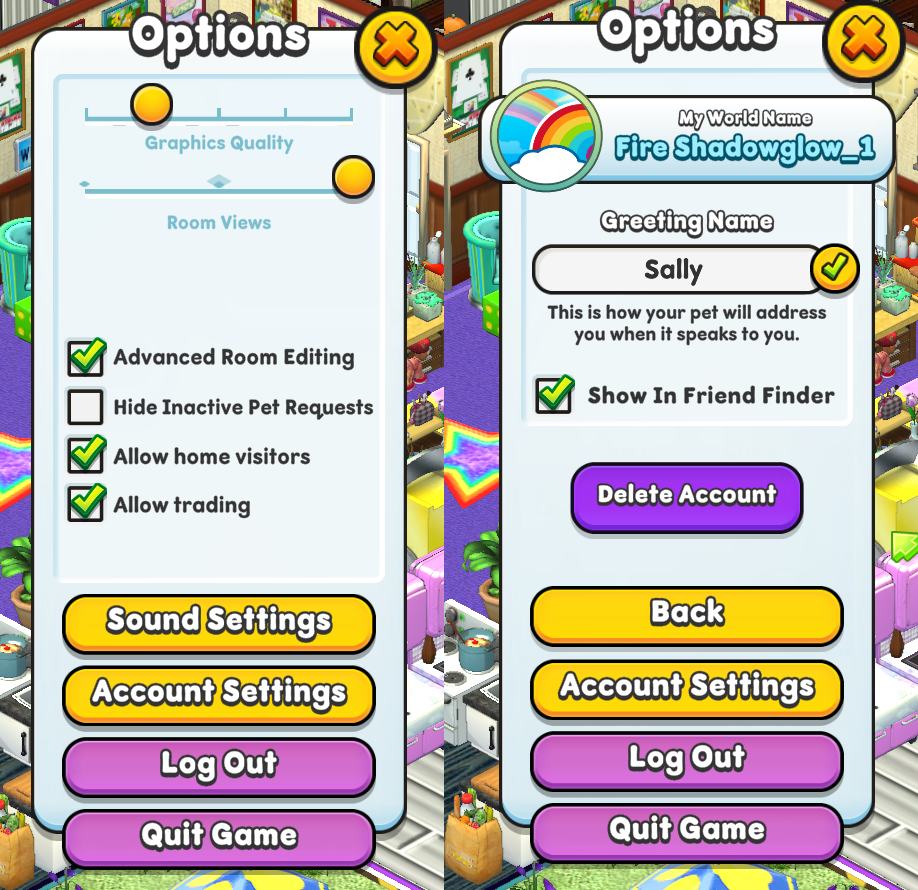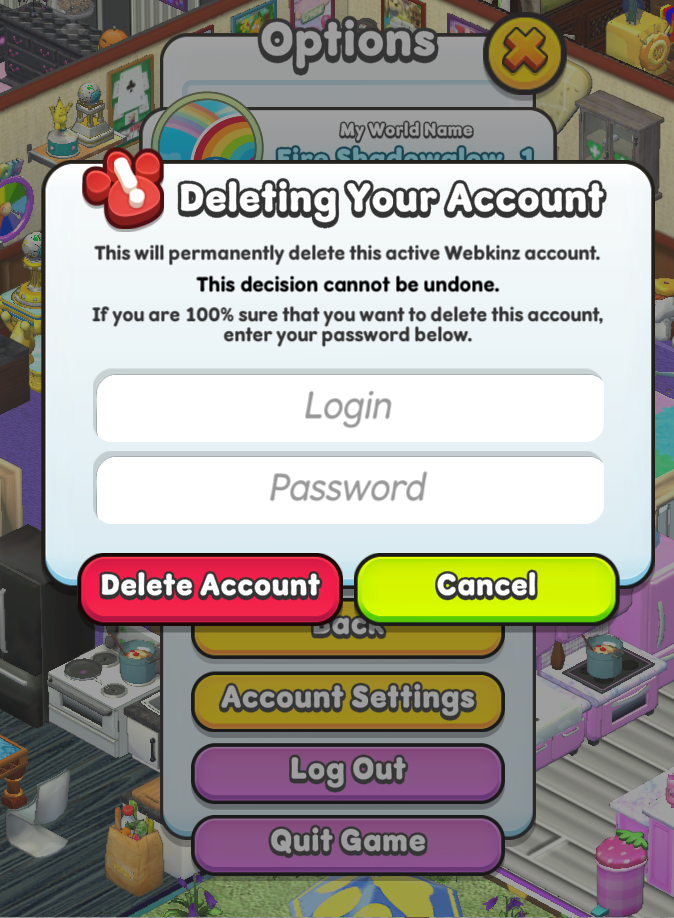Players can easily delete their Webkinz Next accounts to ensure their privacy. Note that once an account has been deleted, it will be permanently deleted and players will not have the option to recover any items, pets or currency associated to their account.
To delete your Webkinz Next account, please complete the following steps:
-
1. Log in to your Webkinz Next account from the Webkinz Next app.
2. Access the Options menu in the top right of the interface.
3. Click on Account Settings.
4. Click on Delete Account
5. Enter your account’s username and password
6. Click Delete Account to permanently delete your account
Again, this decision is permanent and cannot be reversed once completed.