
Some players may experience issues while playing some of our newer games. The issues range from not showing the game over screen, not letting you quit the game, not letting you start the game, and freezing in the middle of the game. Our testing has discovered that these issues are due to hardware acceleration not being available for the game to use. While we are actively investigating and hope to have a fix, there are a few steps that you can try in the meantime that may help. These steps are operating system dependent and they may not solve the issue.
Windows XP or Vista:
Chrome does not support hardware acceleration for these operating systems. You may be able to play the game on Firefox or another browser.
1.) To turn on hardware acceleration for Firefox, click on the menu in the top right and go to Options.
2.) Go to Advanced.
3.) Make sure Use Hardware Acceleration is checked on.
Windows 7, 8 and 10:
Enabling hardware acceleration may help in some situations.
1.) To check whether your hardware acceleration is enabled, click on the menu in the top right of Chrome and go to Settings.
2.) Click on Show Advanced Settings.
3.) Scroll down to System and make sure that “Use hardware acceleration when available” is checked. You may have to restart Chrome.
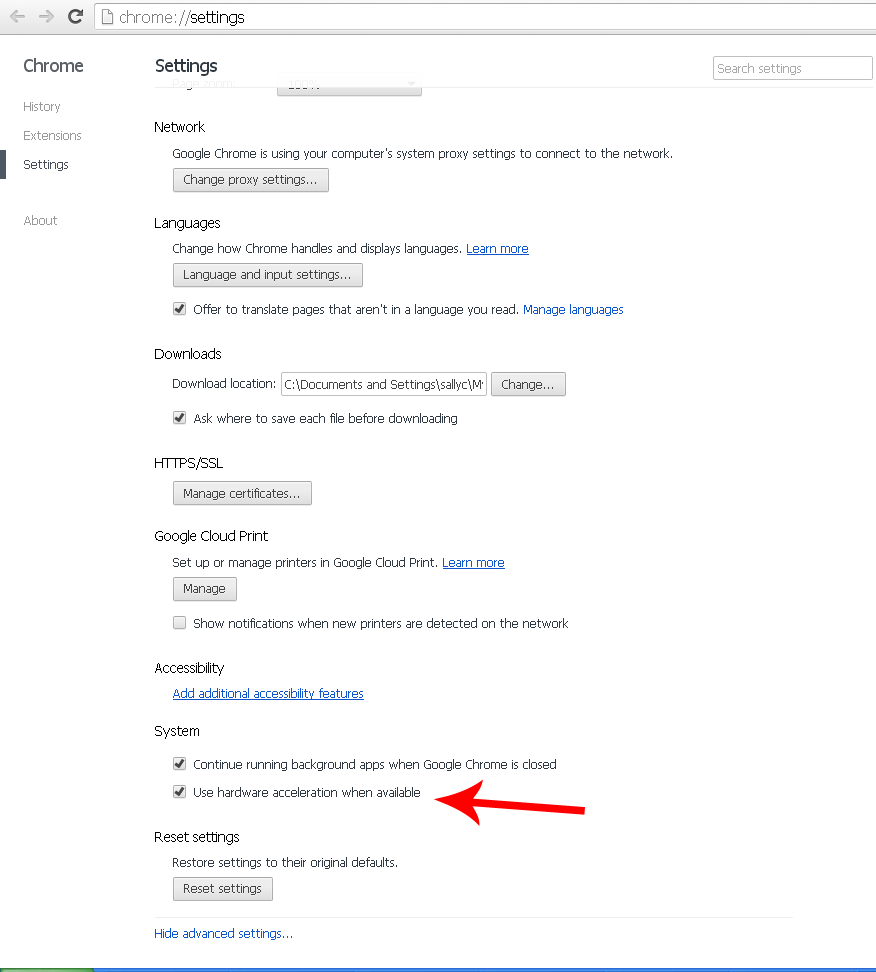
If you already have hardware acceleration enabled, then you may need to try another browser, such as Microsoft Edge.


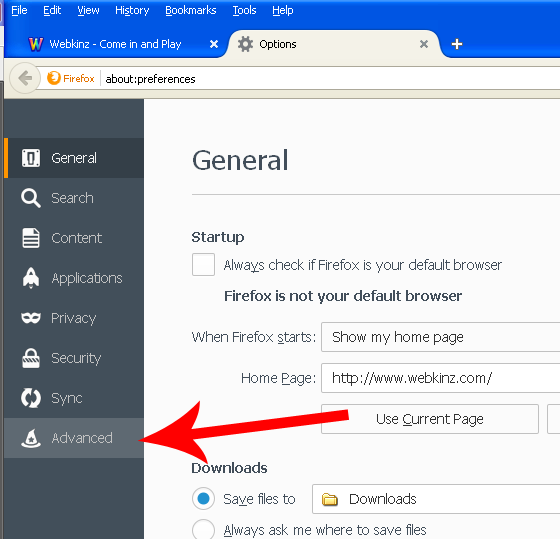
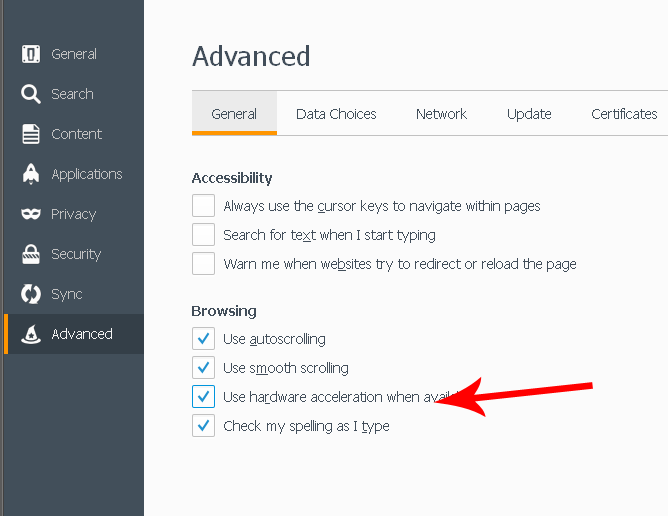
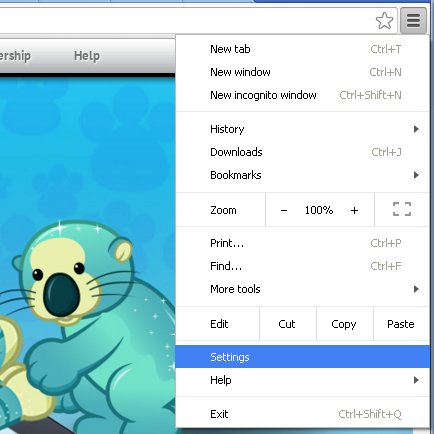
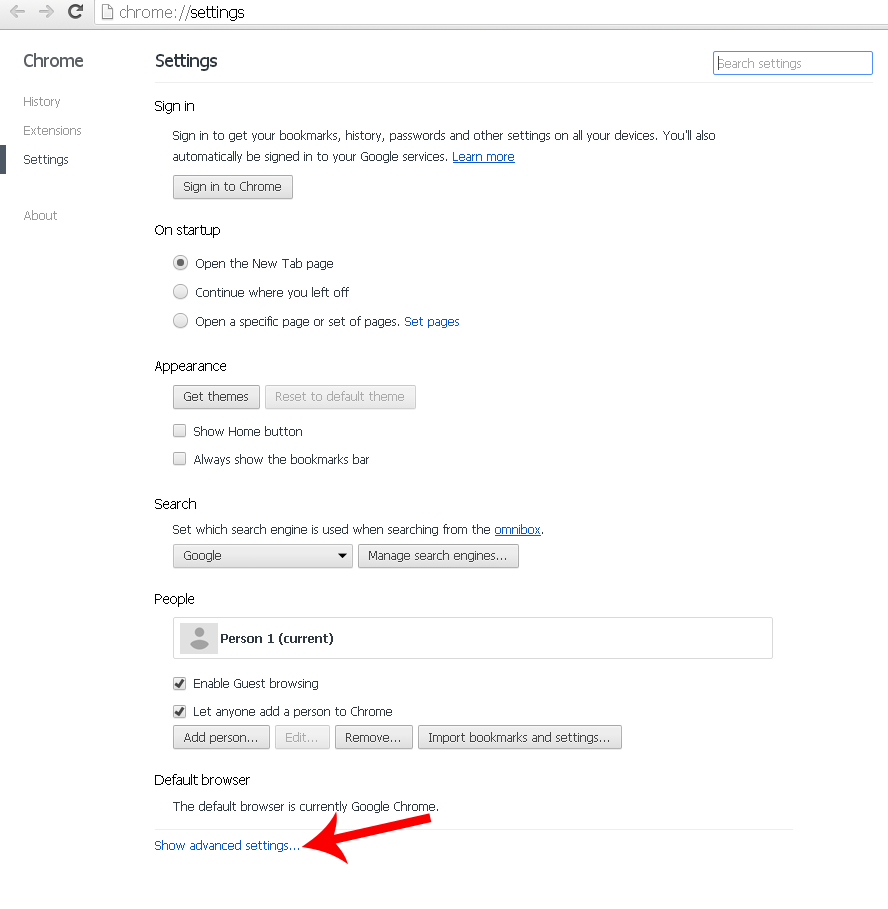






I still can’t finish my challenge and time is short.Please tell us that you will give timme until you fix the problem.I don’t want to mmiss the prizes and i have half done befoe the problem.edge is not too musch better please please help
the zig zag peek-a newz challenge isn’t working on here ? it’s saying the games has expired ? i didn’t play yet today. i went back to my room, and no gift.
If you last played after 7pm EST, it won’t work again until 7pm EST.
Thanks for your help
HOW MANY LEVELS IS THERE TO COMPLETE JUMBLE BLAST BERRY GAME ? I MADE IT TO LEVEL 27. THEN THE GAME JUST STOP ? I DIDN’T GET A TROPHY ? I DON’T KNOW HOW MANY LEVELS I NEED TO FINISH, TO GET ONE ?
There are 30 levels. Please refrain from using all caps. If your game did not award KinzCash, you may be experiencing issues related to hardware acceleration. Please try the steps above.
thank you, Sally
(Unrelated question) Am I allowed to post my Webkinz-Only YouTube Channel, on Webkinz Newz comments/forums? And can I post my sisters Barbie channel?
You can post the name of your channel, but no links. Please keep it to Webkinz-related content.
Okay, thanks!
Dear Sally – I am asking for your advice. I read on WKN that since the Jan. 11 update, Jumbleberry Blast is now awarding the trophy on the mobile app. I have won that game twice on the app, have received the “You Won” page, but no trophy either time. I contacted customer support and explained my problem. They replied with a form letter that pretty much said “sorry, but it’s not our fault if there is an anomaly in awarding prizes”. What can I do? This game takes an enormous amount of time to play, not to add its difficulty, so please understand my feelings. Thanks for listening.
Sally – I just won another game, but on the desktop this time, and received the Jumbleberry trophy in my dock. But I’m still wondering if the mobile version was indeed fixed as reported. Thank you for all you do! :-)
The fix for mobile will occur after the next mobile release.
When will the next update occur? And how often are Webkinz and Webkinz App updates?
Webkinz World usually updates every 3 weeks, though that’s not always true around the Christmas holidays. The mobile app is usually updated every 6 weeks or so.
I have a lot of problems with the game in general. It frequently runs extremely slow. It freezes a LOT. Changing rooms frequently freezes it completely and I have to shut it down and restart. It’s very frustrating.
so webkinz i have a problem its a sorta big problem im a delux member but i have not gotten estore points for awhile also i was hacked and people have been bulling me
Please contact ganzestorecs@ganz.com to investigate your missing points. Please change your password if your account has been compromised. Contact webkinzsupport@ganz.com if you need more assistance.
Windows 7 and firefox, still can’t play. Only a black box where the game should be
Webkinz: I am having the same problem. Is there a fix for this?
A fix is still being investigated. Please check whether your Firefox has hardware acceleration enabled. If it already does, then the browsers are not able to utilize it properly. You may have better luck with Edge.
Edge is only for Windows 10 so that is not an option. Yes my hardware acceleration is enabled on firefox. Have tried Safari and Internet Explorer and still get black box.
I use windows ten with edge. I can do the new game but cannot do wheel of deluxe and most jobs the only jobs I can do are kinzpost sorter and delivery
I had same problems, chrome works though
I use Chrome, too, with Unbuntu Mate operating system – never have problems with playing any new games so far (I have been a Webkinz full member for over 5 years now). Many times I have to close the game b/c it will not load the first time I click to play; then I re-open the game, and it usually loads & plays just fine. Also, I have noticed many times, if the game is not loading the first time I click to play, once the ad bar on the right of the screen forwards to a new set of ads, the game loads (without having to close the game & then restart the game).
I use Safari on a Mac Apple computer and Webkinz sometimes glitches in the room but the only game I can’t play ( when it is game of the day I’m not deluxe ) is Iceberg Escapes