Bundle up! It’s time to save BIG! The Merry Christmas Bundle has landed in Webkinz Next! Get 200% the value of Diamonds and items for the low price of $27.99!
The bundle includes an exclusive vehicle, the Holiday Hot Air Balloon!
The bundle also includes SIX Merry Mistletoe Mystery Capsules! Drag a capsule into your pet’s room and then click on it to have a random Merry Mistletoe item added to your Dock!
There are three Merry Mistletoe Clothing Items to collect:
- Merry Mistletoe Princess Dress
- Merry Mistletoe Princess Tiara
- Merry Mistletoe Princess Shoes
And 10 items for your home:
- Merry Mistletoe Bed
- Merry Mistletoe Dining Chair
- Merry Mistletoe Toybox
- Merry Mistletoe Dining Table
- Merry Mistletoe Flooring
- Merry Mistletoe Wallpaper
- Merry Mistletoe Ornament Chair
- Merry Mistletoe Window
- Merry Mistletoe Tree
- Merry Mistletoe Rug
The bundle also includes 250 Diamonds that can be used to purchase premium item in Next!
To purchase your Merry Christmas Bundle, click on the Diamond at the top of your screen. The bundle can be purchased once per Webkinz Next account.
Download Webkinz Next now — available for Mac, iOS, Android and Windows 10. Download Webkinz Next
Follow us on social media:
social media


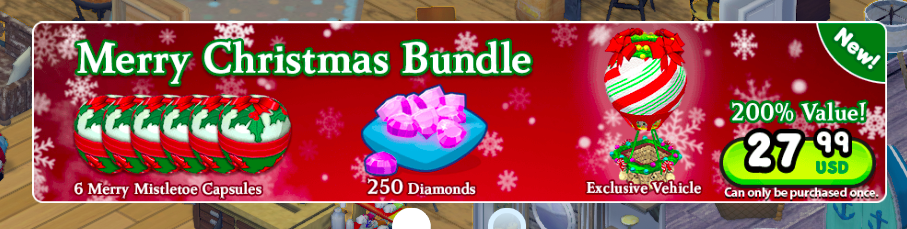




















I don’t understand why we can’t buy with E Store points. Webkinz Next makes u buy thru microsoft and they chsrge a fee, my parents won’t let me as they buy e store points
After having issues with Microsoft, I use my iPhone to purchase Apple does NOT charge me a fee. :)
I don’t have an I Phone
I would love to purchase one of these bundles, but have not been able to get to the log-in screen since this season began. I’m getting very frustrated once again. Tried uninstalling and re-installing, clearing my cache and history, re-starting my computer… Nothing is helping. I really would like to play this season too. The spa season is the only season I’ve been able to log-in consistently to play and earned enough points to actually complete the season without having to spend a whole lot of diamonds to get all the season’s prizes.
Are you able to load the login screen at all? Are you able to adjust the graphic settings from the options button on the front? It might help to scale everything down — room views and graphic settings.
Sorry it took me so long to respond. I had not seen your message. I was finally able to get the log-in screen to load after the very last update done in Next after I uninstalled and reinstalled the app. So far I’ve been able to log in every day since then. I think my problem is how much internet it takes to power Next and how many people are usually on. On a different note: I have not seen any balls for the toy chase during several hours of play over the past several days. Is this feature working correctly? If it is, I guess it’s just my computer (again).
I believe some people have issues if they visit the arcade before waiting for the balls to drop. Your best bet is to login and head straight to Kinzville. The balls should drop within a couple of minutes. Next does require quite a bit of bandwidth, so limited internet connection will definitely affect your ability to log in.
Hi Friend! Do you have a VPN? I have to have mine off to be able to play NEXT. Just a thought. Merry Christmas!
Thanks for your input tuxkitty1, my friend. I do have a VPN and I can not play Next or anything else unless my VPN is on. My system is only a couple of years old and it was supposed to be top of the line for gaming. Even though the only gaming I do is Webkinz Classic & Next. I wanted to make sure I had enough oomph of everything to not have any issues playing Webkinz. I am not at all very tech savvy. I took my son and grandson with me to purchase this system and they’re both really up to speed on all things gaming and tech.