Players can already send items from their Webkinz Next accounts back to Webkinz Classic, but this year’s Pumpkin PIe event is extra special! As you unlock this year’s prizes on Webkinz Classic, they will be automatically sent to your Webkinz Next account the very next day, as long as both accounts are linked!
Linking your accounts is easy – just log in to Webkinz Next using the same username and password that you already use for Classic. And if you don’t have a Classic account, you can create one using your Next username and password! It’s that simple!

To send items back to Classic, look for the moving van at the bottom of your Dock when you’re logged into Next, and click on it. Now you can select which items you want to send.
Not all items are available to be sent back to Classic, so we’ve included a handy checkbox that isolates the items you can currently send. Certain items even offer the option to buy a duplicate before sending them off.
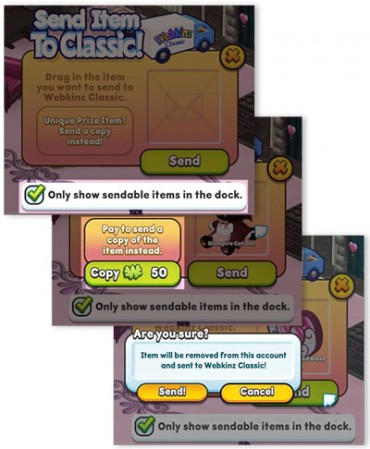
Now hit ‘Send’ and that’s it! The next time you log into Classic, you’ll see a message in the Message Center letting you know your item has been added to your Dock.
As you reach each prize milestone in the Pumpkin PIe event, your prize will be automatically unlocked on Webkinz Classic AND sent directly to your linked Webkinz Next account the very next day!

If you still haven’t claimed your Retro Kitchen Island, the code is valid until December 10, 2024. Please note that Next code redemption is not available on Mac.

How is your Pumpkin Pie Collection going? Which prizes have you already collected?
Download Webkinz Next now — available for iOS, MacOS, Android and Windows 10.













Sally, is there a way the team can link my two accounts? When Next first started and everything was new, I set up a Next account immediately, and I did NOT use the same name and password as I use for classic, because – you know we all learn – one should not use the same password for different websites. Then later it turned out that we can actually link the Classic and Next accounts, and back then I asked if we can link mine, but it was not possible. So I set up another next account, which is linked to my main account on Classic. However, the other (first) Next account and my other classic account are not linked, so I can’t send stuff back and forth. Now I would like to know if it has become possible somehow, to link Rachelgirl194 (Next) to Rachelgirl193 (Classic)?
There is no way to link accounts that don’t have the same username, no
I have contacted customer service several times in the past year while trying to access Next. My Classic username and password are not recognized by Next. How can this be fixed?
Which email address are you using? webkinzsupport@ganz.com is the one you should use. If you haven’t heard back, it’s possible that your email is not getting through and you may want to try from a different address.
Sally I’m so confused about everything Next !! If you have more than one classic account, can you connect each one to its one Next account?
You sure can. You can log in to Webkinz Next with any Classic account username and password, and then you’ll have a connected Next account.
Thanks, Sally, for your fast reply :)
Love this feature for both games. Currently, the new Retro Kitchen items look amazing in Next. I need to make a new kitchen for them.
No clue where to put this, but I am on day two of trying to use the NEXT Wheel of WOW and receiving the message that the wheel is all jammed up, try again later. WHen I try later it shows that I have 0 spins left.
Totally off topic, but I SPARKED A BABY SLOTH!!! THE RARE ONE!!! I’m so excited for it to come in the mail!!
Congratulations! It must be so cute.
I have my Next and Classic linked and enjoy playing a bit on each game. I noticed the Retro Kitchen Table has re-sale value of $0.00 in the Wshop on NEXT. Some of the items I win in NEXT are not my favorite so I would like to sell them and am hoping this would be fixed with the next maintenance.
Yes, this will be fixed with the next update.