Trading is now live in Webkinz Next!
Players can now trade extra prizes and duplicate items with any other user anywhere in Kinzville other than the arcade. You can even trade with your friend in your own home!
To begin, click on the binder beside your pet. Drag the items you’d like to trade into the binder.
There are 36 slots for items. You can change the items in your binder at any time, including while trading.
Other players can look through your items either during a trade or through the Friends’ List.
Note that at this time Gifts, Currencies, Pet Effects, Materials and Competition Crops cannot be traded.
To begin a trade, click on another player, and tap Trade. This will send the player an invitation to trade. If they agree, you will both enter trading mode. Here you can look at each other’s binders, chat about the items you’re looking for, and make a deal.
All trades in Webkinz Next are one item for one item and the trade must be fair.
We have color-coded the items according to their value categories. There are 12 Value categories:
Both players must agree to any trade. You can use Chat and Emojis to work out the deal that you’re happy with. When the trade is air, tap Make Trade and a confirmation screen will appear. Both players must then press Complete Trade to have the trade go through. Remember that once a trade has gone through, it can’t be reversed.
For those players uninterested in trading, we’ve added the ability to turn off trading in the Options panel. Simply uncheck “Allow Trading” and the binder will be removed from your UI and players won’t be able to send you trade requests. You can turn on and off this feature at any time.
Like trading but just busy? You can put a pause on receiving trade requests by checking “Pause Trading” on the request reply. You then won’t receive any more requests until the next time you log in.
We are very excited to bring this fun new feature to Webkinz Next and we hope you love it too.
Download Webkinz Next now — available for Mac, iOS, Android and Windows 10. Download Webkinz Next
Follow us on social media:
social media



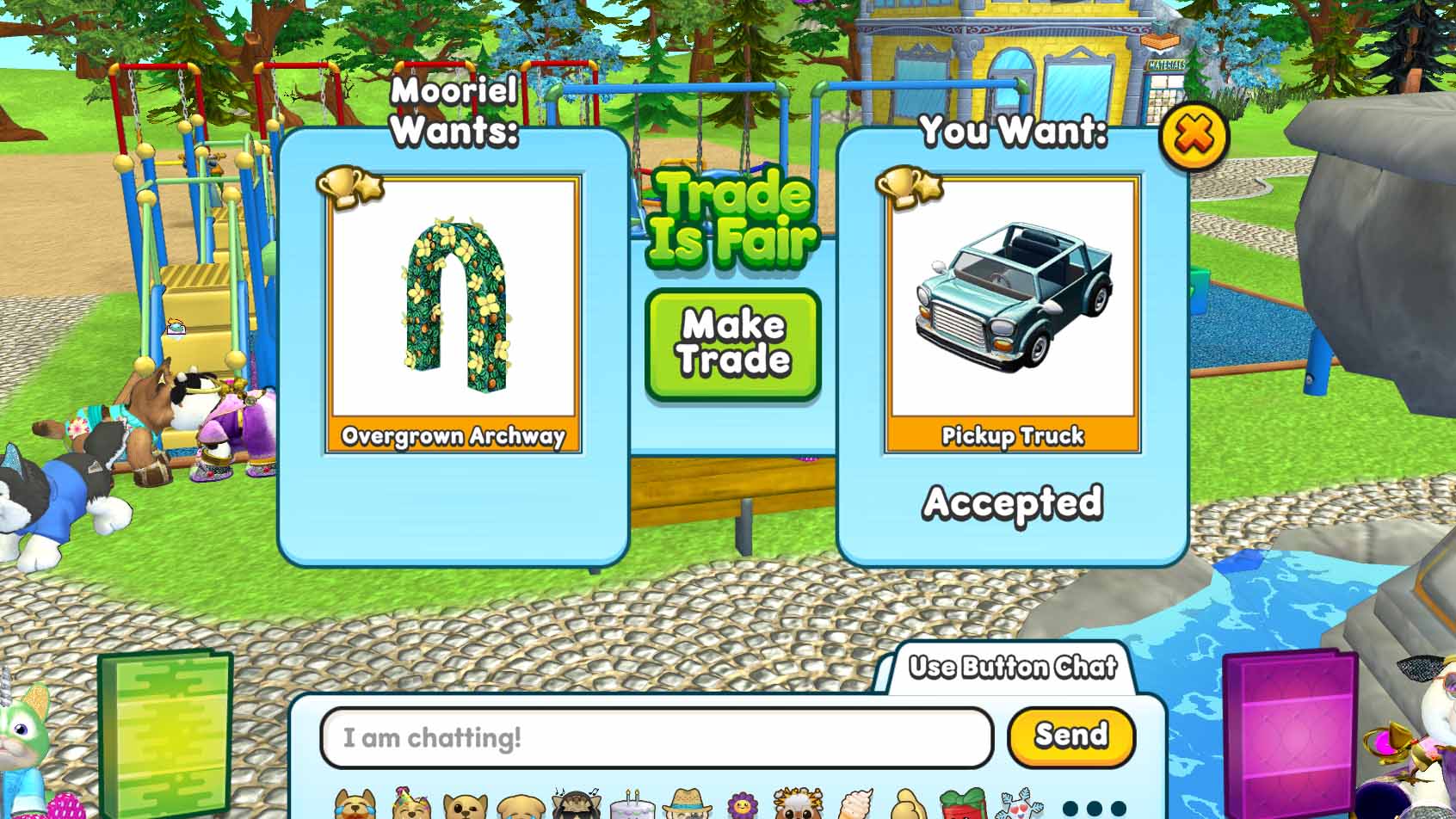

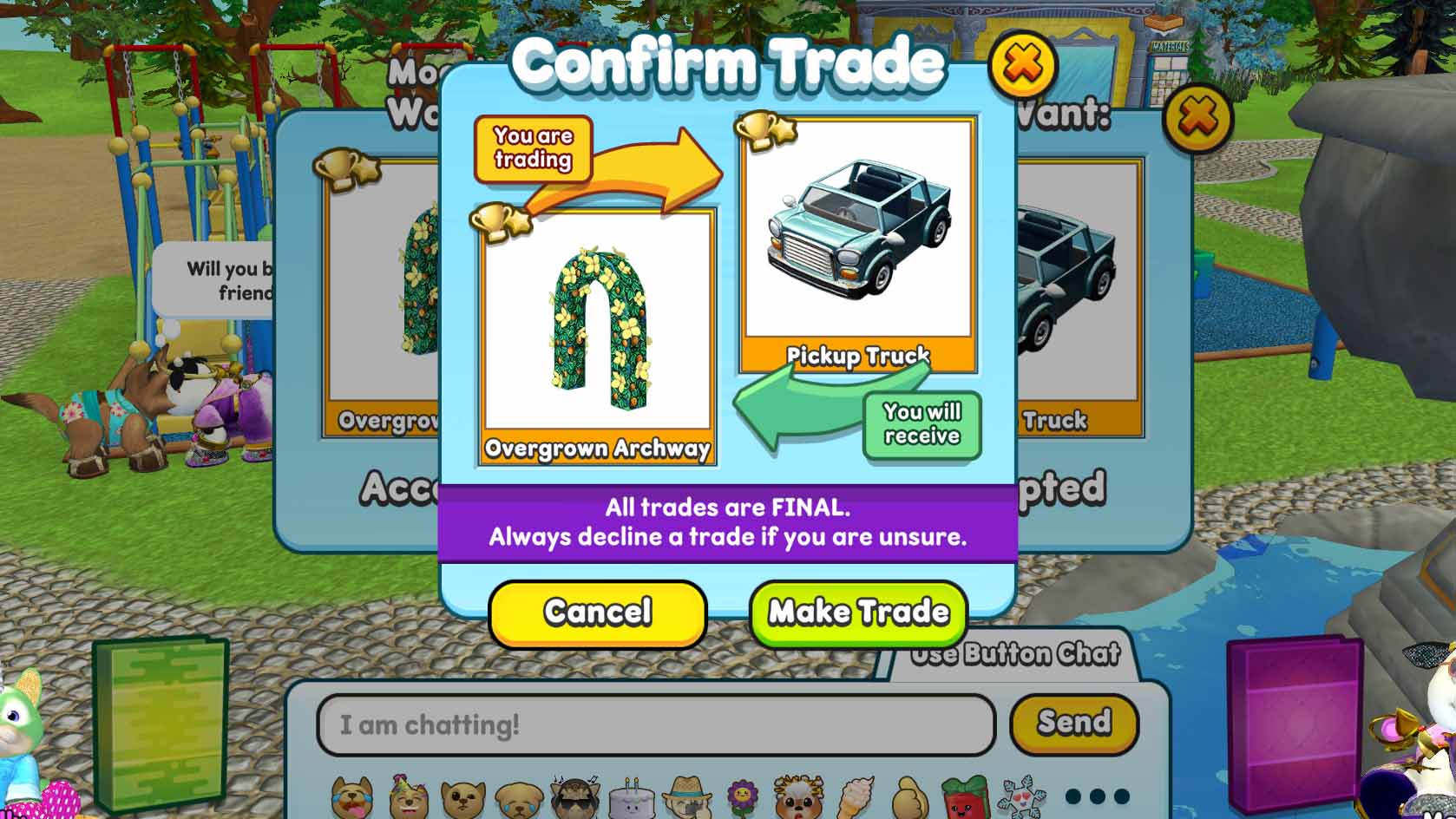
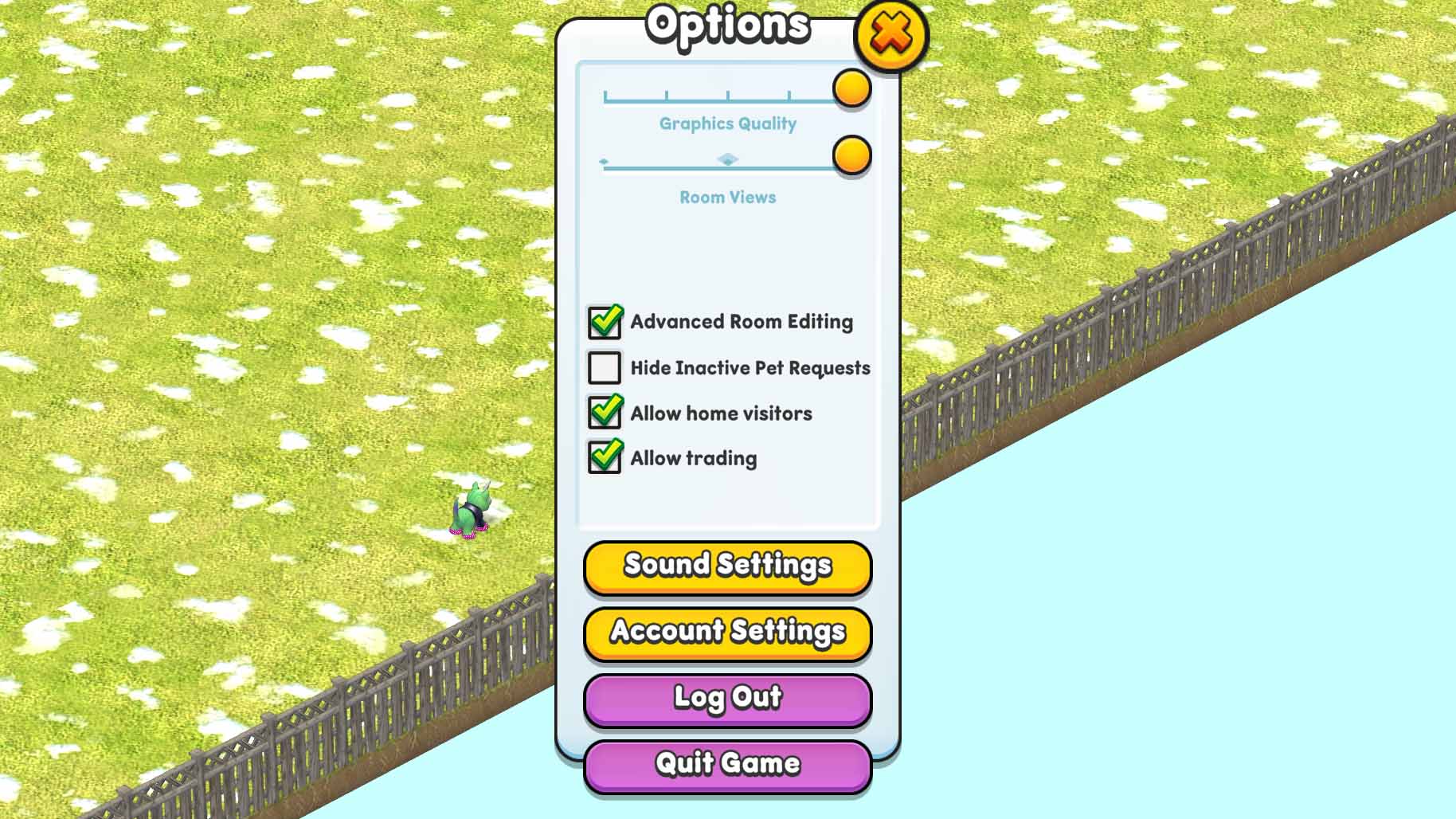













I don’t like the restrictiveness of it especially cause we can’t give gifts. in my opinion they should just keep the key of the value and let people trade what they want.
Please make a trading room. I feel like I’m being mugged walking through the park. I shut off my trading, but I find it makes the park stressful with pets shouting out what they want. They usually want items they don’t have an equal value to trade. Not a fan of trading.
Trading is to restrictive, obviously you can keep the little icons to show item value and have an option to restrict it that way, but forcing it on everyone is wrong.
It does keep younger players from being ripped off trading exclusive items for like a food item. There has to be rules like that. I just wish they weren’t all over the park.