The winning design in our Webkinz Next Cake Design contest is ready to go in the oven!
gbjockey2′s amazing design, the Hidden Gem Cake, has been added to the recipes on Webkinz Next ovens and now you can cook up this yummy cake for your pets! Check out gbjockey2′s drawing and the Webkinz artists’ interpretation of their design.
![]()
You can find the recipe when you click on an oven and scroll down the list of recipes. This recipe requires a few ingredients you can collect from Material boxes, 10 sugar and 6 flour. You’ll need to purchase 3 glasses of Milk from the WShop. And the secret ingredient to the Hidden Gem Cake? It’s a gem, of course! Add a Candy Carnelian Gem that you can collect from the Mines to complete the recipe.

The result is a yummy treat for your pets!
Congratulations to gbjockey2 on their delicious design!
Download Webkinz Next now — available for Mac, iOS, Android and Windows 10. Download Webkinz Next
Follow us on social media:
social media


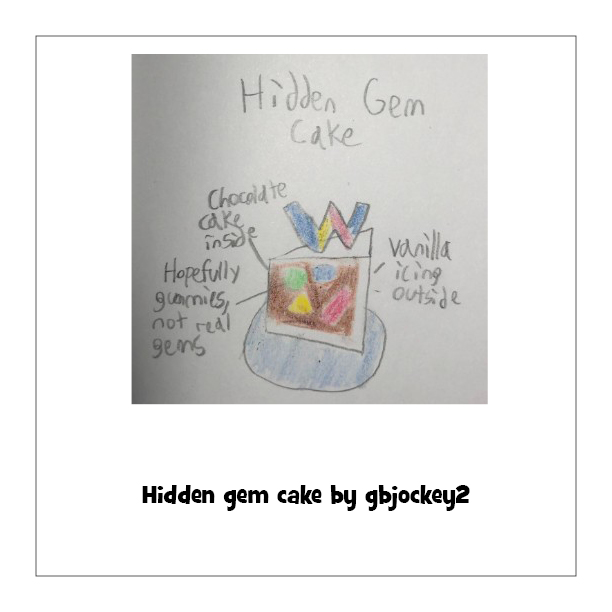














Hey, Sorry to post here but I’m not sure where else to ask. Do the “help” questions for next actually go to a support team? When I was adopting my tea cup yorkie she jumped off the stool and I was unable to complete the process. It did give me my pet, but I wasn’t awarded the exclusive stroller, hat or the adoption gift with the yorkie’s table. I tried to click on ganz support (regular and estore) and both give me a 505 message. Thanks!
Thank you so so so much for bringing my design to life!!!!! :D
Congrats! It’s such a pretty design
Nice! Great design!
I think the amount of sugar, flour and milk for the recipe for 1 piece of cake is extremely high and not at all realistic. That said, I’ll probably only make 1 piece for my food collection and never do it again unless a challenge calls for it.
Aww! That’s such a cute design! Congrats to the designer!!
Congratulations!
Congrats gbjockey2! This is an adorable and clever design! Since a gem is required it would be nice if this was a presentable instead of a food item.
HI! Aw this is quite sweet ;) Must go immediately after this post to make my own gem cake. HOWEVER, am here to report/inquire about a glitch that has appeared in Next after the update this morning: the only way to get to one of my rooms is to go to the common area first…and i must do this EVERY SINGLE TIME I WANT TO GO TO OR CHANGE properties. Can someone please let me know if I am the only one, or if this is happening to others. Very exhausting… thanks & best, k. (and congrats on the cake gbjockey2–way to go!)
So you’re outside and can’t get in through the door? Have you checked whether you have items very close to the doors? The pathfinding became more sensitive with the Unity update that happened a couple months back.
Hi @kaye10 and Sally Webkinz. I too have noticed a little glitch since the update. So far, I am unable to fulfill a pet’s request no matter what I try. (My pet must have tried on dozens of different shoes to try to fulfill the request for shoes!) I have not tried yet with my kid pets, but it is not working with my active adult pet. Baby requests seem to be working just fine. If it’s just me, please let me know what I need to do. It’s a small thing in light of real life, but I thought that I would mention it just in case we are required to fill a pet heart in the Next season challenge. Thank you!
Hooray! After two failed attempts, it just worked! You guys are like magic genies!
hi sally, yes, i can see my pet but the rest is just a field of white. i have lots of properties & like to go between them, but first i have to navigate to whichever property/then i get the white field/then i have to go somewhere in the common areas/then when i click to go back home i will finally be in the desired property and it looks fine. but it all starts over again if i want another property. hope this explains it…thanks much, k.
So your pet spawns outside of the property when you travel to a different property? Is your pet using furniture typically when you go to change properties?
hi again–actually my pet is not on any furniture when changing. also, my pet cannot move in the “white field” screen. has anyone else had this issue? am getting frustrated. i have tried a restart of my computer but that did not help. thanks much, k.
Awesome!
Congratulations gbjockey2! This cake looks delicious!