Swap, share, and collect — all while exploring Kinzville!

Did you know you can trade with other players in Webkinz Next?
Just like in Webkinz Classic, trading is a fun way to swap extra items, discover something new, or help a friend complete their collection. But in Next, you can do it on the go — right in the middle of Kinzville!
To begin, click on the binder beside your pet. Drag the items you’d like to trade into the binder.

There are 36 slots for items. You can change the items in your binder at any time, including while trading.
You can trade most clothing, furniture, decorations, and other collectible items.
Some items, like gifts, currencies, materials, pet effects, and competition crops, can’t be traded.
To begin a trade, click on another player, and tap Trade. This will send the player an invitation to trade. If they agree, you will both enter trading mode. Here you can look at each other’s binders, chat about the items you’re looking for, and make a deal.
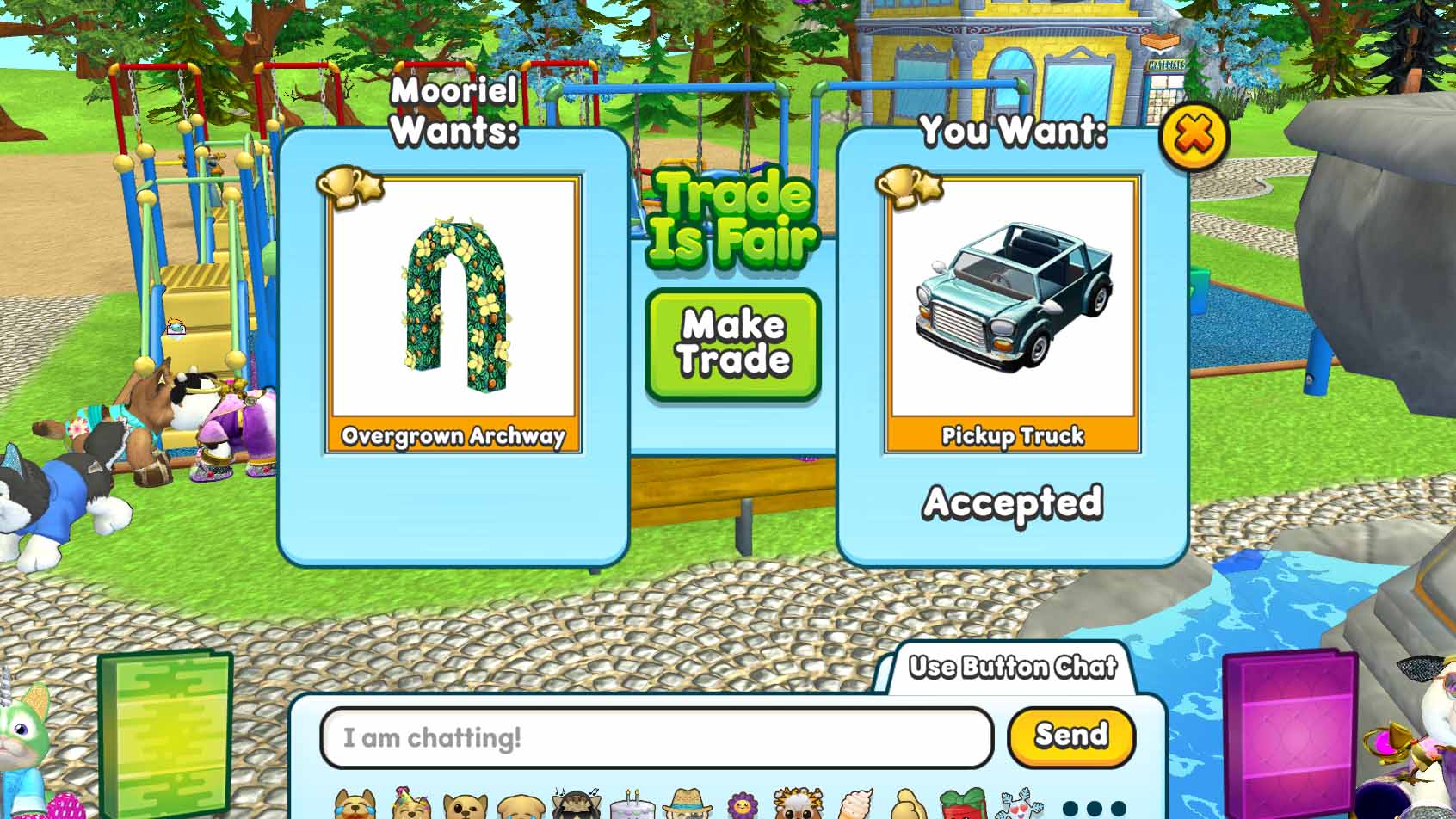
Once both players are satisfied, click Make Trade, then Complete Trade to finalize it. Just remember: once you hit complete, your trade is final.
All trades in Webkinz Next are one item for one item and the trade must be fair.
We have color-coded the items according to their value categories. There are 12 Value categories:

Not ready to trade ye? No problem!
You can turn off trading or pause requests from your options menu.
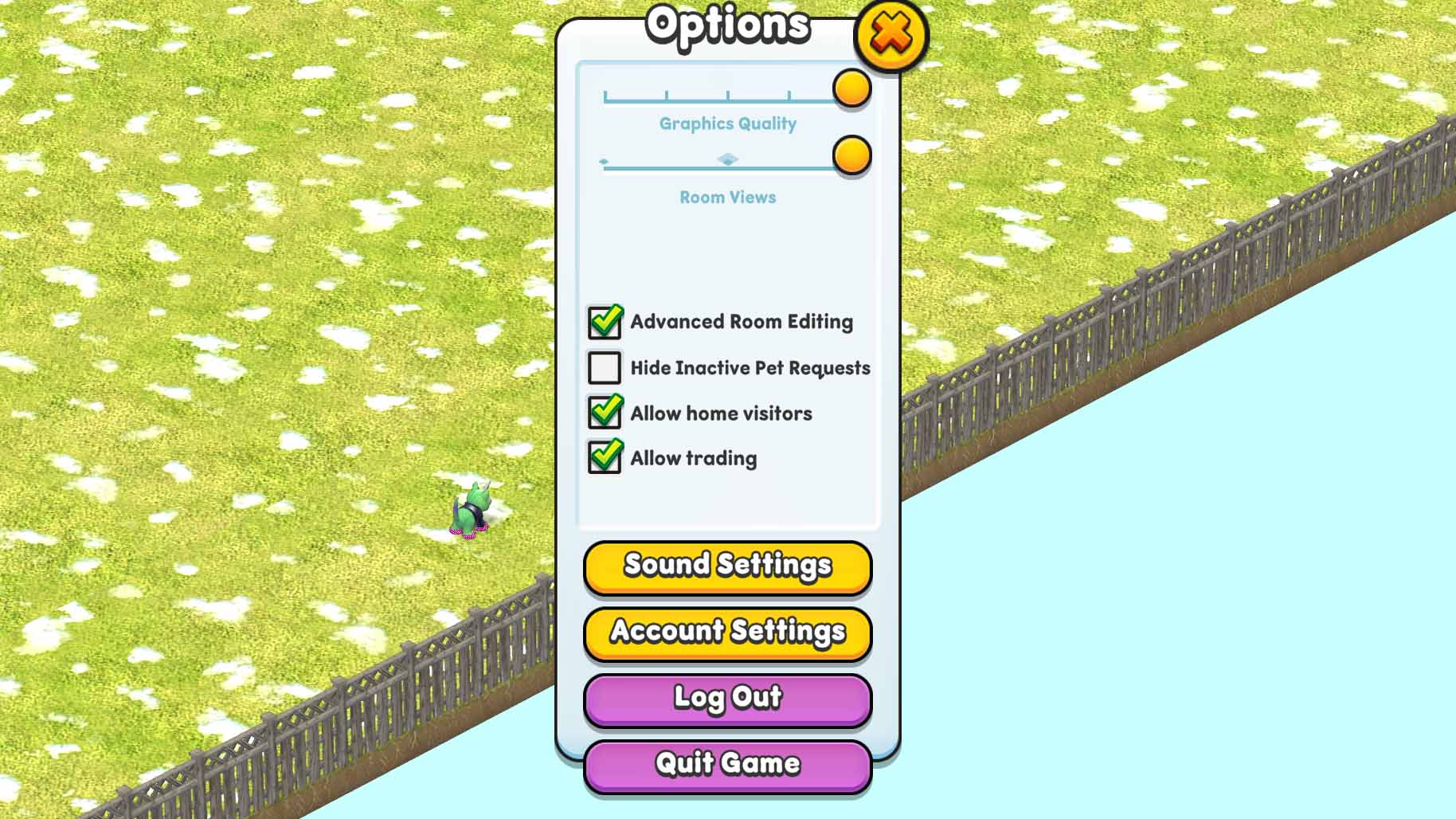
Trading is s fun way to meet new friends, share your favorite finds, and build your dream home one swap at a time. Learn more about trading in our introductory video:
Download Webkinz Next now — available for iOS, MacOS, Android and Windows 10.



Follow Webkinz on social media:
social media















Sally Webkinz, we have a problem : after the update today,all of the dispensers in my room didn’t work. I also couldn’t collect the material’s pack from outside the Curio Shop, as well with the candy from the Arcade and the cuppicino from the Cafe. Please fix these problems. Thank you. 9delicious12.
I wish you could trade kinzcash and diamond
I wish you could trade for diamonds and kinzcash so like 1000 kinzcash for 100 diamonds because diamonds are more valueable