You can pick up a Coloring book in the Fun Stuff section of the W Shop. Once you’ve bought it, drag it into your pet’s room and then click on it to open it up. Select a colored crayon from the selection on the left. Then use your crayon to click on a white spot of the coloring book to color it in! Click the “Start Over” button to remove all of the color from a picture, or click “Print” to print out a copy of your creation!
Coloring Book
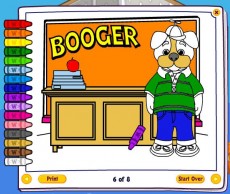
2 Responses to Coloring Book
Leave a Reply
You must be logged in to post a comment.








I have trouble with this one.
I find this quite hard. I click on a spot and it colors the one next to it- If I’m lucky. It usually doesn’t color anything. ):