
Ms. Birdy is proud to announce that the Adoption Center has had a major renovation! It’s now faster and easier to adopt new Webkinz Pets into your growing family! New players will also be able to sign up faster than before, so if you have any friends who haven’t heard about Webkinz yet, now is the perfect time for them to join!
Ms. Birdy is so excited with her beautiful new office that she even went out and got a brand new look for herself! Doesn’t she look lovely?
Have a Webkinz Pet Secret Code? Bring it to the Adoption Center and Ms. Birdy will be happy to help you!
Remember to clear your cache before adopting a pet in the new Adoption Center!
Having trouble finding the Adoption Center? After you log in to your Webkinz World account, click on the Things To Do menu and then click on Adoption Center. Ms. Birdy will help you from there!
On webkinz.com:


On mobile:
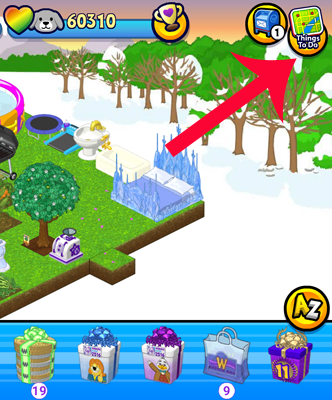








how do i get to the adoption center on the website?
Log in, then click on the Things To Do menu, then click on Adoption Center. If you don’t have an account, create a new one to go instantly to the Adoption Center.
The adoption button doesn’t work
We are trying to find adoption center, why does it have to be so difficult.Please help. thanks
Have you logged in yet? You can’t go straight to the Adoption Center if you have an Adoption Code you want to register. You must first create an account.
Where do we go to adopt a pet? Please don’t say “try a different browser” or “contact me at….” – might the web developer fix the obvious – the button that indicates “push here to adopt a pet”? As an adult, we have patience, but to a 3 year old who doesn’t understand this website problems but wants to bring to life his pet – not good – not good for the brand of webkinz either.
If you don’t already have an account, you must create one first. You will be prompted to adopt a free pet. Once you have completed that adoption, you can enter your Adoption Code in the Adoption Center. If you choose to do that later, you can find the Adoption Center once you log in and click the Things To Do menu in the lower right hand corner (website) or the upper right hand corner (mobile app).
If we can not get the new pet adopted we will be seriously disappointed.Cordelia is herself adopted.
Clicking on the buttons doesn’t do anything
How do I get my pet adopted?
I would try a different browser, even a different computer. Worst case, please contact webkinzsupport@ganz.com
I have tried 3 different browsers and this still doesn’t work (chrome, safari and firefox). I would have to say, and hate to sound so negative, but this site is not user friendly either.
Are you unable to create an account? Check whether your browsers have disabled Flash. If the Flash plug-in is disabled, you will not be able to log in and play in Webkinz World. You may want to try the mobile app.
TRY CLICKING ON THE LADY IN THE TOP ON WEBKINZ WORLD AND USE A SECRET CODE OR A ADOPTION CODE OR IF YOU ARE NOT LOGGED IN LOG IN THEN YOU CAN PICK A PET AND PLAY THE MEMBER SHIP GAMES AND DELUX GAMES IF YOU DONE THAT CAN YOU BE MY FRIEND PLEASE LIKE MY SISTER I AM GETTING A MEMBER SHIP FOR CRISTMAS AND REAL MINECRAFT FOR CRISTMAS
I can’t get the adoption Center either
Are you on the website or the mobile app?
website
On the website. See the place you noted…but nothing happens.
What browser are you using?
There is no “things to do tab” !!!
The button in the bottom right hand corner of the dock on webkinz.com is the Things To Do menu. It’s at the top right on the mobile game.