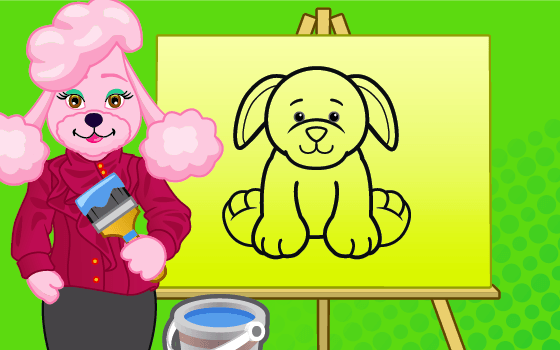
Attention all Artists!
Persephone, Webkinz World’s most fashionable Host, is throwing a special event in honor of Webkinz Day!
You’re invited to participate in Persephone’s Design A Dog Contest! There’s a black and white Webkinz puppy that needs a makeover! Submit your own design and, if you get chosen by Persephone and her Webkinz team, your design will be turned into a virtual Webkinz Pet!
It’s easy to participate! Just follow these five easy steps…
2.Color in the Puppy.
3. Scan or photograph your drawing.
4. Upload it to the Design A Dog Contest Gallery on the on the GanzWorld Share Center any time between Monday March 24th and Friday April 25th!
5. Cross your fingers until Webkinz Day (April 29th) to see if your design won!
The grand prize winner will receive a 1-Year Deluxe Membership AND their Design will be turned into a real Webkinz virtual pet, which the Winner will have added to his or her Webkinz World account!
Remember,
- You can enter as many designs as you want- the more submissions the merrier!
- Contestants HAVE to upload their work to the Design A Dog Gallery on the GanzWorld Share Center. Never uploaded to the ShareCenter before? Don’t worry! It’s easy. Just watch this video to see how it’s done!
- You can use any kind of art supplies that you want! Want to use markers, pencil crayons, crayons, it doesn’t matter- this contest’s Fabulous Level? Unlimited!
- You don’t NEED to include ideas for this pet’s adoption gifts (PSI & PSF), but feel free to draw them out if you want!
- We can’t accept submissions with company logos, or sports team emblems.
- Please make sure you save your images as a jpg, gif, or png.
Rumor has it that Persephone will announce the winner on Webkinz Day!
So sharpen your pencils, equip your imaginations, and get drawing!
Read the full contest rules here.








I did the chevron puppy, african puppy and musical puppy! ;) Everybody’s designs look so good, good luck everybody!
The music puppy already exists sorry
can’t wate yo desine! ;)
Mine won’t download please help me somebody. my dad doesn’t even know how! Matt WebkinzFriends can YOU help moi?
If you click the template, it should expand it into the full size. You can then right click it and ‘Save Image As …’ and put it somewhere on your computer. :)
do i have to use the template or can i use my drawing i am working on? because my dog i am drawing i an April Fools Day Dachshund (please noone copy my idea) and that dog does not have looooooong ears like i want it to webkinz please tell me so i know what to do! i even got the psf and psi already drawn they are super cool and i would like to actually draw my dog NOT COLOR IT! because it is cooler when you do all the work yourself not just coloring it coloring it and not drawing it is no fun at all to me.
Please use the template. ;)
Ooo… Year long membership! I’m going to have a hard time getting my drawing online.
i was wondering if I could make the dog fly? PLEASE ANSWER SOON!!!!!!!!!!!!!!!!!!!
i am not on webkinz staff. but i would think yes! just like write and flies or draw wings. go ahead be creative
I love the design a dog contest . it is a great way for webkinz fans to express themselves. but don’t you think us kids would be happier if we got a plush version of our dogs? I mean, kids want to play with a plush AND take care of their pets online. please think about that ganz.
Matt, I am wondering how do you use the paint brush or colour on Adobe Illustrator (Since you said Ganz uses it for the virtual pets) Because it won’t really work for me so I was wondering if you could give me some tips on how to use the paint brush. Thanks!
Oh boy, I don’t even know where to start haha. So there are different tools you could use, but the Brush could be use for colouring, though it might be hard to get it looking right. The Brush tool (hotkey:B) will just use a standard stroke of black by default. You can change the colour by clicking the ‘stroke’ box on the tool panel (it should look black with a white square in the middle), and away you go.
Alternatively, you could change the fill box (the other colour box beside the stroke one you just changed) to colour in between the lines you painted. This would be good for tracing the outline of the template. But honestly, there’s just so much to say that makes it impossible without pictures, haha. The best thing to do would be to look online for tutorials – that’s what I always do. Look up things like using the Pen tool to trace something and how to fill shapes with colour. That should get you started at least.
I am going to make a mint chocolate chip puppy
I entered! Im so excited! I hope I win! Good luck to all of you who entered! Srry I wont say the names of my puppies! I dont want anyone stealing them or my ideas! I made like a who page on both sides with nine webkinz puppies! I chose three of them and then I entered them! XD Bai ppl! From- Winkeywinkcheese P.S. Buddy me ppl if you want! Im really nice and host alot of parties like every day! JTLUK (Just to let you know)