
Some players may experience issues while playing some of our newer games. The issues range from not showing the game over screen, not letting you quit the game, not letting you start the game, and freezing in the middle of the game. Our testing has discovered that these issues are due to hardware acceleration not being available for the game to use. While we are actively investigating and hope to have a fix, there are a few steps that you can try in the meantime that may help. These steps are operating system dependent and they may not solve the issue.
Windows XP or Vista:
Chrome does not support hardware acceleration for these operating systems. You may be able to play the game on Firefox or another browser.
1.) To turn on hardware acceleration for Firefox, click on the menu in the top right and go to Options.
2.) Go to Advanced.
3.) Make sure Use Hardware Acceleration is checked on.
Windows 7, 8 and 10:
Enabling hardware acceleration may help in some situations.
1.) To check whether your hardware acceleration is enabled, click on the menu in the top right of Chrome and go to Settings.
2.) Click on Show Advanced Settings.
3.) Scroll down to System and make sure that “Use hardware acceleration when available” is checked. You may have to restart Chrome.
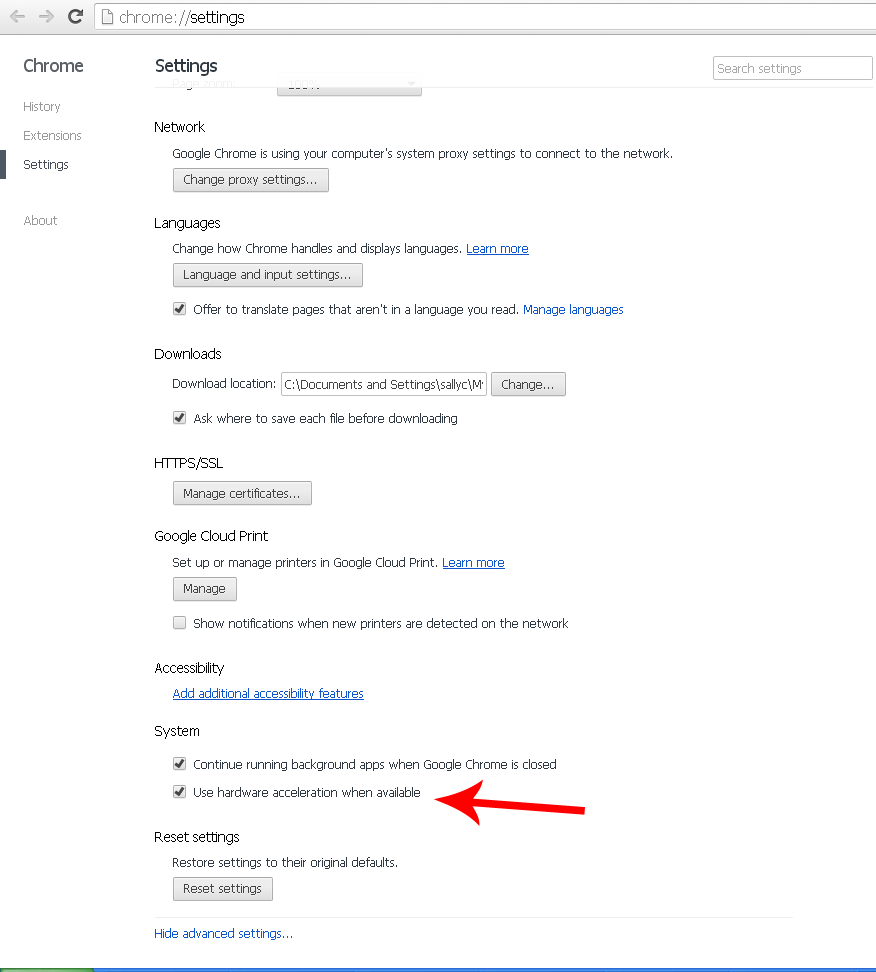
If you already have hardware acceleration enabled, then you may need to try another browser, such as Microsoft Edge.


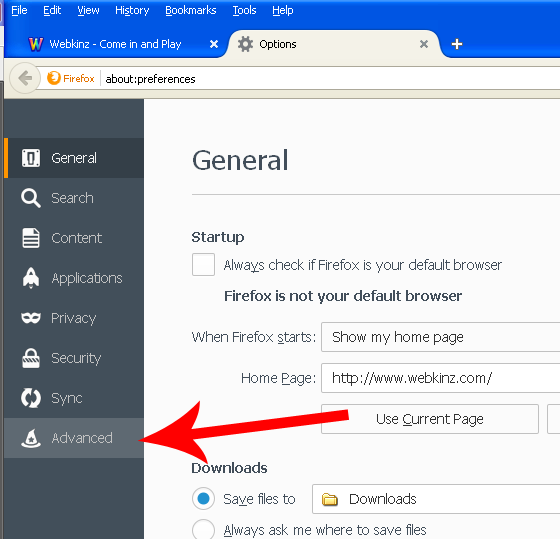
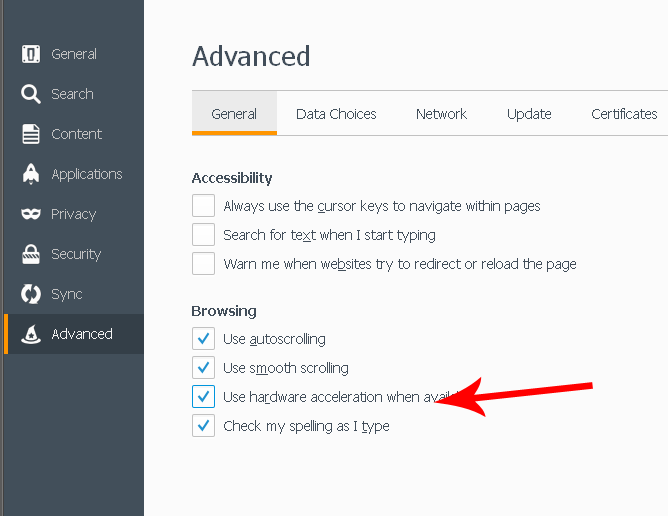
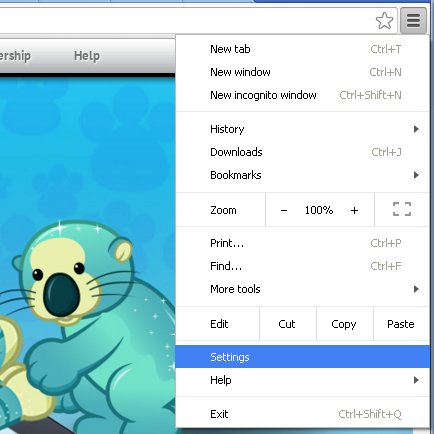
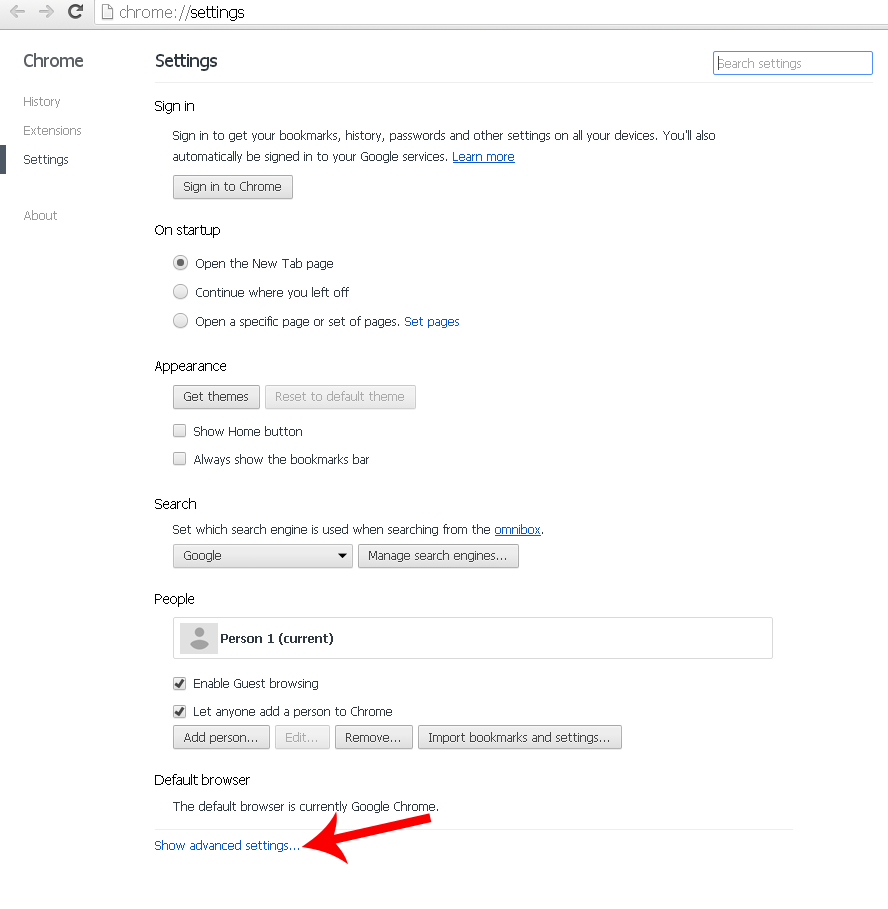






i have vista. use hardware acceleration is checked. does not work with chrome, firefox or internet explorer!
Sorry, you’ll have to wait for a fix or play it on mobile when it comes out soon.
Wow, sure glad working for me b/c these tech fixes are above me (ask me a legal question & I’ll go to work on that!!!…)…Of course do not want to jinx myself in any way, but in case this helps others out there–CHROME WORKS FOR ME!! I have a SUPERFAST internet connection & perhaps that is the difference?!? I am just amazed at how Webkinz works & LOVE my masterpiece (my own W universe)–one day will figure out the screen shot thing & perhaps share a room or two. (No worries, I have no aspirations of ever garnering the social media trophy as I am not a fan of this crazy addition/addiction to an already insane world… k.
kaye10 When you are in any of your pets rooms, look for the camera icon on the top left part of your screen, click on it. I make sure to name the room and use my webkinz user name before saving it to pictures, that way you can send it to Michael Webkinz and hopefully we will get to see some of your awesome W universe!!! Good luck.
OOps type o. I meant to say use your Webkinz username lol, not mine.
When I go to the arcade or anywhere else, my inventory is only showing half of its self, but when I go back to my house, its restores its self, however, once I leave it gets cut in half again, Why is that?
The fix for Windows 10 also works for Windows 8.
Good to know!
Is anyone else having problems with the new game freezing up?
Yes, which is why this article was posted. Please try the steps while we continue to investigate the issue.
Sally-While we are discussing games not working correctly, Explain to me why I don’t receive the trophy for jumbleberry blast. I have completed it twice since the instructions said there was a trophy for winning all levels, but never received the promised trophy. That is a hard game and I really want my trophy. Thanks
That issue was just fixed yesterday.
So will you please send me my trophy? I sent Ganz customer support screenshots proving I won the game. Please don’t make me win the game again! I want to move on to the new games. Thanks—grandpascutie
Sally-I finally won the jumbleberry blast again!! yay!! I did get the trophy!! It looks great!! Thanks for fixing things.
Only Customer Service has the tools to award items to account. You’ll have to ask them.
But they have never replied to my problems, like not getting the werewolf mask and others things.
What about not getting the trophy for atlantiles?
I completed the game yesterday, but still didn’t get the trophy.
Thanks for telling us! I always had some issues with my games.
Oh… Didn’t realize windows vista was why Webkinz hasn’t been working for so long…
Thank you for the advice!
I don’t use Chrome, I use Safari, and the newest game does not work for me.
It may be a similar issue. You might want to give Firefox or Chrome a try. I presume you’re using a Mac?
I use Chrome and Windows 10. I used to use Internet Explorer.
If the game does not load for you, try using Edge.
I too use Windows 10 & have tried it with Chrome, Firefox, Safari, & Internet Explorer. The Pet Parade game doesn’t work on any of them.
Sorry to hear that. Please try Edge — we’ve had reports that it works best on Windows 10 machine for these games.