If you’re having problems logging into Webkinz.com, there are two important things to try that can help you successfully log in.
1) Clearing your cache.
You’ve probably heard other Webkinz players mention this! “Clearing your cache” means to clear your browser history of “cookies”, which are tiny pieces of information that your browser automatically stores from websites you visit, as well as “temporary internet files”. By clearing your cache, you can properly see updates we’ve made to the site–and it can help you successfully log in. Here’s how to clear your cache on the 3 most common browsers.
Chrome
a) Open Chrome and click the Options button (3 horizontal lines at top right of browser). Choose “History”.
b) Once opened, click “Clear browsing data”.
c) Once opened, select “Cookies and other site and plugin data” and “Cached images and files”, and click “Clear browsing data”.
d) Open Webkinz.com and try logging in again!
Firefox
a) Open Firefox and click the Options button (3 horizontal lines at top right of browser). Choose “History” (see below) and then “Clear Recent History” (not pictured).
b) Select “Cache” from the list and then click “Clear now”.
c) Open Webkinz.com and try logging in again!
Internet Explorer
a) Open Internet Explorer and choose “Tools”, then “Delete Browsing History”.
b) Select “Temporary Internet Files” and “Cookies” from the list and click “Delete”.
c) Open Webkinz.com and try logging in again!
If you’re using any other browser, the process to clear your cache should be similar.
2) Deleting your old Webkinz.com bookmarks.
Even if you’re able to clear your cache and log in, accessing Webkinz.com from a bookmark that predates Webkinz X (for example, before July 8, 2015), may cause login problems because it’s pulling up an old version of Webkinz.com. We recommend deleting that bookmark and creating a new one.
Another tip? Please make sure your Flash Player is updated to the latest version. Flash releases frequent updates and having the latest version will improve your Webkinz playing experience.
If you’ve tried these solutions and do not see an improvement, please contact Customer Support at webkinzsupport@ganz.com.

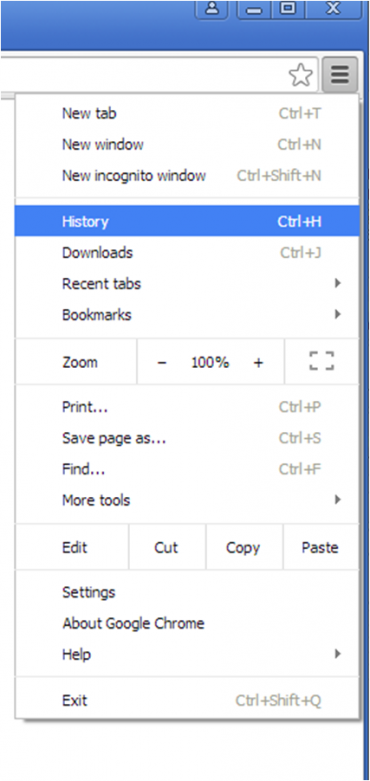
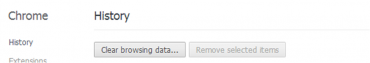
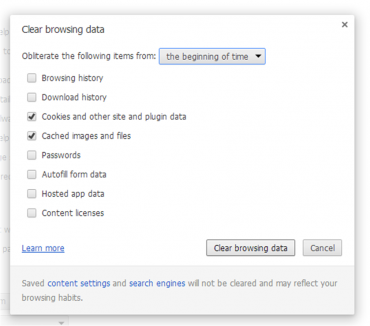
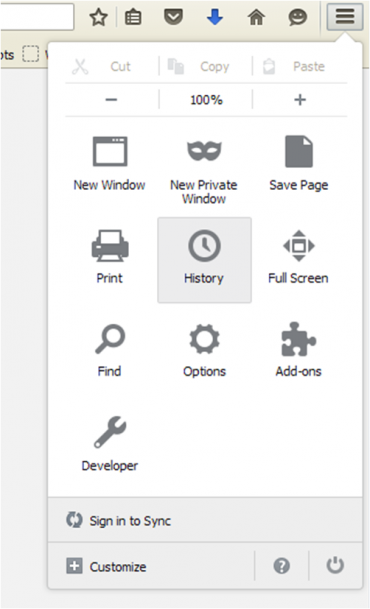
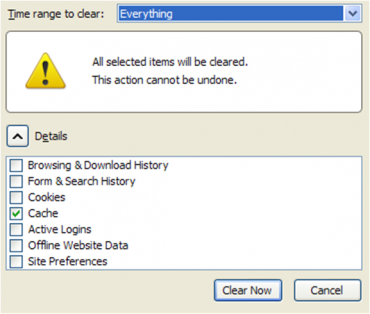
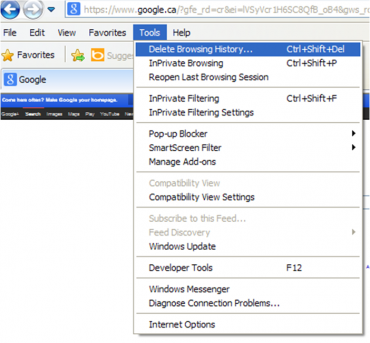
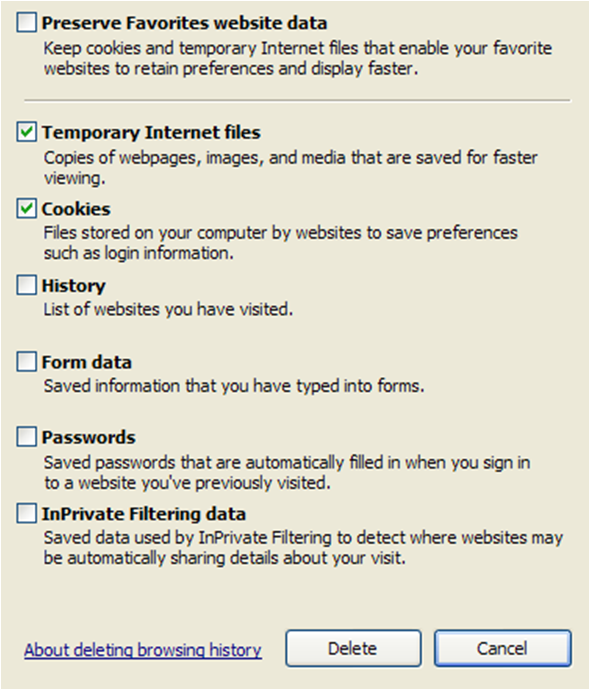






I can’t always play in the arcarde, most times it is frozen, and my pets requests to play in the arcarde and I can”t get in to play. This has happened a lot since Christmas.
I don’t know how to do this because I use safari. :(
My energy gets drained too, especially the food. So I’m not sure what to do either. I would like to know if we are going to have some kind of written communication between our pet and our self. We had a drop down menu before the X that allowed a little communication. I would like a little more, like “Your are such a sweet pet,” and they could comment at least a small phrase or a thank you. Not just always wanting to go shopping and buying items. Some of us do not have a lot of money to buy items, especially if you have a lot of or just a few pets. I must admit, I really do like when they say you really do care (and add your name). I can’t always get to the store on the allowed time, but I’m glad they say, “Well maybe we could try something else.” At first they seemed to be sooo commanding, and I didn’t like that at all. Because they are the pet and we are the owners and care takers. And we should know to treat them kindly and lovingly. And have fun with them.
i dont have trouble logging on in the club house i cant go into any rooms. it says go in but nouthing happens
Have your parents contact the BBB.
I have been with Webkinz for 7 years. This just may end for me and my family. When you buy bundles and the items don’t download. Or they download and don’t work properly it’s time to quit. I bought both bundle deals twice and they don’t download. So there went $36.00 for nothing. They should have left the old site up and running. At least everything worked on that site. Nothing works on Webkinz X. It was a great site to play but it sure is not now and it may take years for them to get all the issues fixed. My theory is time is to precious to be wasted.
If you didn’t receive an item you paid for from the Ganz eStore, please send an email to webkinzsupport@ganz.com and they will make sure it gets onto your account.
Pingback: Mazin’ Hamsters Closing September 9th | WKN: Webkinz Newz
Nothing is working anymore. I only get 5 min play time out of an hour. I have tried everything.
Try sending an email to webkinzsupport@ganz.com and see if they can troubleshoot your account issues.
firefox is the only thing my computer uses so when i cant login on firefox i cant play webkinz and when i finally get in my pet is so hungry and tired
I can log in but it wont show up the screen is just blue. What’s going on?????