Hey there arcade enthusiasts! The Home Before Dark Arcade Challenge starts TODAY—but don’t leave it to the last minute… You’ll only have until Sunday, October 18th (midnight, Eastern Standard Time), to complete it!
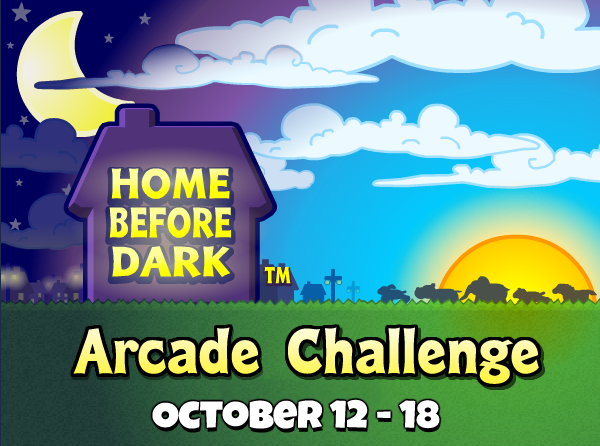
Here’s how to play. Starting TODAY, October 12th, look for the Home Before Dark Arcade Challenge icon in your pet’s room. It will be displayed along the left side of the room (web and desktop app only):
![]()
Click on the icon to review your tasks. There are 3 tasks you’ll need to complete by midnight, October 18th (EST) to earn all of the prizes:
- Earn 200 KinzCash playing Home Before Dark at the Arcade
- Make 20 wishes playing Wishing Well 2 in the Arcade
- Win 4 Games of Link’D at the Tournament Arena
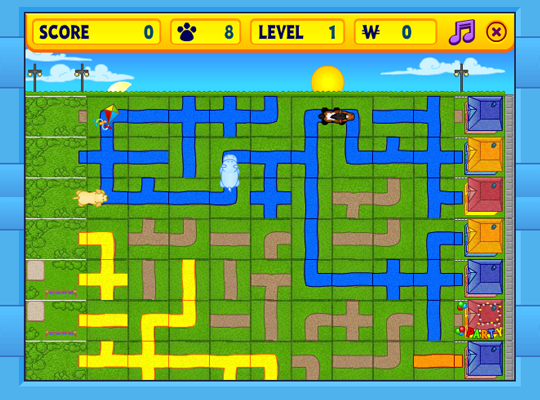
Play Home Before Dark in the Arcade on Webkinz.com or the desktop app and help the pets find their way home by rotating tiles to create pathways to their houses.
Complete all of the tasks before time runs out and you’ll win a Jack O’Lantern Candelabra with a NEW Home Before Dark Window!

Do YOU have any Home Before Dark game play tips? Let us know in the comments below!







Thank U Sophie for being an awesome awful player of Link’d ! I will now be able to complete the challenge.
Hey Webkinz! I am a little bummed out because I never received by Jack O’lantern Candelabra when I completed this Home Before Dark Challenge. I received the Home Before Dark window, but not the Candelabra, which I was really looking forward to because I accidentall sold my other one in the WShop when I received it from the Owl in the park. Is there anything I can do about this? Thanks.
Check the Decorations part of your Dock
Hi Sally, unfortunately, I have checked everywhere in my inventory and specifically the decoration section multiple times an I still can not find the Jack O’Lantern Candelabra prize.
Then you’ll need to contact webkinzsupport@ganz.com
Yeah that happened to me after finishing a challenge not too long ago. All i had to do was look through my dock in the areas where those items were supposed to be kept. Hope this helps!
I just have to make 5 wishes at wishing well 2 today and I’ll complete that challenge!
Hey Webkinz! I was wondering if there was a problem with the floating vampire panther pops? I’ve seen two in the last five days I’ve been on. :( Thank you! Hope you guys have a great October!
This happened to me too! I fixed it by closing my chromebook, opening it up again, and reloading webkinz.
Your Mountain Mill is FANTASTIC, Kate. Great job.
sooo cool a new item…am playing this one! just waiting for days to pass so can keep on wishin’ … have gotten really good @ home game (to my surprise) took me no time to attain point total ;) best, k.
Have you got any tips?
I got WAAAAAYYY better! Here’s a tip: Try and make sure that you make a pathway to more than 1 house as a time. Do this a little bit, because it wastes time.
Love the Mountain Mill it is beautiful! Congratulations Kate having your room featured.
Kate, I love your Mountain Mill room! It’s beautiful. I also LOVE to play Home Before Dark. Good luck with this challenge, everyone!
any one having a problen logging into Webkinz world on there laptops? the screen is just green. what is going on?
I use Safari and had the same problem. I tried logging in on Chrome and it worked. :)
I’m having problems. Like you said, the screen is just green. Please fix this Sally!
Try clearing your cache, try a different browser, try restarting your computer, try the Desktop App.
Yes, I agree with everything that Sally Webkinz says and have tried them all. I have been having to use the desktop app for at least a week now because the online version (Chrome for me) has become so laggy that it is unusable. (I assume that it is the beginning of the end for Flash and they are trying to coax us to jump ship now.) The only problem that I have noticed on the desktop app is that when I am completing my dailies in the game room, the game freezes for me after I complete my Spree rolls and I need to close the app and reopen it, log in again, and then everything is fine. Other than that, I am enjoying the wider dock display, and no ads!
I have found it you wait until shopping bags/spree cards are no longer lit up you can then close the Spree game you should not have a problem with it freezing.
Hey Beckinz8 the same thing has happened to me with the Spree Game. I have found if you wait until all of the Stop Signs, Bags, Coins, Money Cards or Spree Cards on the game board are no longer lit up you then close the Spree game you should not have a problem with the game freezing up. At least this is what I have noticed when I play.