Update: This exciting new feature is NOW LIVE!
send items back
Things are on the move in Webkinz Next! Introducing a brand new feature that allows players to send selected items from their Webkinz Next account to their Webkinz Classic account – including the fabulous Glampire theme!
webkinz next
How does it work?
webkinz next
In order to use this feature, you must have Classic and Next accounts with the same login info. Don’t have a Next account? Just log in with your Classic username and password to create one! And if you don’t have a Classic account, you can create one using your Next username and password!
webkinz next
To send items back to Classic, look for the moving van at the bottom of your Dock when you’re logged into Next, and click on it. Now you can select which items you want to send.
Not all items are available to be sent back to Classic, so we’ve included a handy checkbox that isolates the items you can currently send. Certain items even offer the option to buy a duplicate before sending them off.
webkinz next
Now hit ‘Send’ and that’s it! The next time you log into Classic, you’ll see a message in the Message Center letting you know your item has been added to your Dock.
webkinz next
webkinz next
As Webkinz Next grows, we’ll continue to add new items that can be sent back to Classic! In fact, we recently updated our Next challenge prizes to make them sendable! Check them out below!
Because whether it’s adding fun new features, games, and sections, or sending items back to Classic, Webkinz Next is ALWAYS on the move!
Download Webkinz Next now — available for iOS, Android and Windows 10.

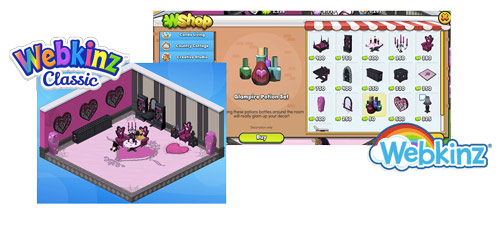



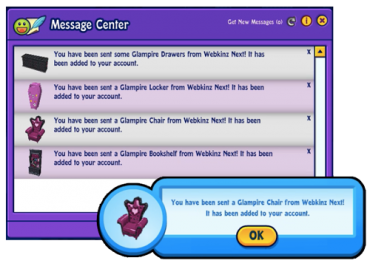











I can barely sent anything to my webkinz classic account! I’m so dissapointed! Please fix it so I can send at least clothes!
This is a new feature so there are only select items that can be sent back. Please be patient as we add more.
Perchance when more items are added could there be some sort of way of knowing ahead of time that it will be sendable to classic before we buy them. Only knowing what can be sent from our dock isn’t sufficient when we would prefer to play classic and just get new stuff from next but with limited funds on next I’m not willing to pay before I know it can be sent. Thanks
I anyone is willing to send me 3 fruity juice boxes from Webkinz Next. My username in sundayten10
I’ve edited your comment. You may ask for items (We also have a new forum topic dedicated to just this), but you may not offer anything in return. No trading is permitted in the comments — you have to take that to the forum.
Everything I’ve tried to send to my Classic account has worked! So happy that we can now send some items back to Classic. Hopefully, more will be added to the list :)
This is great!
i have a mac so i can’t do Next
I sent the Glampire toy back to my Classic account
This is an awesome feature, I love it! Now, if I could just send money from Classic to Next, lol!
how do I connect my webkinz and webkinz next accounts?
If you log in with the same username on both sites, they are already connected. If they are not the same, you cannot connect them directly. You would need to log in to Classic with your Next credentials and finish setting up a Classic account or vice versa.
Hi, I also am having this problem despite doing as you say-probably a glitch for now, but the truck icon is greyed out despite using the same login information as my Deluxe membership classic Webkinz account. Would be nice if this was fixed soon, as Webkinz Next definitely has potential to be amazing
Click on My Pets in the lower right and check that it shows the Classic logo and says “Account Linked” — if it does, then contact webkinzsupport@ganz.com so they can investigate the issue.
Absolutely love this! It is very user friendly lol! I was able to send several of the Glampire themed items back to Classic and noticing quite a few other items can be sent as well. Thank you so much!
I’m kind of hoping that the truck icon will become a place able toy somewhere down the line. Just a thought. Might be a nice prize for say….Webkinz Day?