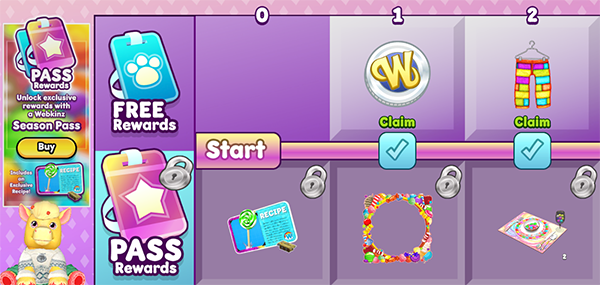
Sugar Rush is our 31st Season! Here are some more details, tips and tricks for the daily and week 1 tasks.
Dailies
- Feed your pet a candy from the Arcade
- Sing a baby a lullaby in its crib
- Put your pet to bed
- Collect a Cappuccino from the Cafe
- Collect a Material Box from the vending machine
Feed your pet a candy from the Arcade
Feed your pet one of the candies that you collect from the dispenser in the Arcade. If you have the tabletop version of this in your house, the candies from that count as well.
Sing a baby a lullaby in its crib
Tap on any crib and then tap on the mobile to sing the baby a lullaby. If you don’t have your own baby, visit a friend’s house and tap on their crib.
Put your pet to bed
Tap on any empty bed to have your pet rest.
Collect a Cappuccino from the Cafe
Head to the Cafe in Kinzville and tap on the cappuccino machine to collect your daily Cappuccino
Collect a Material Box from the vending machine
Head to Kinzville just outside of the Curio Shop and tap on the vending machine to collect your daily material box.
Week 1
- Get a score of 10000+ on Jumbleberry Blast 5 times
- Dress your pet in a Heart Necklace from the W Shop
- Get 100+ on Diner Dice 3 times
- Buy 6 seeds from the Farmer’s Market Seed Shop
- Craft a Lovely Side Table on the Carpenter’s Bench
- Complete 3 days of classes that include the Gym class
- Collect 20 Valentines around Kinzville
- Fill a Pet Care heart 5 times
- Collect 10 pieces of Slag from the Gem Mines
- Go fish! Visit the Seaside Resort and try to catch fish 3 times
Get a score of 10000+ on Jumbleberry Blast 5 times
Head to the Arcade and tap on any arcade unit. Select Jumbleberry Blast from the list. Your fastest way to get this score is to start at the highest difficulty.
Dress your pet in a Heart Necklace from the W Shop
If you already own one, you don’t need to buy another. If your pet is already wearing the Heart Necklace, try removing it and then re-adding it. If that doesn’t work, remove the necklace, log out, log back in, and put the necklace on.
Get 100+ on Diner Dice 3 times
Head to the Arcade and tap on an arcade unit. Select Diner Dice from the list. Fill the orders to get at least a score of 100. You get bonus points for filling starred orders when they’re requested.
Buy 6 seeds from the Farmer’s Market Seed Shop
Visit the Farmer’s Market on Tuesdays, Thursdays, or Sundays from 6am to 11om KinzTime. Tap on the Seed Shop at the back right and select seeds to purchase. You’ll need to visit at least twice to complete this task.
Craft a Lovely Side Table on the Carpenter’s Bench
Tap on any Carpenter’s Bench (borrow a friend’s if you don’t have one, or find it in the W Shop under Special -> Interactive) and look for the Lovely Side Table recipe. Collect the ingredients and drag them in to craft this item.
Complete 3 days of classes that include the Gym class
Head to the Kinzville Academy and tap on the doors at the back right of the building. You’ll get a random assortment of classes each day, so you may need to try several days before you complete this task.
Collect 20 Valentines around Kinzville
Run around Kinzville to collect these cute valentines. If you have trouble finding the last couple, try leaving Kinzville by going home or into a building and then going back to Kinzville — this will reset where the valentines spawn.
Fill a Pet Care heart 5 times
Complete pet requests to fill the heart the fastest. You can also earn additional pet care each hour by playing a game, feeding a pet that has below 51 hunger, taking a picture at the photo booth, or crafting something. If you’re collecting soil, making a piece of a clay is a good way to quickly craft something, especially if you’re working towards any of the brick items.
Collect 10 pieces of Slag from the Gem Mines
Visit the Gem Mines by tapping on the entrance from Kinzville or by going through the door in the Curio Shop. Tap on glowing rocks to break them open. If you don’t find a gem, you’ll get slag. Collect 10 pieces of slag over the next five weeks to complete this task.
Go fish! Visit the Seaside Resort and try to catch fish 3 times
Head to the Travel Agency and tap on the register to go on vacation. You can redeem travel points (earned by earning Family Score) for your 1 free daily trip, or you can spend KinzCash or Diamonds. Once you arrive on the island, the fishing boat can be found at the back left corner. You must use up all of your tries while fishing — opening the fishing activity and immediately closing will not work.
Download Webkinz Next now — available for iOS, MacOS, Android and Windows 10.



Follow Webkinz on social media:
social media















Please allow more than a day between seasons. I realize it is all about the money Ganz collects for the passes, but it would be nice to be able to do other Next activities.
Not my favorite
I couldn’t play the last season on my ipad at all because ever since the download just before that season started, I can’t get the login screen to load. All my app does is retrieve new assets and download the game cache. Kicks out of the app at load login every time. Even tried deleting and re-downloading the app. nothing helps. Neither of the two updates since then has changed the situation. I’d really like to play again. I tried to play on my phone but, although I can sign in, the screen is too small for me to play.
Hi finnek – sorry you are having problems playing Next on your IPad. I primarily play Next on my IPad. How old is your IPad and how much capacity does it have? I’m asking because I had to replace mine 2 years ago – it was 64 GB, quite old and not receiving software updates anymore and apps were failing. I couldn’t access Next at all. The one I use now is just a plain IPad, not an Air or a Pro, but I did upgrade to 256GB. No problems now except playing Next more than 15 minutes causes it to heat it up. Next uses a lot more resources than Classic does. I hope you can play again soon.
Have you tried skipping the preload? I can play on my iPad when I opt not to install it. It can make loading scenes a bit slower, but at least I can play.
Wow this is why I wanted to comment was for the same issue. I can still play but ever since that update my computer takes for ever to load just to the login page. I tried playing with the dowload and skipping the preload and i dont see a difference…did something happen? For them to have this new Loading Resources thing come up??? It didn’t improve anything for me…