Complete this year’s Acorn Collection by September 30, to win the grand prize: A Friendly Froggy Fireplace that was designed to match the rest of the items included in the Friendly Froggy room theme!
Here’s how it works: Open the THINGS TO DO menu and click on the link to your Kinzville Map. Then, click on the Acorn icon to open your collection.
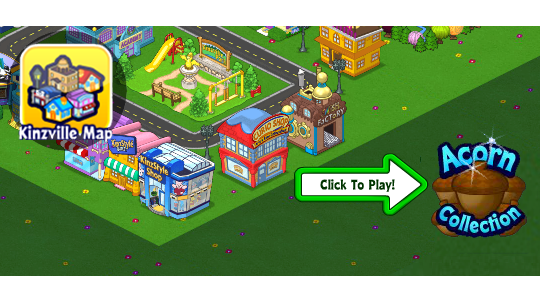
Every day, you’ll get one free Acorn by clicking on the collection icon (Deluxe Members will get two free Acorns a day).
You can get up to five more Acorns throughout the day by asking your friends (by clicking the ASK FRIENDS button), or by finding and clicking on the floating Acorn on WebkinzNewz.com (make sure you collect your free one first before trying to find one on Webkinz Newz).
Here’s a closer look at this year’s prizes:
Collect all fifty Acorns by midnight, September 30 (EST), to win a Friendly Froggy Fireplace! You’re going to love decorating with this year’s grand prize, because you can display up to three items on its mantel!
ATTENTION WEBKINZ NEXT PLAYERS: Do you have a Webkinz Next account that is linked to your Webkinz Classic account? This year’s Acorn Collection event is extra special, because as you reach each prize milestone, your prize will be automatically unlocked on Webkinz Classic AND sent directly to your linked Webkinz Next account the very next day!
This bonus feature will begin during the second week of September, following our latest update on Webkinz Next. So, if you don’t have a Webkinz Next account that is linked to your Webkinz Classic account, there is still time to create one! CLICK HERE to learn how to link your Webkinz Classic account to a Webkinz Next account.
Remember:
- Acorn Collection prizes will be added to your linked Webkinz Next account following our latest updated on Webkinz Next. Stay tuned to Webkinz Newz to find out when this feature goes live!
- You must have a Webkinz Next account that is linked to your Webkinz Classic account to send Acorn prizes to Webkinz Next.
- Your Acorn prize will be automatically added to your Webkinz Next Dock the day after you unlock it on Webkinz Classic. You will not be sent a notification that the prize has been added to your account.
- If you create a linked Webkinz Next account after this feature goes live, you will not be given credit for the Acorn Collection prizes that you have previously unlocked. So, make sure you create a linked account before our update (if you don’t already have one)!
What will you display on your mantel? Let us know in the comment section below…
Download Webkinz Next now — available for iOS, Android and Windows 10.
Follow us on social media:



















We collected all 50 acorns. Yes!!! Thank you!!
Yay, just letting you know I received 2 items today:)
Hi, I’m not getting the prizes on my linked account. Is there a way to fix this and is anyone else having this problem? TY
I have a linked account on Next and had actually asked for a way to get these items on Next so this is a dream come true. Thanks Ganz!!!
This is a REALLY great feature!!!
What happens if we win a prize on classic before the Next update? Will it still be added?
Any prizes that you win before the update will be automatically sent to your Next account
Does this mean a copy of the acorn item is sent to Classic, so we get the prizes on both Classic and Next? Because I want to keep the items on my classic account.
Hi Dj747. You will be able to keep your prizes on Classic, but after the update, a copy will be sent to Next as well. You will unlock the prize on each account!
That’s great! Thanks Michael!
Yes I’m confused too. Do we get the prizes on both accounts or going to NEXT. I have plans to use them on classic.
Hi cr2w. Don’t worry, you will be able to keep your Acorn prizes on Classic. A copy will be sent to Next, so you can collect this year’s prizes on both accounts!