You found Ms. Birdy!

Make sure you visit Ms. Birdy in the Santakinz Room at the Clubhouse every day from now until Christmas to receive a special festive prize! There is a lot to look forward to every day as the excitement builds towards the most exciting day of the year!
Peppermint Truffles

Snowflake Glasses
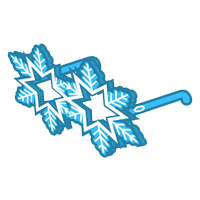
Holiday Wreath Cake Pop

Candy Cane Display

Candy Cane Milkshake

Amanda Panda Holiday Plush

Kinzville Academy Festive Gingerbread House

Soft Holiday Moccasins

Red Festive Holiday Wreath
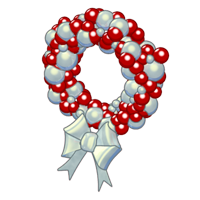
Polarberry Jam Snow Globe
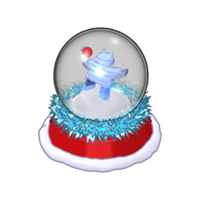
Holiday Lights Hat
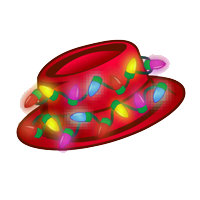
Green Festive Sweater


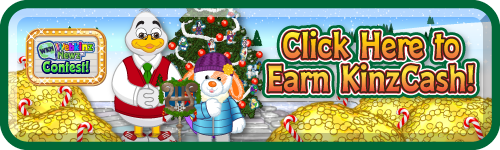









she’s in the santakinz room
I still don’t see her. This is kind of disappointing.
I hope this is not a keep going all day & hope you find her deal!!!! I never found Doug in the mining room :-(
I see her in the Santa Kinz room near the fireplace.
I want all of those prizes
Yay! It’s today! :D
I see her! She comes up in the SantaKinz Room, standing in front of the fireplace! Sometimes when I have this problem, I need to clear my browsers cache and it resolves it. Try that maybe! My puppy is definitely enjoying the Peppermint Truffles!
Hey Everyone, if you aren’t seeing Ms. Birdy in the Santakinz clubhouse room, please try clearing your computers cache. Thanks for playing and happy holidays!
What’s cache?
How do I clear my Cache?
If you have been told to clear your cache files and do not know how to do it, please look below to find your browser and then follow the instructions about how to clear your cache files. Please note: Dial-up users SHOULD NOT attempt to clear their cache as it may create complications when trying to log back into Webkinz WorldTM.
AOL:
From the ‘My AOL’ menu, on the AOL toolbar, Click ‘Preferences’, then Click ‘WWW’
Look for the ‘Temporary Internet Files’
Click ‘Delete Files’, and then click ‘OK’
Internet Explorer 9:
From the Tools menu (the gear icon on the top right), select Internet Options
Choose the General tab
Under Browsing history, click Delete
Make sure the boxes are checked next to “Temporary Internet Files” then click the Delete button
Click OK to exit.
Firefox:
Press (Ctrl+Shift+Del) together on your keyboard, or:
Under the Firefox menu (top left of screen), look for “History”
Rollover “History” and click on “Clear Recent History”
Open the “Details” menu and make sure “Cache” and “Temporary Internet Files” are selected
Click Clear Now
Chrome:
Press (Ctrl+Shift+Del) together on your keyboard, or:
Under the Chrome menu (three stacked lines), look for “History”
Rollover “Tools” and click on “Clear browsing data”
Make sure “Empty the Cache” is selected
Click the “Clear browsing data” button
Clearing Cache on Safari for Mac OS:
From the Safari menu click on ‘Reset Safari’
Make sure the “Empty the cache” box is selected (or “Remove all website data”)
Click the “Reset” button
Cache is a place you computer stores website files so it loads faster. Sometimes you have to clear your cache to see new content on a website you visit a lot…I grabbed these instructions from the help on Webkinz.com.
Where was Mrs. Birdy kniz next to me were getting icons saying “Merry Christmas” but I didn’t see her!
shes not there! i want to be there every day ganz! this isn’t fair!! if no one can be there today then NO ONE will get the prize!!!!!!!!! this is VERY disappointing! please fix this glitch soon!!!!