Hi everyone! I’m thrilled to tell you about all of the new things we have happening in Kinzville over the next few weeks! Let’s take a look!

- We’ve made a special update to gardening for our avid gardeners! Now you only have to click once to harvest each plant! The harvested food will go directly into your Dock without the usual award message appearing. Now harvesting your garden will only require half the clicks, making the whole experience MUCH faster!

- We’ve also begun making updates to some of our TVs! We’ve fixed about half of our existing TVs so that when you click on one, it will turn on and the screen will animate. The remainder of the TVs should be fixed after our next site update on November 20th. If you still want to watch the classic Webkinz TV shows, you can find them on the TVs in the Clubhouse.

- Just a reminder that our 2019 Trick or Treat event is ON NOW at the Clubhouse! Visit the haunted Reading Room and look for the ghost until the end of October. Click on him to collect a piece of candy. Once you collect all 12 pieces of candy, you’ll unlock this year’s grand prize: a Spooky Speedster!

- Another special event running exclusively from October 25th until October 31st is our floating bat! When you see it, click on it to receive a Hanging Bat Plushy! And don’t forget to keep collecting costumes pieces from the floating Jack O’Lantern until the end of October!

- Of course, when you log in to Webkinz on Halloween (for web, mobile, or desktop), you’ll receive a 2019 Halloween Treat Bag! This year’s treat bag is once again filled with some spook-tacular prizes!
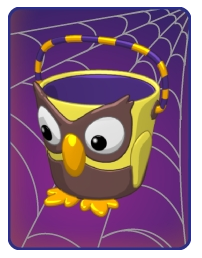
- There’s also a Super Wheel scheduled on the Today’s Activities page (web and desktop) for Halloween! Take a spin for a chance to win one of the frightfully fantastic prizes!

- If you love spinning prize wheels, then you’ll love the return of our Wheel of Wow Trophy Challenge! Running from November 1st until the 30th, complete all of the tasks to win a Wheel of Wow Hat and Jacket, along with a Wheel of Wow Trophy!

- There’s some NEW Exclusive Items available in the Wish Factory! You can also find the Painted Glass Window, the Charming Patio Tile, and the Suitcase Side Table randomly inside pet gift boxes. But if you’ve saved up lots of Wish Tokens, you can also spend them on some past collection event prizes that we’ve brought back! Check out the earlier sneak peek Newz article to learn more! We’ve now also retired the Haunted Painting and the Moon Rover.

- Sunday, November 10th is our next Deluxe Day! If you’re a Deluxe Member, you’ll be able to play lots of bonus events on the Today’s Activities schedule! And while you’re there, don’t forget to pick up your special prize: an LED Fireplace!

- If you’re a Deluxe Member, you know that you get a special bonus box each month. Inside is a box of random Pet Medallions, a box that lets you choose any item from the Cozy Condo theme, and a special piece of clothing that you can’t get anywhere else! The Deluxe clothing item for the month of November is a pair of Bigger Eyes Glasses!

- A new monthly challenge arrives for Deluxe Members on November 1st! Complete all of the tasks and you’ll get a Shoreline Side Table, where your pet can sit at while they gaze out their NEW Island Window!

- My next Player Appreciation Day is on Saturday, November 16th! Log in to your Webkinz account on either web or desktop, and then visit Today’s Activities to receive this month’s prize: an Apple Fritter Conveyor! It dispenses some delicious delights!

- We have another Days of Play event running from November 1st until November 9th! Log in each day to receive extra plays on many of your favorite Magical Forest activities!

- We are also running another Bake Sale (Vol. 3) event from Thursday, November 14th until Saturday, November 23rd! Collect baked goods from all around Webkinz World and then use your Bake Sale Vol. 3 Cookbook (available in the Books section of the WShop) to combine them together on a stove and create some surprising prizes!
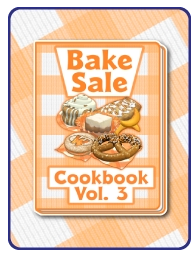
- We’ve once again updated the prizes on several of our daily wheels! See what you can win on the Wheel of Wow, the mobile Wheel of Wow, the Wheel of Deluxe, and the Vacation Wheel!
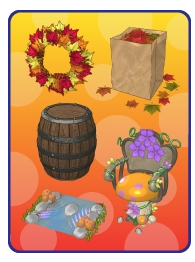
I hope everyone found this helpful. Stay tuned to Webkinz Newz for all the latest updates about how we’re making Webkinz World the best it can be!
Sincerely,
Mayor Sophie Stockwell
![]()
Mayor of Kinzville








Is anyone else still having problems logging in? I’m still only getting the blue screen! I have tried to clear everything and shut down the app, still doesn’t work! If this isn’t fixed I won’t be able to get the Candy from the ghost or today’s code, which is very upsetting js
Did you clear the Desktop App’s cache? Open File Explorer and paste in %AppData%\Webkinz\Cache\ — delete all the files in there and quit/restart the Desktop App.
Yes, I did. I ended up getting it to work on the Web through Chrome, and it seems to be working today. Thanks, Sally for the reply and trying to help.
Love the bats and the gardening hack!!!! :}
Are old mystery bags available for purchase somewhere? I’ve been searching for what feels like months to try and find the Majestic Beach Daybed and the other Majestic Beach items from the 2018 summer super mystery bag. But no luck, if anyone out there sees this and happens to have and willing to let go/trade please let me know! ʕ•ᴥ•ʔ
my desktop app works fine btw! Love the new gardening features yayy it’s cute the way it goes to the dock! I am not happy getting a beachy window for a November Deluxe Challenge. Should be a “fall type” window. Please keep the deluxe challenges and clothing boxes seasonal. That’s all!
Going on vacation to Florida, so for me it is seasonal. LOL!
Ooooh single click gardening! Did even know I need it, but I already know it’s going to be amazing!!!
I really love the new gardening. I remember having to plant, dig, rake and reap. That was really time consuming. A few weeks ago. I saw suggestions that we could harvest crops without the pop-up. I thought that was a great idea. Glad to see webkinz has listened. Love the farm fresh food floating towards my pet. Also glad to hear the TV’s are being fixed as I’ve rather missed Chef Gazpacho. Hope all goes well with the fixes x
Thank you for the gardening update. It’s awesome and saves so much time!
Hey Sally, I’ve uninstalled webkinz thinking that would fix it before coming here and now I can’t get it to install it all with the setup wizard (it gets stuck at Downloading package.7z). What should I do? I can’t clear the cache anymore.
I’d delete all the files again, restart your computer, then download it again and try installing fresh.
So, I can’t get into Webkinz world [neither through web or desktop app]…I can sign in but the loading up of webkinz world stops after a few seconds and I am left with the blue background, unloaded ads, and the 5 icons in the top right corner, but neither icon works. I’ve had to use task manager to manually shut down the desktop app.
Try clearing your cache on the browser. Clear the cache for the desktop app by going to this folder location (in Windows File Explorer) on your PC – %AppData%\Webkinz\Cache\ and delete all the files in this folder. Once done, restart the Webkinz Application.
how do you clear the cache on the desktop app on a Mac?
Go to /Library/Application Support/Webkinz/Cache/ and delete the files there.
I had a little bit of trouble finding the cache, but when I did, clearing worked like a charm!. Thanks so much for your help, Sally!! Also great job with the update Ganz Team. We appreciate all the hard work you do to make Webkinz so much fun! :)
I also get the blue screen of death when I try to log into the game now, I am not very computer savy but I will try to do what you said. I play on the desktop app.
I get really nervous deleting files on the computer, but I proceeded with blind faith and it worked like a charm. Thank you Sally.
Sally Webkinz THANK YOU FOR SHARING THIS TIDBIT OF INFORMATION! I did as you said to clear the cache for the desktop app, and deleted all the files in the folder, it is now working. :}
Sally Webkinz: How do I get to the %AppData%\Webkinz\Cache\ section of the Windows File Explorer??? I can not find it in my PC or any Files.
Paste %AppData%\Webkinz\Cache\ in the address bar, where you would see something like “This PC > Desktop”
Thanks Sally Webkinz. This solved the problem for me.
Hey corky10angel have you ever tried to reinstall the Desktop App Program for Webkinz because that’s what I had to do first uninstall the program and then reinstall the program again then it worked fine again but I was playing an arcade game then it was froze but I had to click on something else it worked again but there will be a website update on November 20, 2019 to fix some things and I know you don’t know me but I think you need to tell others about what you went through and have others Reinstall the Program just like I did ok otherwise have a wonderful day.
Just did a BUNCH of gardening, and the new single click feature is AMAZING! Thank you so so so much for that update, Webkinz staff. As Arte at the Curio Shop would say: “much appreciated!”