Need help figuring out what your hardware specs are? There are a few ways to do this, but these instructions should work for most people:
Windows 10
To find your processor (CPU) and RAM, open up File Explorer, then right-click on This PC and click Properties.
This will bring up your system properties in your control panel. Write down the info next Processor and Installed Memory (RAM).
To see what kind of video card you have, click on the search bar at the bottom left of your taskbar and enter in “Device Manager” — click on the Device Manager in the results to launch it.
Look for “Display adapters” in the list under your computer name and note down what’s in it. You may have more than one video card.

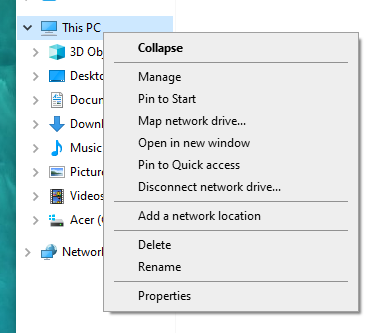
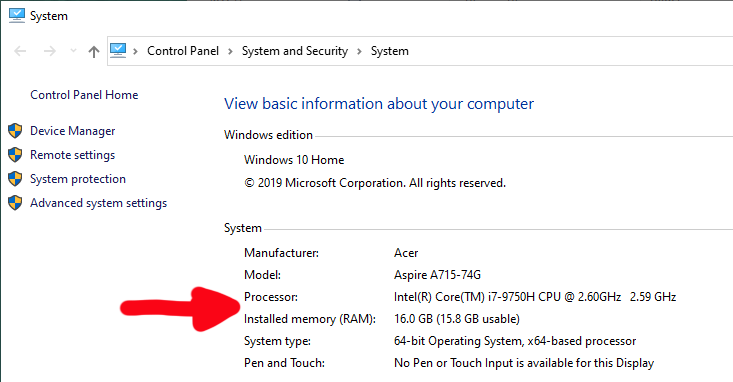
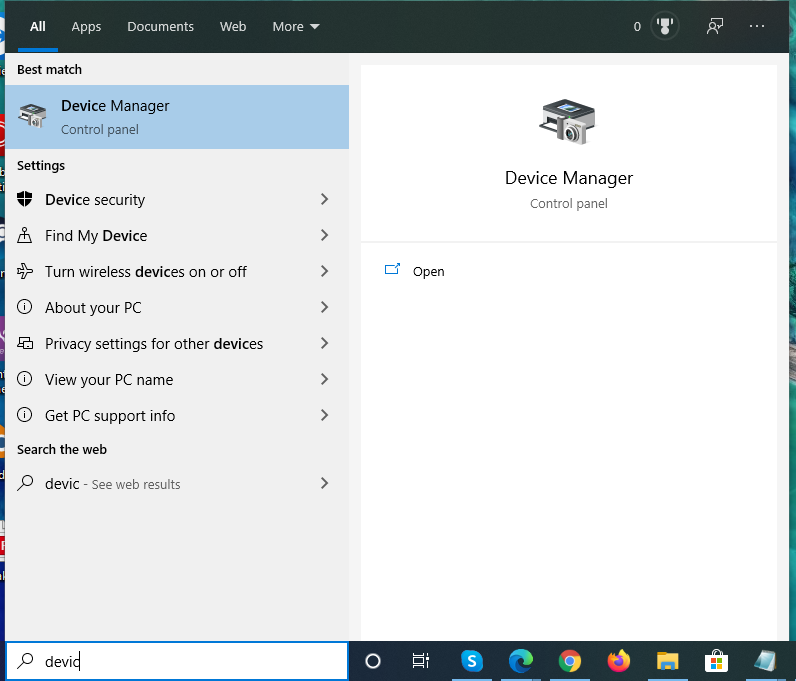
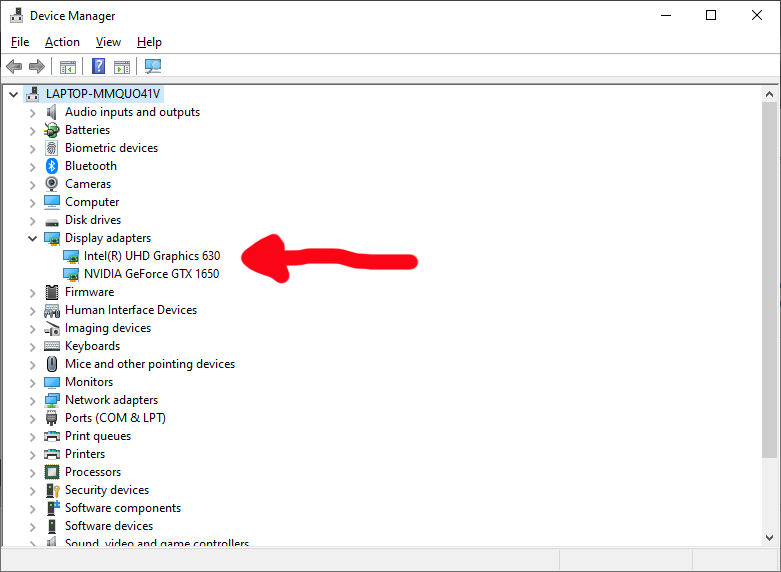






I have a MacBook but would love to beta test when it becomes available for iOS, can I go ahead and apply? Or should/do I need to wait?
Hmmm… i don’t really understand this…. care to help me?
What do you need help with?
They have already provided very easy to follow step-by-step instructions above.
@frozenanna2–it’s actually really simple (and I’m not a techie :). Just click on the Windows key (it’s usually between the “Ctrl” key and the “Alt” key on your keyboard) then start typing File Explorer and when you see that program , click on “Open”. When the page opens, scroll down to where it says This PC, right-click on that and then click on “Properties”. A page should open up like the one in this Webkinz article. Make a note of the info under “Processor” and “Installed Memory (RAM)” and email it to Webkinz along with your monitor size (it’s the diagonal length of your monitor–ie. corner to corner—not including the plastic ‘frame’). To find your game card info, click on the Windows key and start typing in Device Manager. When Device Manager appears on your screen, click on “Open” and after it opens, click on the little arrow next to “Device Adapters” to see what type of game card your computer is using. Make a note of that info and send it to Webkinz along with all the other info needed. It sounds complicated, but it’s not :) Remember—you need to be running Windows 10 in order to be a Beta Tester for this Webkinz project (if you’re using Windows 10, it should say so on that File Explorer screen).
Ooops, I meant “video card” in my reply above, not “game card”.