A lot of Webkinz World Challenges and Collection Events involve asking your friends for help to complete them! So having more friends means completing your tasks more quickly, right? But did you know you can easily add more friends by using the Friend Finder? Here’s how!
1) Click your Message Center button (next to your KinzPost button).

2) Click Friend Finder at the bottom of the window.

3) See the list of other Webkinz World members? You can request to be friends with any of them by clicking the button next to their name! And when they reply, you’ll be notified through the Message Center, so keep checking back.
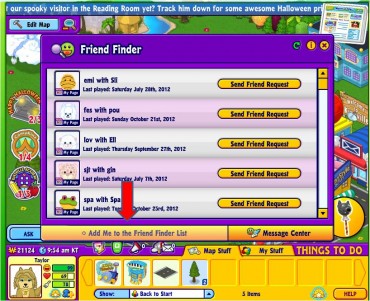
4) To gain even more friends, make sure you add yourself to the list, too! Click “Add Me to the Friend Finder List” at the bottom of the window, and other Webkinz World members will be able to request to be your friend.
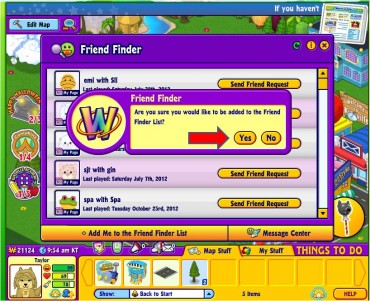
5) You can also remove yourself from the Friend Finder list at any time by clicking the “REMOVE Me from the Friend Finder List” button.

To see this process in action, watch Valarie Von Scribe’s How-To video here! Have fun adding friends and completing your Challenges!







What do the tiny numbers mean on the friend finder and on the KinzChat phone?
It won’t let me add people! my friends are 256 & it says “we’re sorry your friend list is full”