Next-level editing!
Advanced Editing is a feature in Webkinz Next that allows users to place objects in their room with reduced limitations which allows for more options while room designing.
To turn on Advanced Editing, open the Options Menu and check “Advanced Room Editing.”

With this option turned on, you can place your furniture, decorations, shelves and ceiling fixtures at any angle.
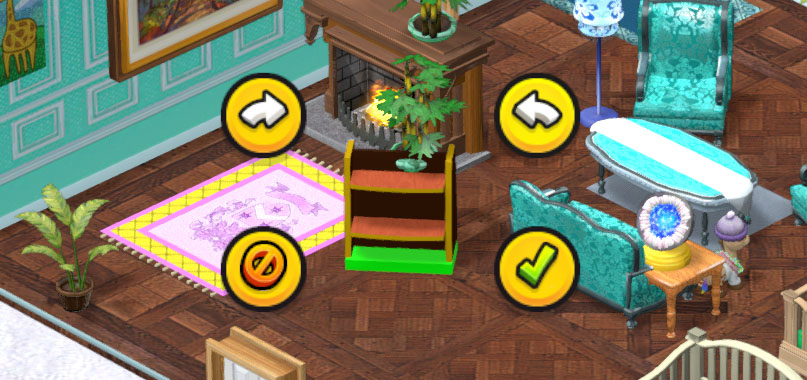
You’ll notice that as you move the items across the floor, they no are no longer restricted by a grid. Move items closer together to create intimate spaces and to free-up floor space.
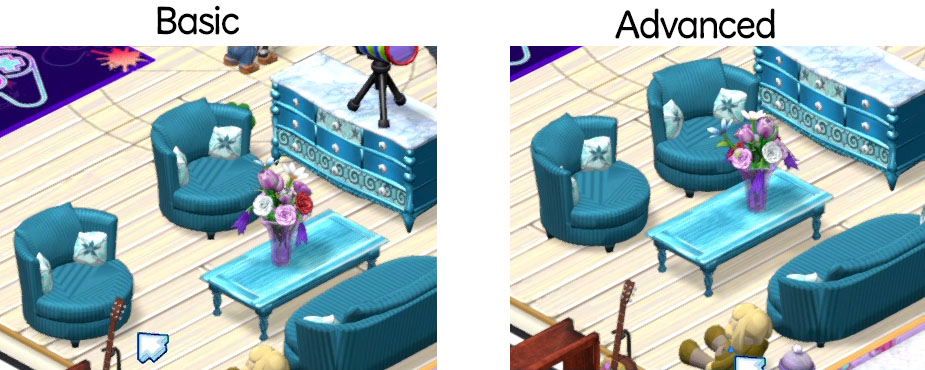
With Advanced Editing, you can adjust the angle of items so that they can fit almost anywhere.
Try it in Webkinz Next today!
Download Webkinz Next now — available for iOS, MacOS, Android and Windows 10.



Follow Webkinz on social media:
social media














This is so awesome. I can’t wait to log in and try it (:
I’m fairly new to Next and have been experiencing some issues on my account since I started it. For one, even when I click advanced editing it doesn’t allow me to place decorations on top of tables and counters in my room, which is just super annoying cuz if I want to show off the decorations I’ve acquired I have to place them on the floor which takes up so much space in my room and doesn’t look as nice! And I tried adding a room to my house but right as I had spent the money on it the game froze and crashed and when I logged back in, I saw that the game took my money for the room but didn’t add the actual room itself! This was very upsetting to me because since I’m still pretty new at this I don’t have much kinzcash so I can’t afford to have just wasted the money on a room I didn’t get! I also was struggling to cook things on my stove that aren’t one of the recipes it offers, but I was able to sort that out and craft the medicine I needed for a challenge. I emailed support already, but I’ve never heard anything back from them in the past so I’m not counting on it this time. Please help me Sally, I want to enjoy Next as much as Classic but due to these issues I’ve been experiencing I’m finding that difficult. If it helps my username is elpotato and worldname is Thorn Duskfall.
That’s pretty strange about the decorating — a green area should appear beneath the item when you drag it over a surface. If it never turns green, it’s possible the item is too big for the surface — not every item fits on every surface. If your room purchase was interrupted, it’s holding that room for you — just tap the House Map and “buy” another room — when you select where you want it, it will place the one you already paid for and won’t charge you again. You may want to try using the in-game feedback for assistance in future.
This is off topic but is anyone else having trouble collecting gems in the mines. Everyday I go on and when I go into the mines it keeps saying “Come back tomorrow” saying that I already mined for the day. But I didn’t. ???? Ajoy65 :)
This happens if your previous gem mining session was interrupted. Head to the Curio Shop and tap on Amanda Panda. If you have a gem waiting, you can keep or sell it and then mine normally. If there’s no gem, that’s OK — you should still be able to mine afterwards
Thanks Sally! There wasn’t any gem when I tapped on Amanda Panda but I was able to mine today. Have a great day! Ajoy65 :)
I love Advanced Editing for decorating but make sure you turn it off to garden!
WoW I sure wish we could do this in classic.
This is probably the best feature in the entire game!
I WISH that we could have this in Classic, too.
Need this in classic! But love this!
This is my all around favorite feature of Next. I already love room designing in classic, but in Next it is brought to a whole other level, with so much more freedom.
I love this feature. (I wish it were possible on Classic.) It makes designing rooms so much fun. I am in the midst of designing my Dragon Hero rooms and was devastated to realize that the Royal Carved Chest is not tradeable. Is this something that will be corrected? Thanks.