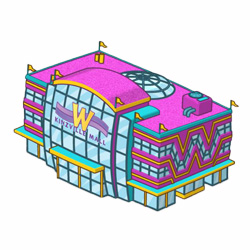
We’ve been receiving comments that since we last updated the site some players are having trouble opening SPREE! and some of the other games in the Arcade. Making sure that Webkinz World runs smoothly is our highest priority and we have been working hard to investigate the issue and get it fixed.
We have discovered that what may be causing some of your accounts to experience difficulty with these games is that your Adobe Flash player is outdated.
To download the newest version of Flash, ask your parents to visit the Adobe website and follow the instructions to download and install the latest version of Flash.
We hope this will rectify your problems playing the games as we continue to investigate and correct this problem for everyone.
Thank you for informing us of this issue! We read all your comments and it’s members like you who help us to make sure that everyone can enjoy Webkinz!







I was just recently trying to play Spree and I can open the game perfectly fine… However, when I roll one of the dice, it just freezes and the audio like goes crazy >_<
i am having a problem with spree and this happened like 3 months ago it will let me get on spree and it will let me roll the dice but when i roll the dice my spree car piece will not move no matter what do
this is exactly what is happening with my account
I having trouble with all my games and challenges, please help me? Thank you.
There are 9 games, including spree and many tied to time sensitive challenges; The Adventure Park; The Adoption Center; The Wacky Log Out Carnival and the actual logging out of the account that can not be loaded. That means for the first time since 2007 my children cannot adopt the POTM! We cannot complete the May Challenges, could not try for the retiring SPREE Wall Bandz, missed out on the daily challenges in the Adventure Park, and more! We are so desperate to have a solution for this issue. Since our computer system meets Webkinz minimum requirements, we should have complete access. We use MAC OS X 10.5.8, and have the most recent version of Adobe Flash Player that is compatible with our O.S. We are effectively out of options. Clearing the cache/cookies did not work, new browsers did not work and uninstalling/reinstalling Flash did not work. I now have to explain to my two boys why they cannot adopt anymore pets, will miss the May Challenge prizes and missed the retiring SPREE items. I cannot use the newest Adobe Flash Plugin, as there is a compatibility issue with our O.S.! What now??? Please, please help!!!
when that happend 2 me i x it and then log back in:) :) !!!
That doesn’t work, Spree still isn’t working. They need to fix it themselves and not have us doing useless efforts to make it work.