One of the coolest features added to Webkinz Next is the ability to buy a whole separate property — another house and yard for your pets!
Head to the W Shop to get started.

Be sure you want to spend your KinzCash — there isn’t a prompt to confirm if you want to buy this like there is with Diamonds.
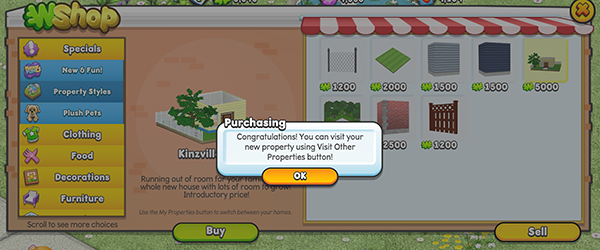
Afterwards, click on the Other Properties button at the top of your screen to look at a list of your properties. Pick the property you want to go to.

Now you can get to decorating your room or changing up your exterior! Any of the fencing, exterior wall colors, lawns or backgrounds you’ve purchased are available to use on ALL of your properties — no need to buy them all again!

When you visit a friends house, you can use the same button to see all of their properties, too — you can then pick which house you want to visit. Have fun!
Download Webkinz Next now — available for iOS, Android and Windows 10.












Great idea. I only wish this had been an option before I made 2 homes, a 2-room home for my dogs and a 2-room home for my cats with them separated by a storage room. I’d rather have had 2 separate homes for the like we have the option to do now. Or at least placed the 2 homes separately on the same property without having to be connected. But at least we have this now, and I’m really glad we can transfer items.
I added a new property with an additional room. I’m happy that we can transfer furnishings, etc. to the new property so we don’t have to start anew. My plan is to remove all Christmas things from the original house and make a Christmas village in the new property. Things were getting a bit crowded and I don’t like having the dock full. I already have a storage room. Now I can spread things out and have a better view of what I have. I like this new property idea. Eilish
I picked up a new lot yesterday!
I’m not able to design the exterior of either of my houses. Where do I go to do this now that the Other Properties button basically replaced the home-design button?
Nevermind! I just figured it out. Sorry!
Could you tell me how you figured out how to design the exterior of your houses? I still have not figured it out.
you just toggle on the edit button then the original design exterior button shows up
Thank you! I will try that now!
Update: It worked.
Oooo this sounds exciting! I’m going to start saving up to get my pets a cabin uwu
Fun! I may need a vacation home! Also, it would be super great if we could move our rooms around. I was building my starter home to accommodate future room additions, but if I could move some rooms it would be more functional now that I can get another home.
Will the houses appear side by side like in a neighborhood? That would be great.
I agree, then you can make a whole neighborhood!
I don’t see why you couldn’t have just added all these wonderful features to our Classic!!
I agree. It would be so nice to be able to move the doors.
Agreed. This feature would be so useful in Classic. (especially if we could move rooms between houses)
mfaull, it is my understanding that the programming used on Webkinz Classic has limitations that won’t allow some of those new concepts, which is why Webkinz Next was created.
Yes, I know they have said that the Classic codebase is quite limiting in new features. I guess I just keep hoping that if we keep sharing that we would like these features in Classic, then someday they’ll find a way to update the codebase, or at least part of it a time, and implement these requested features.
Awesome! Too bad I am locked out of webkinz next. When can I add it to my computer? It’s an apple.
YES! love this feature! So glad I didn’t go crazy adding a bunch of rooms, this makes way more sense. Will there be a limit on how many properties we can own?