Organize your items and find them easily with this new tool!

A new feature in Webkinz Next allows users to search and organize their dock.

To begin, click the three dots in the corner of your dock. Select the Magnifying Glass to open a search bar.
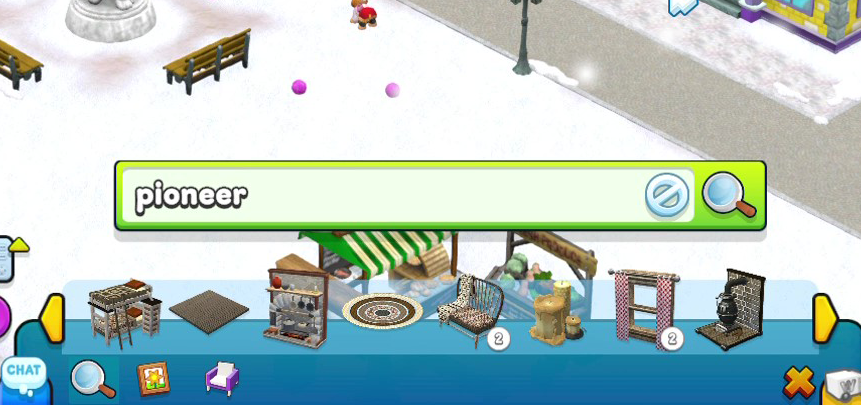
Type the name of an item, category or theme and the dock will aggregate options. You can also use the feature to sort your dock.
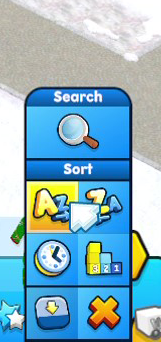
Use the AZ button to sort your items alphabetically.
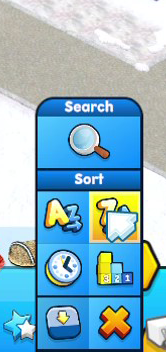
Use the ZA button to sort your items in reverse-alphabetical order.
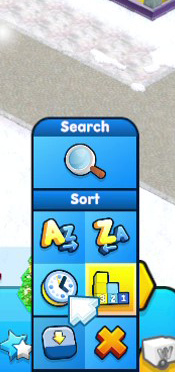
Use the bar graph button to sort items by quantity.
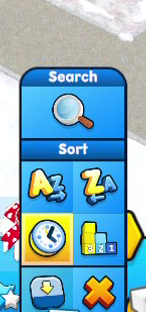
Use the clock button to search newest-to-oldest.
To hide your dock, click the arrow button on the bottom-left.
What do you think of the Search My Dock feature? Please leave your questions and comments in the comments section.
Download Webkinz Next now — available for iOS, MacOS, Android and Windows 10.














When will this long overdue feature be available in Webkinz Classic? Will you eventually make the pets alphabetical also?
this would change my life in classic
this would be so handy on classic
Wish this was available in Classic too! I know updates are insanely difficult for a game that age though, especially one for such an integral feature like the dock.