Organize your items and find them easily with this new tool!

A new feature in Webkinz Next allows users to search and organize their dock.

To begin, click the three dots in the corner of your dock. Select the Magnifying Glass to open a search bar.
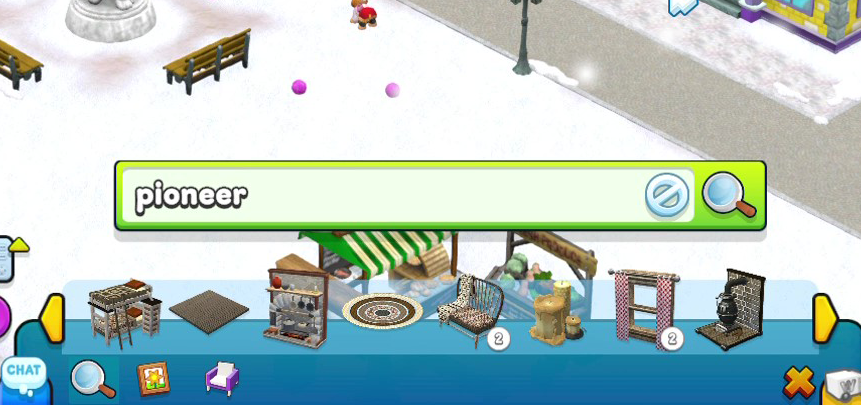
Type the name of an item, category or theme and the dock will aggregate options. You can also use the feature to sort your dock.
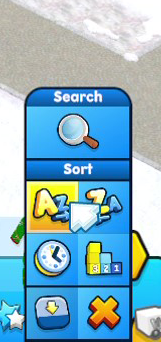
Use the AZ button to sort your items alphabetically.
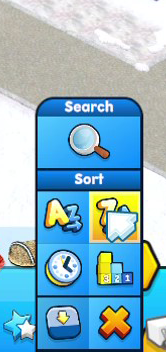
Use the ZA button to sort your items in reverse-alphabetical order.
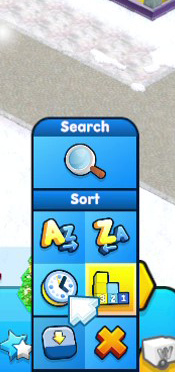
Use the bar graph button to sort items by quantity.
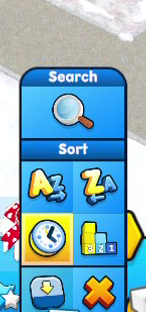
Use the clock button to search newest-to-oldest.
To hide your dock, click the arrow button on the bottom-left.
What do you think of the Search My Dock feature? Please leave your questions and comments in the comments section.
Download Webkinz Next now — available for iOS, MacOS, Android and Windows 10.













patiently waiting for Classic to get this as we’ve all asked for YEARS but YAY!
they cant do it because the code is so old
That’s nice for NEXT, but what about CLASSIC? Can we hope to get that feature, too? Scrolling through the Dock is hard enough when you play on a PC, but it is next to impossible when you are on Mobile or an iPad! PLEASE tell us that we will soon get this ability in Classic Webkinz!!!
Oh please please pretty please with cherries on top can we have this in Classic? I’ve been playing since just before the 3rd Webkinz day. I probably have thousands of items in my dock. There’s not even a scroll bar feature so I have to click click click rapidly to get to an item that starts with a letter at the end of the alphabet. Mobile you have to deal with the inventory bouncing back a bit due to scrolling too fast. I know Classic doesn’t work the same as it used to due to software changed, but surely something like this is doable, even if we could select a letter to be taken to a section of the dock?
the code is so old they cant do it
I used this new feature right away when my pet asked me to decorate with an item from the end of the alphabet (can’t remember which one at the moment). Rather than crazy scrolling to get there in time, I just typed the item into the search feature and voila! Request fulfilled! Thanks Ganz team!
I keep my dock smallish and was hoping the newest to oldest feature would be permanent. It is not. bummer. Another con is it’s now two steps to remove the dock. The new overall look of Next is pretty cool. Major irritation. The stained glass igloo only goes indoors! Who has an indoor igloo? Also the pretty color does not show.
the igloo is a bed, that’s why.
I thought that too but I have a pet sleeping in a hammock outdoors on one of my properties.
Oh, cool!
Oh man, I sure wish there was a way to orgainze my dock on Classic! It takes so long to find anything!!
I agree.
Yes, I have wanted this feature on classic for so many years. It does take forever to scroll through, especially using mobile.
Amen to that one! Preach! I REALLY need a Classic furniture sorter like on Next.
I agree too. It literally takes me extremely long for me to look for all of my items on Classic and even looking through my furniture section takes me five minutes to do.
Yes, it would definitely be great to have some way to sort or find Classic dock items faster. Those of us who have played for many years have so many wonderful things that it takes a long time to find anything when decorating our rooms or dressing our pets. Thanks for considering this for Classic.
LOVE this feature! kudos to the team for making it happen.
Oh wow that helps me find certain items in my dock because my dock is overflowing with items….lol Thank You Ganz!
Awesome!