Organize your items and find them easily with this new tool!

A new feature in Webkinz Next allows users to search and organize their dock.

To begin, click the three dots in the corner of your dock. Select the Magnifying Glass to open a search bar.
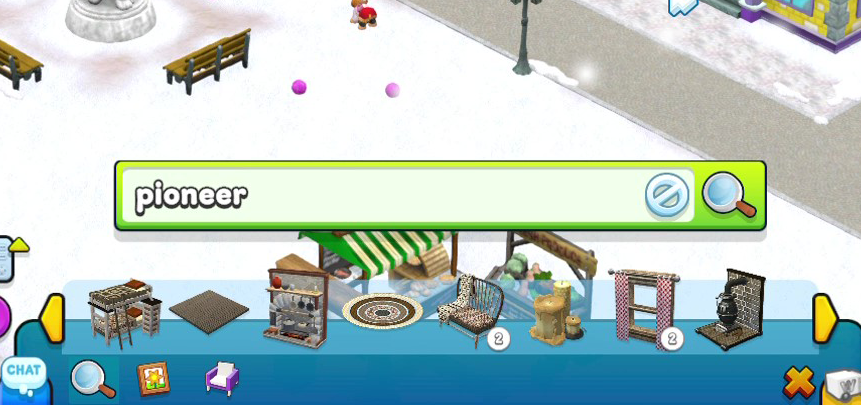
Type the name of an item, category or theme and the dock will aggregate options. You can also use the feature to sort your dock.
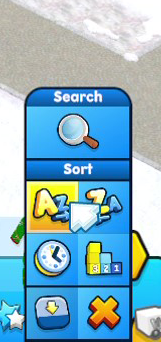
Use the AZ button to sort your items alphabetically.
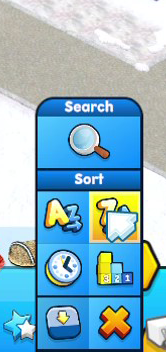
Use the ZA button to sort your items in reverse-alphabetical order.
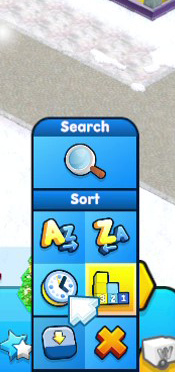
Use the bar graph button to sort items by quantity.
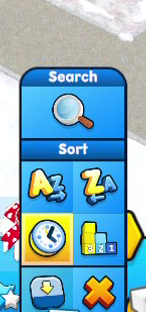
Use the clock button to search newest-to-oldest.
To hide your dock, click the arrow button on the bottom-left.
What do you think of the Search My Dock feature? Please leave your questions and comments in the comments section.
Download Webkinz Next now — available for iOS, MacOS, Android and Windows 10.













sally Just by looking at what everyone is saying that this tool should be added to classic, maybe in the near future this could a good addition to this popular game.
they cant do it the code is so old
I wish Webkinz Next was more similar to Classic… it doesn’t even feel like the same game :(
Thank you so much for this feature! I remember a staff member liking the idea during a park meetup and it’s great to see it has been implemented!
We need this is classic as well. wish the furniture part was broken down more-its impossible to find anything. Why is webkinz next getting everything that was promised to classic. can’t both be updated at the same time. Are you really keeping classic. would really like to know since i keep spending money. not complaining just wishing and wishing and wishing. almost all the articles under the newz blog is for webkinz newz any more.
I totally agree! I feel like classic got the back burner with so many things…
Need this in classic too!
still cant figure out where my box of chocolates went lol
This would be great in Webkinz Classic too :( Please make it happen, if possible
I wish Classic had this tool!!!
have only used with one object. Worked well
I’m really happy to see handy features being added to Webkinz Next. I wish things like this could be added to Webkinz Classic, but I’m glad they’re taking real feedback into designing the newer version.