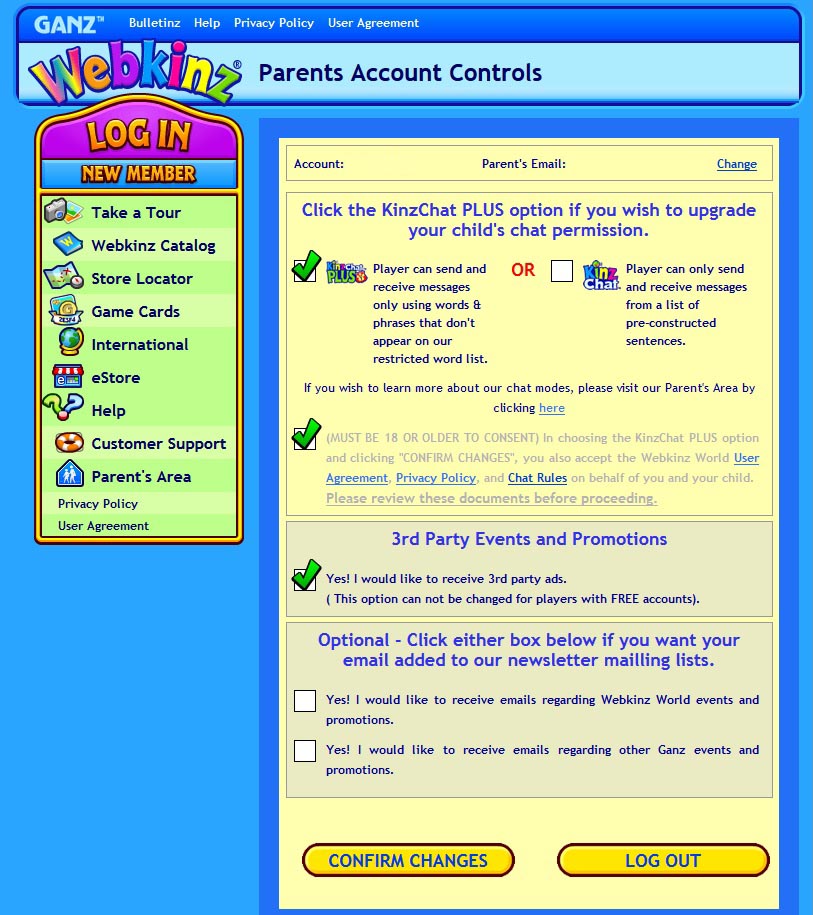
Webkinz World has made a major update to the Parent’s Area! Now when a parent logs in to their Parent’s Account they’ll find a Parent’s Account Controls page, the new central hub for all of their child’s important account settings. From here they will be able to turn KinzChat PLUS on or off, change their child’s settings for 3rd party ads (for Full and Deluxe Members only), update the parent’s email address, or sign up for newsletters from Webkinz World and Ganz Studios! It’s easier than ever to create a Parent’s Account, so if you’re a parent and want to update the account settings for your child, visit the Parent’s Area using the button located on our homepage.








since the parents control page still requires flash player, which was discontinued as of 2021, how am I able to change my account to kinzchat plus?
You can ignore that message. That comes up because there’s an old link to play the web-based game. Flash is not required to log in to the Parent’s Area.
True, but what about the fact that it won’t allow me to click the KinzChatPlus option? It’s greyed out. :(
Make sure you have at least a full membership. If you do, then contact webkinzsupport@ganz.com for assistance
awww
I have kinz chat plus and regulor kinz chat.Mom doesnt need to be in charge of me on website.Go webkinz.
Great, now our parents are going to control OUR accounts……….
They actually don’t have anymore control then before. They can switch your account to kinzchat plus which is awesome. My parents did and know I can type my own sentences in the clubhouse. It’s a helpful thing, it doesn’t meen your parents control your whole account…
correct
awww man!
Hooray! There’s no such thing as privacy on the internet, and all parents should be monitoring what their kids are doing!
how is this good news?
I am so happy about the parent control, so cool!
cool