
It’s time to take a good look at Kinzville! We’ve added Over the Shoulder View to the Kinzville experience so now you can experience life in Kinzville at ground level.

To access this view, open settings and switch from Room Mode to Camera Mode.
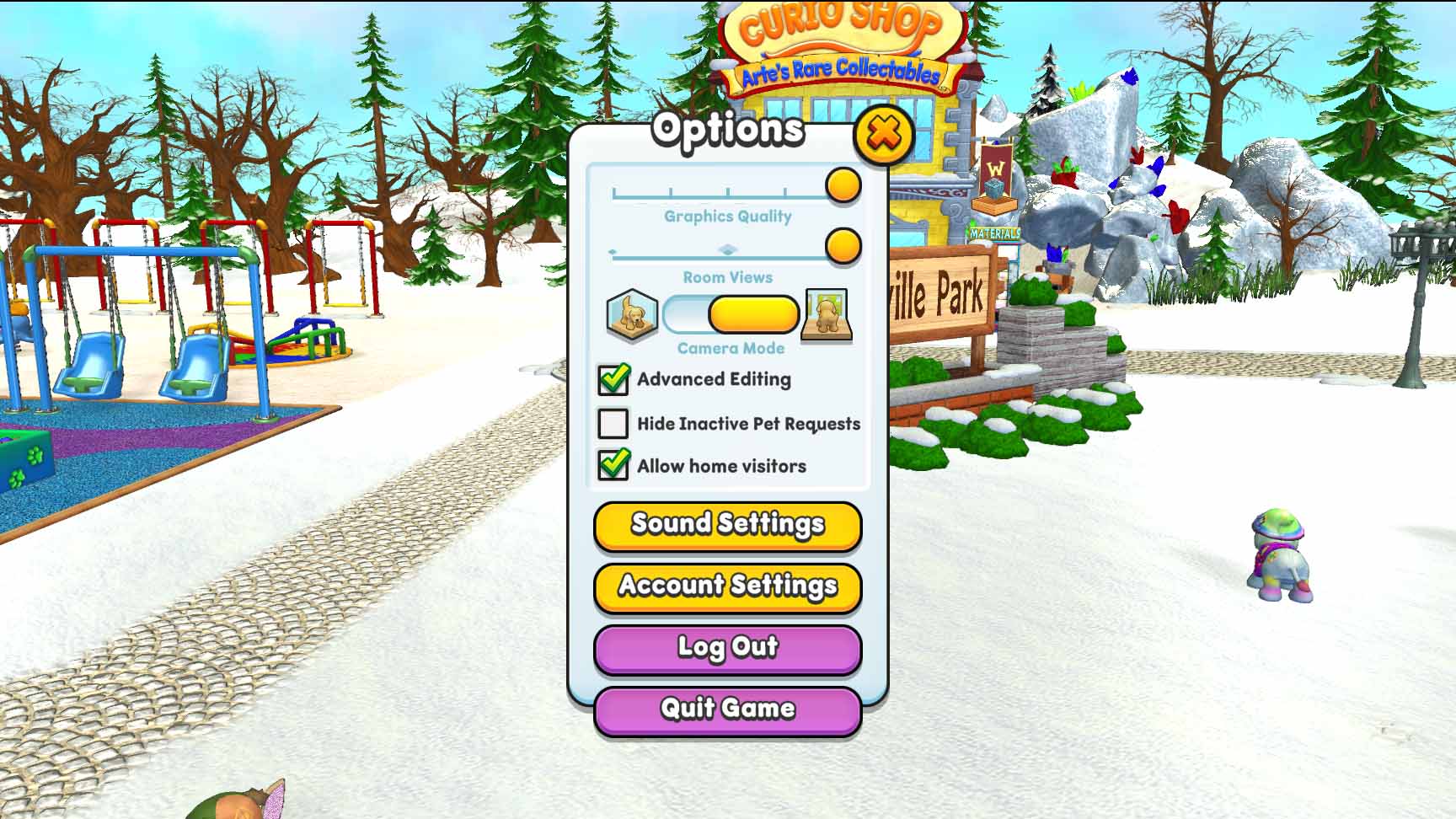
In Over the Shoulder View, you get to see your friends’ pets and fashions up close. And, you can even chat with them!

Don’t forget, you can use the zoom scroller for an even closer look.
Over the Shoulder View is only available in Kinzville. Even if you keep Camera Mode on, your room will not be experienced in this view.
Will you be cruising Kinzville in Over the Shoulder View?
Download Webkinz Next now — available for iOS, MacOS, Android and Windows 10.













I really like this new opetion, but I did notice that since it was implemented, suddenly we are no longer able to zoom out as far when at our house. This is a bit frustrating because it makes navigating a lot more of a pain. Please allow us to zoom out as far in our house as we used to be able to! Over the shoulder in the house would be nice, too. :)
Thank you for this mode, it makes it so much more immersive!! I’m loving seeing the development of this game and always excited to see what you add next
When I look at my settings I don’t see the Camera Mode to change to it. Ajoy65 :)
It is only available when you’re in Kinzville right now.
It worked before this came out, lol.
This is a really cool feature, unless it permanently hinders the zoom out at home. If that can be restored, however, yay for over the shoulder view!!
I agree – the zoom in our properties is dreadful right now. I can’t see any of my grown plants unless I use the map.
I third this. So weird that the two things would be connected. >_<
I love it! I used it all weekend and it made it much easier to find those valentine envelopes. Great perspective when walking into a coffee shop or store and for seeing other pets snout to snout. Please offer it in our rooms so we can edit our decor more precisely. Thank you.
This is off topic, but I had to endure 5 minutes of alternating pop ups that the snowman event was open then it was closed while I was playing a game. It was obviously a glitch to keep alternating these messages. I don’t care if it was open or closed. I’d just like to get rid of this annoying pop up. I finally closed the game.
A fix is being worked on.
I love this new feature! It is a totally different experience.
I will try it. I wish the zoom out worked better at home. It was fine until the last update.
This will make it easier to see some things. Will you eventually adapt it to work in rooms too, or are you planning on keeping the rooms top down?