Heads up! We’ve designed a cool new way to experience Kinzville in Webkinz Next.
Later this month, when you set your account to Camera Mode, you’ll be swept into an Over the Shoulder View of Kinzville!
With Over the Shoulder View, you’ll get and up-close experience hanging out with your friends, exploring, and playing in Kinzville Park.
Imagine walking through a crowded Kinzville, surrounded by unique pets. This feature is a gorgeous new way to enjoy Webkinz Next!
Over the Shoulder View will only be available in Kinzville. Coming soon!
Download Webkinz Next now — available for Mac, iOS, Android and Windows 10. Download Webkinz Next
Follow us on social media:
social media

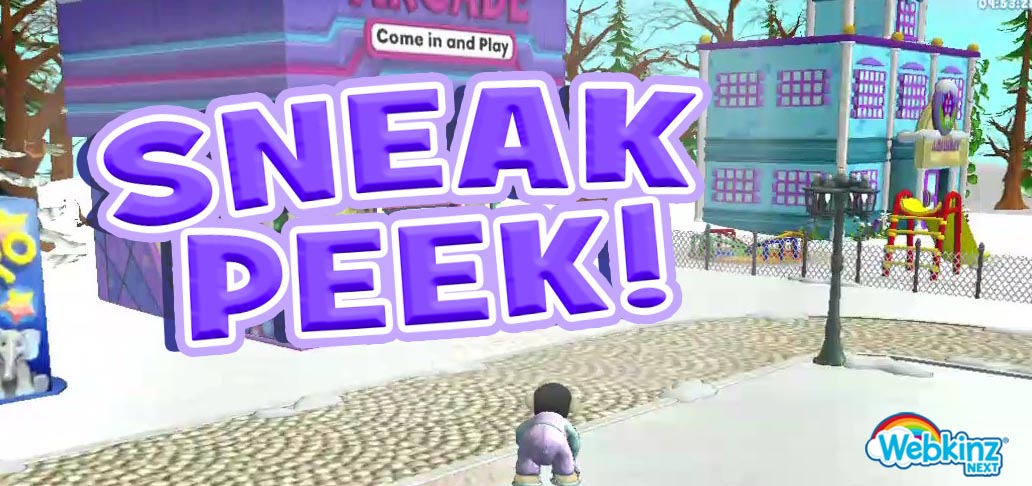
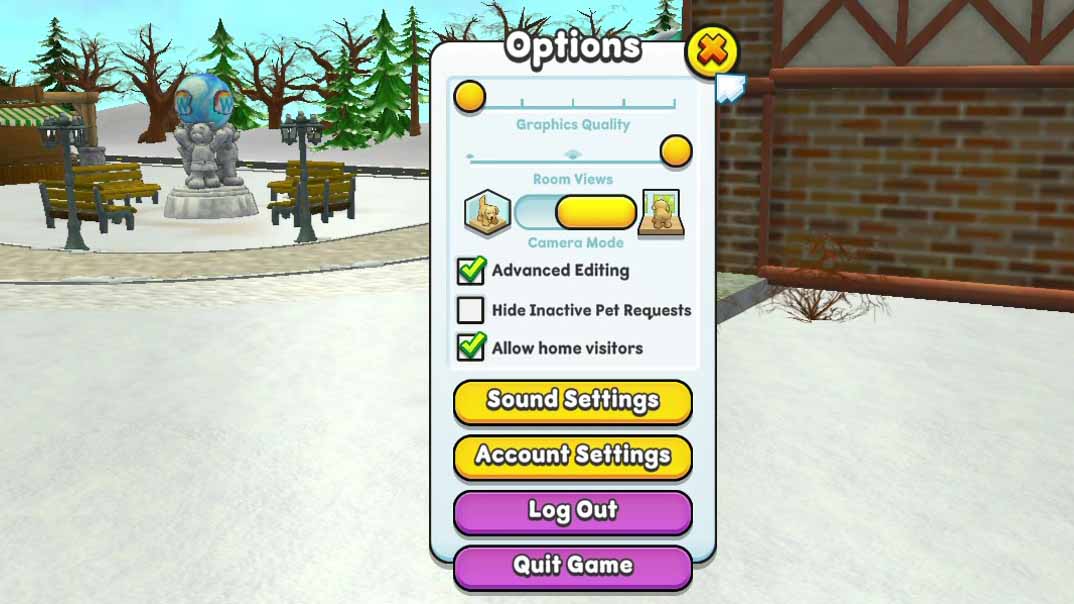

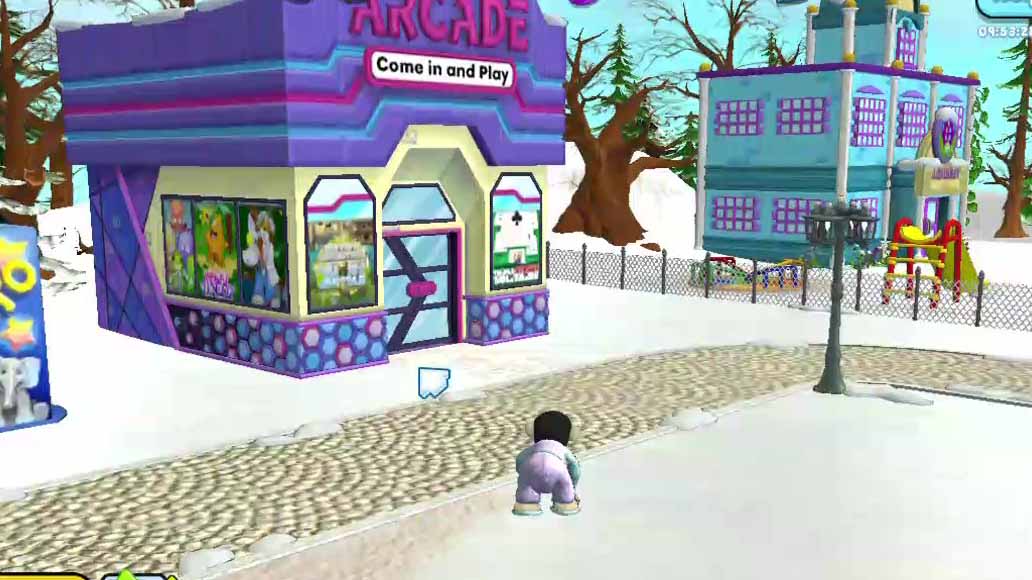












This…sounds nausea-inducing and stressful. Next is already stressful as it is. No, now what NEEEEEDS fixing/doing is making it where pets can be fed DURING arcade games, or please for the love of all the bobs on all the flaming pogo sticks, make them stop whining about food during games. I play the Jumbleberry game, I play it pretty well, I very much enjoy it. I actually like it better than on the classic game, and it is what keeps me coming back to Next every day. This is not a short game. I’ve had to start closing the game window after every. single. game. to feed the pet in play, and even then after only a couple of levels, the begging and whining starts again. It’s very distracting. And I’m just not ending a potential 250-300 kinz cash game when I only get 6 free chances to play, just to feed him, especially when he had a plate of spaghetti and three sandwiches when we got to the arcade, and a dozen more other foods between games after that. This is ridiculous. And so expensive!!! And it is really hard to ignore, since it is fluttering speech bubbles in the corner like that, so distracting. And I am absolutely positive it was not this bad even a few months ago. Pleeeease either make them stop begging and requesting during games, or at least make it so we can feed them without losing the game.
I have no idea, but I know in Classic if your pet is asleep he/she never asks for anything. Put your put to bed before you play games.
Neat idea! I like it. I enjoy clicking the “dress your pet” button while my pet is on the carousel or the swings. I feel like I’m riding along with my pet. However, I’m still not sure what “hide inactive pet requests” means.
I think it means that only the pet you’re using currently will give requests.
So exciting to have this point of view. We can look other pets in the eye without zooming in on them. I do wish we would have this for editing purposes in our home. Trying to line up windows when decorating is very difficult…I go from install & then camera mode to see how much I need to lower or raise. Maybe a grid line mode for lining things up on walls. I have a room in my cabin that has two rows of those wall compasses above the windows. Still not sure if they are all straight. Glad your designers are thinking of all the angles!
LOL *snort* LOL
That’s so cool!
I have already done this! Several times! I even have screenshots from different areas. Maybe I was experiencing a ‘practice’. I thought it was a glitch. It was perhaps a year ago.
I just looked at some of the screenshots I took, and there was snow on the ground and the ‘Toy Chase’ ball on the screen, indicating it was close to Christmas. How did this happen? Did it happen to anyone else? Curious.
Screenshots are from a testing server.
Sorry Sally, I’m afraid I didn’t make myself clear. The screenshots I was refering to were the ones I took over a year ago, not those shown above. My own pet was able to walk all over Kinzville with the camera view. This was over a year ago. Did I walk into a ‘practice test’ for what is shown today?
Unlikely — all of these camera modes are built into Unity, so it was more likely to be a glitch. The update involves including an interface to turn it on/off and making sure the transitions are smooth.
Cool, but looks a bit confusing.
YES YES YES… this is what I wanted from the very beginning in a 3D world!! I love being able to do this in the mines and hoped it would be replicated throughout the game… I too hope it will work in the buildings and at home in the future!
I wish we could do this in our houses as well!!!
Please add the ability to use webkinz next in a smaller window! like, not full screen all the time! and please add a volume mixer? thanks!
Windowed mode is already available. Use Shift-Window-Enter on Windows. On the Mac, you can hover your mouse at the top left and click the green button. For the volume control, click on your options menu (top right) and click on Sound Settings.
This honestly looks confusing & weird, but maybe I’ll come to enjoy it