Hey there arcade enthusiasts! The Polarberry Jam Arcade Challenge returns to Webkinz World on Saturday, December 26th, and players who complete the Challenge by Friday, January 1st, will win some cool prizes!
But don’t leave this challenge until the last minute… some tasks will take some time to complete.
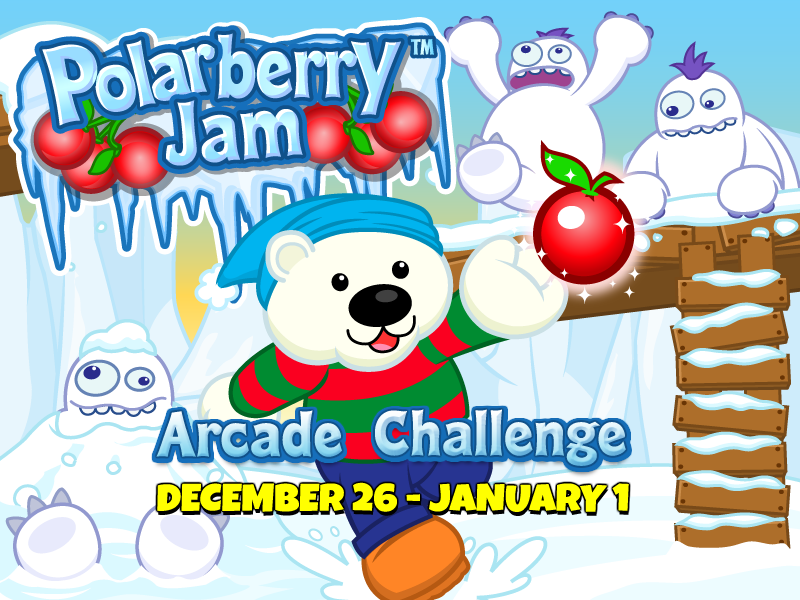
Here’s how to play: Starting on Friday, December 26th, look for the Polarberry Jam Arcade Challenge icon in your pet’s room. It will be displayed along the left side of the room (web and desktop app only):

Click on the icon to review your tasks. There are 3 tasks you’ll need to complete by midnight, January 1st (EST) to earn all the prizes:
- Earn 150 KinzCash playing Polarberry Jam at the Arcade
- Spin the Wheel of WOW 4 times
- Feed your pet 10 cups of Hot Chocolate from the W Shop

Complete all the tasks before time runs out and you’ll win a Polarberry, a Yeti Plushy, and a NEW Yeti Snow Sculpture!

How far can YOU get playing Polarberry Jam? Let us know in the comments below!







Oh my gosh that room design is SO COOL! Absolutely love the train, the rink — everything!
Also the room design amazing I absolutely agree WebkinzPlayer4563!!
Really love the prizes! this game was one of the first games I remember playing as a kid, maybe this community challenge will motivate me to finally finish the game. It is a tough one but I’m sure earning 150kinzcash will take a while
I love your Christmas Town Square room design, Nibbles123451209! Good luck with the challenge everyone! I enjoy playing Polarberry Jam, but only get to level 4.
I LOVE these prizes! Thank you
I should be able to complete this challenge quickly, because i love this game
Nibbles123451209-I love your Christmas Town Square! I was wondering what to do with my new Skating Rink Floor Tiles and Edge Pieces, but now I know ;)
I can get to level 8.
That room design is AMAZING! Oh, and the challenge prizes are nice too :)
Just need to apologize to my friends who are wondering why I’m not sending candy canes very fast or regular. My stubborn Mouse has decided he may click when I want him to, or he may not! Really being irritating and I’m not smart enough to know what’s wrong. Makes it impossible to do the Pie-throw also! Sorry everyone :-(
I have no idea, but maybe it needs a new battery.
I once had a mouse that would double-click when you tried to click something. You couldn’t click and hold, and if you wanted to open a menu or something, it would just close right after. I have a wireless mouse now and it works fine, so it wasn’t my computer. If new batteries don’t work, I think you may just need a whole new mouse.
Yes, I have put in new batteries – often. This is a wireless mouse, but has never been a great mouse – May be just a personality clash! Idk. But a new mouse is definitely the answer, I’m sure. Just hoping it’s not my computer. Such a scary thought! Thanks for the suggestions! Appreciate it!