Hi everyone, Steve Webkinz here. I’m thrilled that after so many years of trying to get the project off the ground, we’ve finally taken the first step in allowing players to edit their House Map by adding the Move Room feature. So in today’s special report, I’m going to take this opportunity to take a closer look at the Webkinz House Map!

As many of you already know, when you adopt your first 10 Webkinz pets, you also get a room which is automatically added somewhere on your House Map. Unfortunately, this placement isn’t usually ideal for each player’s personal preferences. Now with the Move Room feature, this layout problem can be easily fixed. You can read more about the newly-released Move Room feature here.
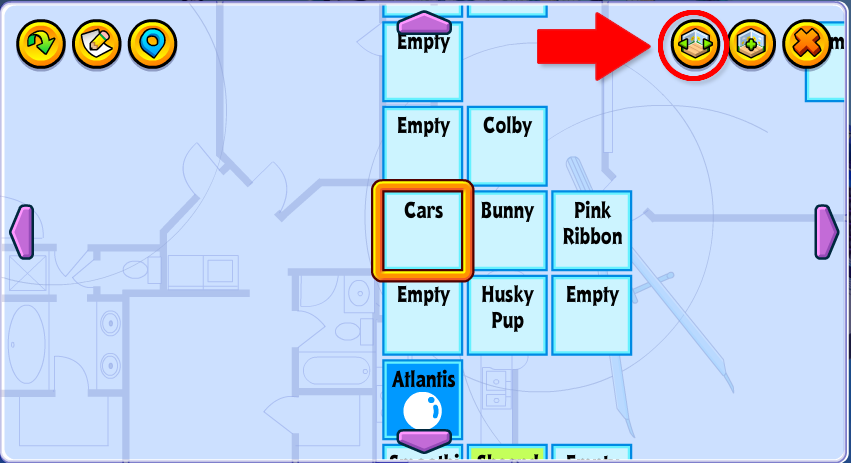
Part of what made adding an editing feature to the House Map layout so complicated is that it uses a mathematical algorithm to determine where rooms can be placed, rather than a simple coordinate system. That meant that if a room became separated from the rest of the map, it could break the whole house. So instead of re-writing the entire House Map logic, our developers updated the complex algorithm to prevent accidentally creating “islands” by separating rooms from the rest of the map.
When adding additional rooms on your own, all players can buy 1 of 4 types of rooms:
- Large outdoor room (10×10 tiles)
- Large indoor room (10×10 tiles)
- Medium indoor room (7×7 tiles)
- Small indoor room (5×5 tiles)
Full and Deluxe Members also have the option to buy 2 other types of rooms:
- Large underwater room (10×10 tiles)
- Large treetop room (10×10 tiles)
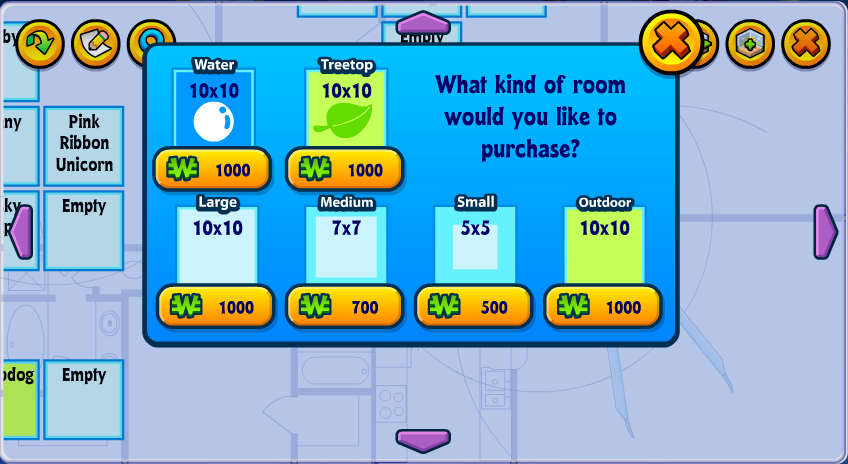
If a player adopts a flying pet as one of their first ten pets, it automatically comes with a treetop room. If a player adopts an underwater pet as one of their first ten pets, it automatically comes with an underwater room.
When you’re a Free Player, you can only buy two additional rooms from the one given to you at the start. If you were previously a member and then became a free player, you can’t add any more rooms, but you’ll still have access to all of the rooms you created while you were a Full or Deluxe Member. Remember, just like when we launched in 2005, all you have to do to remain a Full Member is to adopt a pet at least once every 12 months.
Moving Rooms is just the first step in allowing players to edit their House Map. We still plan on adding a deleting rooms feature at some point in the near future. But for now, if you don’t want a room, you can at least move it away to some forgotten wing in your house.
Want to know anything else about your Webkinz House Map? And what would you like me to report on next? Let me know in the comments below!







I would love to see an upgrade where we could upgrade smaller rooms to larger ones for a price of course! Doing away with doors would also be great!
Awesome! Steve, could you PLEASE review retired pets or gadgets on WW????
Thank you for the suggestion. What kind of “gadgets” do you want to know more about?
I just got a “Blingin’ Accessories Box” from GanzWorld. Where did it come from? I didn’t get it from the prize shop or anything. The only thing I can think of is the pig floaty clicky, but that isn’t one of the prizes.
It’s absolutely beautiful, so I would like to know where it came from. :)
The accessory box was a glitch – a happy glitch! I got one, too, and I love it. The pig floaty was supposed to be the melting snowman cookie, but if you clicked on it very early Friday morning you got the Blingin’ Box instead. Ganz fixed it later in the morning. It’s the PSI for the WHoo La La Owl. :-)
OH WOW I am glad to have 2 it’s very pretty.
My sister got one to.
I wish I got one.
Hi Steve, thanks for the report. I do have a question, more about the rooms than the map. I’d like to know if there are plans to add a hide or remove the doors feature. This, more than anything else, is what I hope to see in the New Year for the new Webkinz app. Happy Holidays, Steve!
This would be so helpful! The doors are just never placed well for my room designs. If you don’t mind it looking silly in the game and just want to take pictures of your rooms though, going into ‘edit mode’ will make the doors disappear.
Sadly, only the doors on the forward edges of the room disappear. The ones on the rear walls do not, there they stay, ruining that fabulous estore wall paper you just shelled out for. Also, you can’t make the pets move while in in “Edit”, meaning there’s no way to hide even the forward doors if you’re trying to make a video with pets walking around. It’s incredibly annoying & an enormous time-waster, finagling how to shoot in a way that won’t show the doors! To quote the young Goober, it’s “practically impossible!”
Yes I hope there is someday a feature to hide or remove doors. The doors so often get in the way of room designs.
yES, THAT’D BE AMAZING!
I would love to see that feature in the future. Please…please…..please
WHY are the videos NOT working !! Oh I just want to delete doors where rooms connect on the upper walls. I only want doors at the bottom of my rooms. There isn’t enough wall space as it is .
Seriously, because most of the time I use the ‘jump-to-room’ feature as opposed to walking through walls, right? Not any different than the switch room feature in the clubhouse.
I agree.
Hey, are there plans for deleting or selling rooms yet? That would be cool.
Yes finally somebody said it! That would be such a useful feature.
Read the next to last paragraph again. ;D
and it would be cool to have stories. I would like a two story house, or three! It would also be grate for a hotel house.
Fix my house….
It would be nice if non-member could get some good stuff, like more rooms other than two. :(
After SO many years of playing it was only very recent that I realized something very obvious…you can tell the size of the room by how much blue border showing on the room on the map!!!
I just noticed that too. How long has it been like that???
I think that it has always been that way. I started in 2013, and the free rooms that I got with adopting pets were all medium with a thin border. I don’t have any thick border small rooms, because I have a difficult enough time designing in the medium rooms!
I kind of wondered about the programming … so many questions, so little time! I know that it is at least 3 layers deep (Maybe more, now that you’ve incorporated the room-with-a-view values) and that it is 10X10 in LXW, I know that you ‘dead zone’ the layers and margins when the smaller rooms are selected. Is this the reason that the vehicles and pets can get caught in the doorways, because of the peripheral exclusions? I have noticed this happens more often when the smaller rooms are butted up against a 10X10.
I have it happen with only 10X10 rooms (no surrounding smaller rooms anywhere).
I love when you talk about the programming, dixiecup, because even though I don’t know anything about how they create different effects, learning a little helps me appreciate the effort that goes into it. Thank you!