Are you ready to SHARE your spring rooms? Head over to the Share Center and post your room designs in the 2017 Spring Room Design gallery between April 16 and April 30 for a chance to win the grand prize of Spring Yard Bundle and a room design trophy! Nine runner-ups will win a Blossoming Tree & Carriage Duo.

Grand Prize
spring
spring
spring
spring
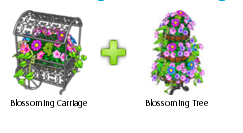
Runner-Up Prizes
spring
spring
spring
spring
Entry is open until April 30.
It’s easy to participate! Just follow these four easy steps…
1. Design a Spring Room.
2. Take a screen shot of your room.
3. Upload the screen shot to the Spring Room Gallery on the GanzWorld Share Center any time between April 16 and April 30.
4. Cross your fingers until May 5 to see if your room is one of the winners!
Remember,
You can enter as many designs as you want- the more submissions the merrier!
Contestants HAVE to upload their work to the Spring Room Gallery on the GanzWorld Share Center. Never uploaded to the ShareCenter before? Don’t worry! It’s easy. Just watch this video to see how it’s done!








Browse did not work therefore I couldn’t access my picture… so sad, maybe next time:( I tried on both safari and google chrome.
Sally Webkinz or Webkinz Team Member Please Help! Yesterday at 5:06 pm I submitted my Spring Room Design called Butterfly Conservatory. I received an email from ShareCenter Moderator Thank you for submitting your image! Your submission is currently under review. An e-mail notification will be sent to you once our review process is complete. Can someone please check to see if my image of the Butterfly Conservatory was submitted as I still have not received an email. I submitted the image again at 6:47 am this morning and received the same email from ShareCenter Moderator thank you for submitting the image. How long does the submission have to be under review before I receive another email telling me that my image has been accepted.Time is running out for the deadline to enter Room Designs if it takes this long to hear back and my images are not even being submitted. It says on the email not to reply. How are we to contact them (customer support) I have been following step by step what is shown in the video on how to Upload Images and submit. I don’t understand why I am having so many problems Submitting Images for the contest. The last contest (Egg Design) I uploaded and submitted 3 different Egg Design but none of them could be found. If they are not to be found why do I receive an email from ShareCenter Moderator thanking me for submitting my image and that my submission is currently under review. I then do not receive any further communication. I would like to enter my Room Designs for the Spring Room Design contest could someone please check into this for me. Thanks
I entered 2 rooms and got an email several days later telling me there was no image. I am pretty sure I had the image uploaded but I tried it again today. It said it was submited but I don’t want to wait several days before finding out there is a problem because i want to make more designs and i will have to dismantle my rooms to do that but I don’t want to do that until I know those were actually accepted. How to I call customer service? There is no phone # on the share center’s website.
Oh, and I had saved both images as jpgs and didn’t get a message that they were too big.
Try resizing the pictures — make sure that it’s no bigger than 1000 pixels wide.
Thanks Sally. I thought when you used the snapshot icon that it was sized correctly automatically. I also thought that if it was too big that it wouldn’t even let you submit. I checked and it was over 1000 pixels wide. I used paint to crop and then resize to 1000 pixels wide and submitted again. Hopefully it will work now. I have submitted other room pics and don’t remember this being a problem. Anyway, thanks for your quick response and helpful advice.
The share center won’t let me access my photos
Are you on a tablet or a computer?
I am having the same problem on my computer… :/
Its not working for me either, in two different browsers :/
i dont know how to go to the sharecenter
There are three links to the Share Center in the article. Or you can click on the Share Center button in the purple navigation bar.