Start collecting Acorns and build a Main Street for your pets to enjoy!
Here’s how it works: From September 1 – 30, look for the Acorn Collection icon on your Kinzville Map on the Webkinz Classic Desktop App, and click on it to see your collection:
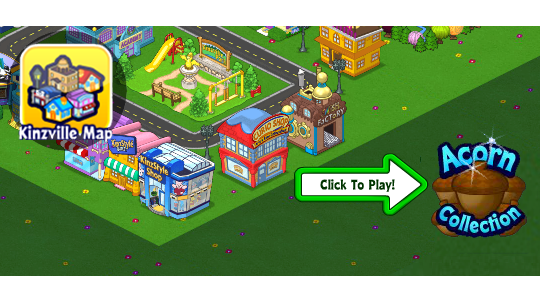
You’ll get one free Acorn every day, just for clicking on the collection icon (Deluxe Members will get two free Acorns a day).
Once you have received your free Acorn, you can get five more throughout the day by asking your friends (by clicking the ASK FRIENDS button) or by finding and clicking on the floating Acorn on WebkinzNewz.com (make sure you collect your free one first before trying to find one on Webkinz Newz).
Need more friends to help you complete your collection? Click the ASK FRIENDS button, then click the NEED MORE FRIENDS? button to see other players looking for friends and add them to your Friends List.
Here’s a closer look at each prize and how many Acorns you’ll need to collect to win each one:
Each prize has a function:
- Click on the Main Street Mailbox to access KinzPost
- Store food in the Main Street Market
- Use the Main Street General Store to access the WShop
- Store KinzCash coins in the Main Street Bank
- Use the Main Street Theater to access the Webkinz Studio
Remember, if you complete your collection before the end of the month, you can play through it again to earn more prizes! So, play every day to collect as many Acorns as you can!



















why isnt this set of items being sent to next
I’ve noticed that too. Anyone else?
I can’t open my webkinz classic desktop app because of some sort of java script error :( I’m missing all the festivities T-T hope it gets fixed soon
Try uninstalling and reinstalling the game
hi sally! thank you so much for your response! unfortunately I have tried this and it did not work
You may need to completely remove it and then download a fresh installation from http://www.webkinz.com . What kind of computer are you using?
hi sally! yes, that’s what I did. I’ve also tried restarting my computer and emptying my trash. not sure what else to do. I am using a macbook air from 2017. thank you for your help!!
just wanted to come back here to say this has been resolved by sally webkinz over on reddit! and explain how in case anybody else experiences this! spotlight search ~/Library/Application Support/Webkinz/Cache/ and delete all the files in the cache folder. then uninstall and reinstall the app <3
I love that the prizes have other options for them. Great job doing the acorn prizes this year!
No floating acorns?????
You have to go to the Kinzville Map and ask people.
I had already done that. Now it is working Thank you Ganz!
Looks like it’s collectin’ tiiiime