
Trading is coming to Webkinz Next! Here are the highlights:
• Trade anywhere, anytime, as many trades as you’d like.
• Trade items of all values, including premium items and Season Pass prizes!
• Put your best items in your Trading Binder for easy viewing by other players.
• Fair trade protection! We simply won’t allow bad trades.
Since we launched Webkinz Next two years ago, one of the most requested features has been Trading. Players get extras from our collection events, mystery capsules, adoption gifts – wherever! Players would love to trade those items for the items they’re missing.
We’ve learned a lot since first adding Trading to Webkinz Classic over 15 years ago. Our goal was to make Trading in Webkinz Next easier, more robust and more fair than ever before.
One of the biggest changes is that you can now trade almost anywhere! Trade with friends at your home. Trade while riding the carousel. Trade in the pink mushroom room in the Gem Mine. It’s up to you! We don’t allow trading in the Arcade, because its already very busy in there, but everywhere else is good to go.
To make trading easier, we have added a Trading Binder to every account. This is where you can put the items that you most want to trade. Drag the items from your dock to the binder, where they will be put like any container. We’ve started out each player with 36 slots for items and we’ll be adding the ability to expand your binder in the future. Now other players can simply look through your binders and pick the items they want. You can change the items in your binder at any time, including while trading. You can even look at your friends’ binders in the Friend Center.
Note that not all items are available to trade. At this time Gifts, Currencies, Pet Effects, Materials and Competition Crops cannot be traded.
To begin a trade, simply click on another player, and when their Info Pop Up appears, tap Trade. This will send the player an invitation to trade. If they agree, you will both enter trading mode. Here you can look at each other’s binders, chat about the items you’re looking for, and make a deal.
All trades in Webkinz Next are one item for one item and the trade must be fair. No trading an Apple for an Exclusive Item. To determine fairness, the Value category of items traded must match. We have created 12 Value categories:
Within each category what’s fair is up to you. Don’t think trading a hat for a chair is fair? Don’t make that trade.
We will be watching and reviewing the values of items over time. We reserve the right to change the Value category of any item or add additional Value categories at any time.
Both players must agree to any trade. You can use Chat and Emojis to work out the deal that you’re happy with. When the trade is just right and the system says its fair, tap Make Trade and a confirmation screen will appear. Both players must then press Complete Trade to have the trade go through. Remember that once a trade has gone through, it can’t be reversed. Even on the Completion screen, you can close the window without confirming and go back.
Now we know that some players may not be interested in trading at all and won’t want other players asking them to trade. For those players, we’ve added the ability to turn off trading in the Options panel. Simply uncheck “Allow Trading” and the binder will be removed from your UI and players won’t be able to send you trade requests. You can turn on and off this feature at any time.
Like trading but just busy? You can put a pause on receiving trade requests by checking “Pause Trading” on the request reply. You then won’t receive any more requests until the next time you log in.
We are very excited to bring this fun new feature to Webkinz Next and we hope you love it too.
Download Webkinz Next now — available for Mac, iOS, Android and Windows 10. Download Webkinz Next
Follow us on social media:
social media



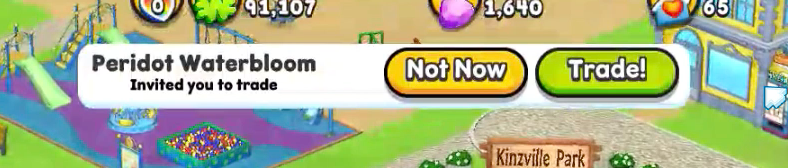
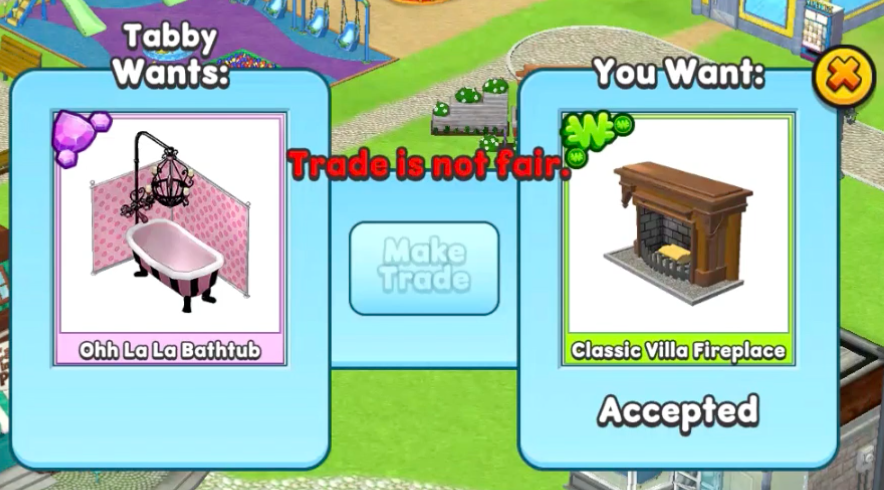
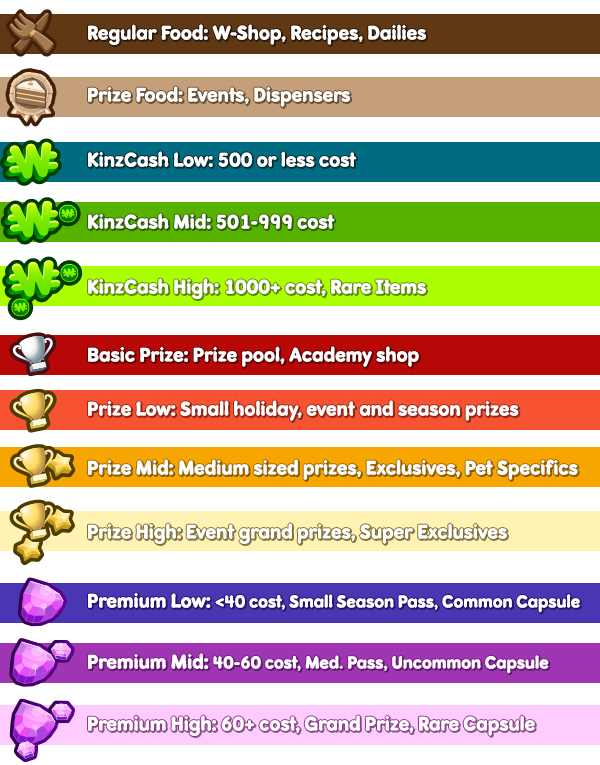

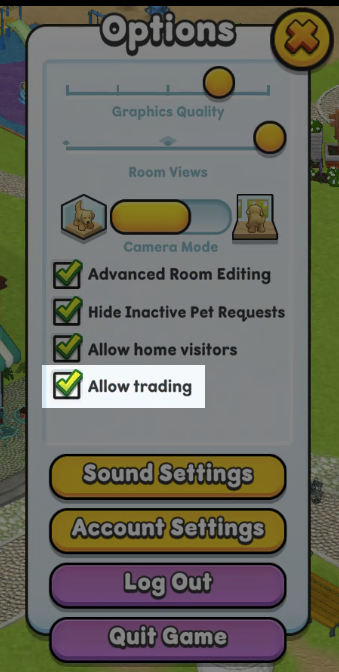













YESSS!!! I’ve been waiting for this!! now all we need is to be able to send items to people.
OMGGGG IVE BEEN DREAMING OF THIS UPDATE SOOO LONG! TYSM
I am getting close to 200 pets on my main account. Am I going to be able to trade all those duplicate PSIs that I have accumulated?
Yes
This looks great! I never got into trading on Classic, but I’ll definitely give it a try on Next. I assume Emojis aren’t able to be traded, since they don’t appear directly in the Dock and don’t really fall into any of the Value Categories, but in the future, I’d like to see tradable Emojis, too. Also, thanks for allowing Premium items to be traded :)
Yay!! Waited so long for this. Does our trade list include an option for wishlist, where we can list items we’re looking for? Or just items we have up for trade? If not would love that down the line. Either way so excited about this! If someone needs Easter teapots I have too many to count :D
Meeee :3 can you friend me I love Easter stuff! And love ur user lol my username is cookie praire star 0 or Frommo
Haha sure, sent a friend request from Ruby Frozensong. Come find me when trading starts, I’ll save you a teapot! :)
I’m not much of a trader; in fact, on Classic I NEVER go to the Trading Room simply because I do not enjoy it. I prefer the trading forums here on WKN in the rare occasion that I need to trade. However, these extra features added to Next with the binders is a really nice idea and I could possibly give it a try.
well, i must admit————–did NOT see this coming…….as i eagerly sold every undesirable thing i acquired (candy cane window & divider, e.g.) but what about the things we cannot sell such as the thirteen winter wishes wall hangings in my dock… (ah ha yes you are correct, being able to sell items not a bad thing ;) … this should be interesting! best to all, k.
I, too, have sold items that I didn’t want or had too many of. Now I feel disappointed, but am glad that going forward we can trade.
I am so excited for this feature! On a side note, I can no longer access the room where my Mini Egg Plants are placed. I keep trying to get to the room so I can take out the plants and put them back, but it keeps sending me back to the Newspaper. I can access my other rooms.
I also cannot access the room where my mini egg plants are located.
email webkinzsupport@ganz.com and they will put them back to your dock
Hello Puppyluv. The same thing just happened to me. I cannot get into the room where my mini eggs seeds are planted. I thought this was going to be fixed today. Hopefully it gets fixed.
Wowowowowow! I see all the work the creative teams have done to make trading fair (and fun!) in WN! This is a wonderful new feature — thank you, Ganz ! :)
Well finally. Thanks, Ganz!! So, what about sending items?? Like, I’ve missed a lot of Next events/items/Seasons due to hiatus or vacation & I don’t really have that many great items to put up.
Hey blades! I would love to be able to have Kinzpost in Next for gifting things to friends. Hopefully that is something that they can work on for the not so distant future. Trades in Classic make me nervous, so I either hoard by default, or sell excess in the Wshop. At least Next trading sounds less stressful and scary. I may give it a go. I haven’t had much time to design rooms lately, so I have a pile up of new stuff in my Next docks currently, but until I get the time, I don’t yet know what I want to part with. (I hope that you had a nice vacation!)
Yeaa, Kinzpost too! Wait, calm down, BZ, one miracle at a time…