Did you know that you can invite the following Webkinz Hosts to be your friends in Webkinz World:
- Arte Fact
- Ms. Cowoline
- Tabby Von Meow
- Amanda Panda
- Fred Rover
- Sheldon Turtle
- PJ Collie
All you need to do to invite them is click on your Friends List (located above your Dock), click the ADD button and type their names in the space provided.

Once you have Webkinz Hosts as friends you can:
Play games against them at the Tournament Arena
Choose game, pick a Host from your Friends List then click the INVITE FRIEND button to play (applies to Checkers, Bathtub Battles, Link’D and Switcherooz ONLY)

Ask them for help with your Building Projects
Drag and drop a Building Kit into your pet’s room and click on it to see the materials you’ll need. Click the ASK FRIENDS button below any material then choose a Host from your Friends List. They might not help you every time but if they do, you’ll know instantly because they’ll send you a reply in the Message Center! You can buy Building Kits at the WShop.

Send them KinzPost Letters and Gifts!
Every time you send a Host a letter or gift from KinzPost there’s a chance they will send you a reply, or maybe even a gift! Make sure you don’t send them anything you want to keep because you won’t get it back once the gift is sent.
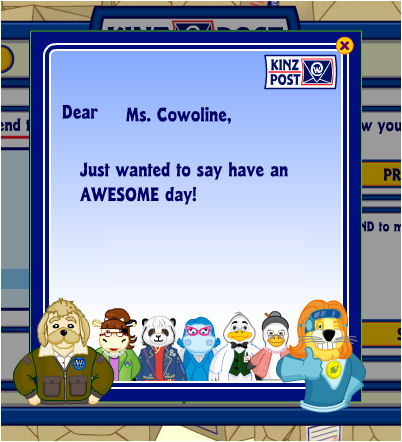
Ask them for help for Friend Request Challenge tasks
If you see a Challenge that you need friends for to complete, click the ASK FRIENDS button then choose a Host from your Friends List and click SEND. They might not help you every time but if they do, you’ll know instantly because they’ll send you a reply in the Message Center!
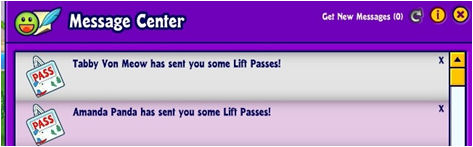
Are you friends with all the Webkinz Hosts?







If you send them a letter via Kinzpost, they will send you something in return!