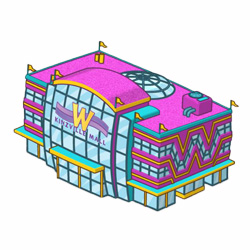
We’ve been receiving comments that since we last updated the site some players are having trouble opening SPREE! and some of the other games in the Arcade. Making sure that Webkinz World runs smoothly is our highest priority and we have been working hard to investigate the issue and get it fixed.
We have discovered that what may be causing some of your accounts to experience difficulty with these games is that your Adobe Flash player is outdated.
To download the newest version of Flash, ask your parents to visit the Adobe website and follow the instructions to download and install the latest version of Flash.
We hope this will rectify your problems playing the games as we continue to investigate and correct this problem for everyone.
Thank you for informing us of this issue! We read all your comments and it’s members like you who help us to make sure that everyone can enjoy Webkinz!







Thanks for the telling us Ganz. Hopefully this will work! >>cathouse2
I have the latest version of Adobe Flash Player and I’m still having problems. What else can we do?
I have latest version of adobe and still can’t access spree or do the log out games!!!!!!! so frustrating
Also, when I find Webkinz isn’t working for my I clear the cache and restart my computer.
not able to play spree game after updating flash player
I updated Adobe, but it still didn’t correct my problem with Spree and the closing games.
This happened to me. But I cleared the cache, and it was fine! So before doing this, try clearing your cache. :)
i went to the adobe website and it said that my computer already has flash player and that it automatically downloads the new updates. but spree is still not working. and im so close to the mall. and i want to get the monkey wall decoration before its gone!! ahhhh! any other suggestions, anyone??
I am having trouble with the adventure park as well
My Wish Token Balloon Dartz, Balloon Dartz, and Wheel of The month don’t work for me!!!