Happy New Year! A new year calls for a new pet design contest! We would like you to design a new Webkinz Classic pet that will be sold by Ganz eStore starting on Webkinz Day – April 29, 2023!
Here’s how it works:
Between January 1 and 31, 2023 design a pet that you think would make a great addition to Webkinz World! It can be any kind of pet you like! You can use one of the templates provided below or you can create your own drawing. You can enter as many times as you like!
You can use any kind of art supplies that you want – markers, pencil crayons, crayons, or other art materials. While we will not accept images that have computer generated patterns or graphics copied and added to them, participants may use programs like Paint or Photoshop to color and draw freehand. We can’t accept submissions with company logos or sports team emblems. Please make sure you save your images as a jpg, gif, or png.
You don’t need to include a suggestion for the pet’s PSI and PSF but you can if you want!
Submit your drawing to the Pet Design 2023 Gallery in the Share Center by January 31, 2023.
Then wait to see if your design is one of the 10 finalists.
The winner will have their design turned into a real virtual pet in Webkinz World and they will receive a code for their pet when it is added to Webkinz World. They will also receive a 10,000 eStore Points, a virtual Pet Design Trophy, and all ten finalists will each receive a 6 pack of 2023 Winterfest Cookies, courtesy of Ganz eStore.
Download generic template
Download dog template
Download cat template
Download horse template
Download bear template
Download dragon template
Good luck!


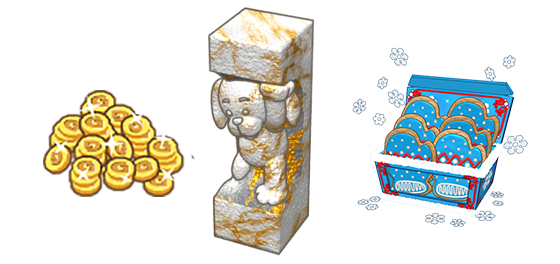






Vote for Doughnut Lion! <3
That sounds awesome!! I hope it wins+
!!
omg I love that name hehe
oo this looks really fun! most def entering
Help! An HTTP error keeps popping up whenever I try to submit a design :( idk what to do, please help
Hmm maybe try using a different browser!
how does it work do you print it take a picture and email it to webkinz or do you do it some other way
If you’re still wondering, you can take a pic of your drawing (just save it if you’re drawing digitally), click the Pet Design 2023 Gallery link in the article above, then click the green submit button. Click browse and scroll the find your pic, click the tags and choose (the only one there should be) “pets”. Ad a name and description as you like, then click submit again. A tab should pop up confirming your submission. Don’t worry if you don’t see your design in the gallery for awhile, because it can take awhile for the staff to moderate submissions.
Hope this helps! =)
I think your IT team needs to look into the httlp error. I have resized my image to be smaller than any of my previous contest submissions and it still is giving me this error.
Good news! It seems to be working now. Thanks!
When I click the link for the bear template it brings up the horse instead.
Change the search bar word from “horse” to “bear”
Happy New Year! I am having difficulties submitting. It is resulting in an HTTP error. I have tried to reformat the image type, resize to smaller, etc.
Getting an HTTP Error message trying to submit
Try resizing your image. It won’t upload if the file size is too large.
Hi! I’m also getting this error, so I’ve sized my image down to 75 kb (smaller than one of my entries for the previous drawing event) but didn’t have any luck, is this small enough/is there anything to try?
Sometimes resolutions can be tricky — I’ve had luck saving a jpg and as a png and then back again.
Converting to different image types didn’t work either…
I gave it a try but it didn’t end up working for me, thanks for the suggestion though! In case it helps others, so far I’ve tried shrinking down my jpg file (<80kb) while changing my description so it doesn’t have any weird characters (just has `,` and `!` and regular characters and ensured it was less than 250 characters long), submitting a png (<250 kb), and converting a jpg to png and back to a jpg before submitting (<50 kb), but no success yet
I’ve probably resized my image over 6 times over but at this point nothing will make it smaller than 22kb. If anyone figures out the solution please let us know
Mine is 22kb and still won’t upload. I’m kinda at a loss here… I’ve also submitted for previous contest. The submission gallery is definitely not friendly to a file that has digital art in it. Maybe they’d benefit from some sort of Dropbox or something..
What ended up working for me was using a different browser (I was using Chrome and then switched to Chrome Canary) and it worked for my 220 kb jpg!
I think it was actually a .jpeg (but I dunno if that makes a difference)
What’s Chrome Canary?
Chrome canary is basically just google chrome except they launch updates early, it’s like a beta chrome I think
(Also happy New Years! Just adopted the baby racoon who is simply too cute!)
Hey, when I tried to submit a pet idea, A thing popped up that said: “share.ganzworld.com says HTTP Error” What does the mean? Is something wrong with my account?! Sorry I’m freaking out, but I’ve been waiting for one of these contests for SO LONG!! Thank you!
That’s usually when the file you’re submitting is too large. Try resizing it smaller.
I don’t understand. What do you mean by resizing it and how do I do that?
I am so excited for this, already started on an entry. I have so many pet ideas I would love to have in webkinz world. I really hope the winner is something fun and unique with a cute psi :) very talented artists here so im excited to see the top ten!
Happy new year, Webkinz lovers!! I’ve never done a contest before, and I am trying to do my entry on computer, how do I save it as a png or jpg file?
*the templates I mean
hi! what i did was screenshot the template i used, then pasted it into my art program, drew over the template and did whatever adjusting needed to be done afterwards. then you can save it as a png and you should be good to go after! :-]
I did that too!!!!