If you’re having problems logging into Webkinz.com, there are two important things to try that can help you successfully log in.
1) Clearing your cache.
You’ve probably heard other Webkinz players mention this! “Clearing your cache” means to clear your browser history of “cookies”, which are tiny pieces of information that your browser automatically stores from websites you visit, as well as “temporary internet files”. By clearing your cache, you can properly see updates we’ve made to the site–and it can help you successfully log in. Here’s how to clear your cache on the 3 most common browsers.
Chrome
a) Open Chrome and click the Options button (3 horizontal lines at top right of browser). Choose “History”.
b) Once opened, click “Clear browsing data”.
c) Once opened, select “Cookies and other site and plugin data” and “Cached images and files”, and click “Clear browsing data”.
d) Open Webkinz.com and try logging in again!
Firefox
a) Open Firefox and click the Options button (3 horizontal lines at top right of browser). Choose “History” (see below) and then “Clear Recent History” (not pictured).
b) Select “Cache” from the list and then click “Clear now”.
c) Open Webkinz.com and try logging in again!
Internet Explorer
a) Open Internet Explorer and choose “Tools”, then “Delete Browsing History”.
b) Select “Temporary Internet Files” and “Cookies” from the list and click “Delete”.
c) Open Webkinz.com and try logging in again!
If you’re using any other browser, the process to clear your cache should be similar.
2) Deleting your old Webkinz.com bookmarks.
Even if you’re able to clear your cache and log in, accessing Webkinz.com from a bookmark that predates Webkinz X (for example, before July 8, 2015), may cause login problems because it’s pulling up an old version of Webkinz.com. We recommend deleting that bookmark and creating a new one.
Another tip? Please make sure your Flash Player is updated to the latest version. Flash releases frequent updates and having the latest version will improve your Webkinz playing experience.
If you’ve tried these solutions and do not see an improvement, please contact Customer Support at webkinzsupport@ganz.com.

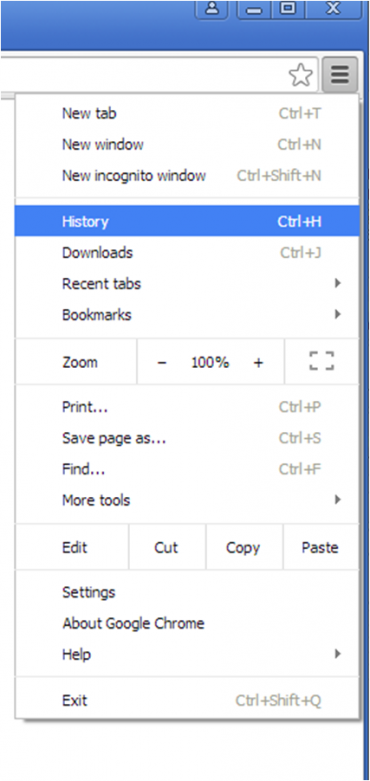
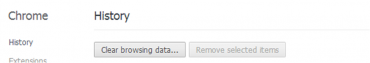
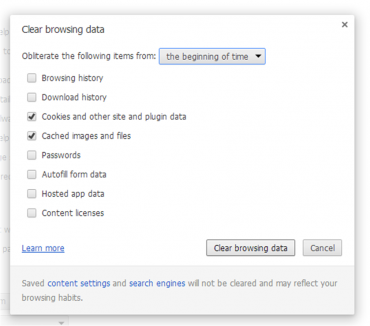
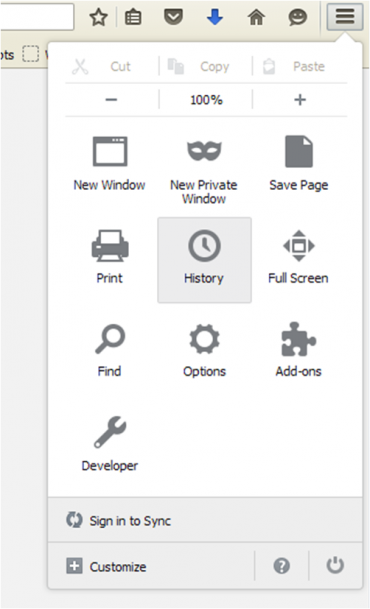
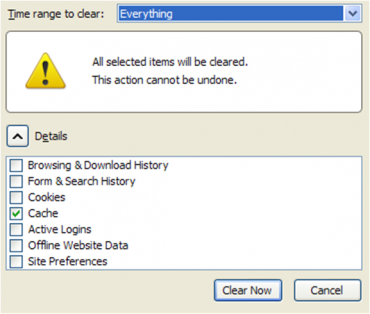
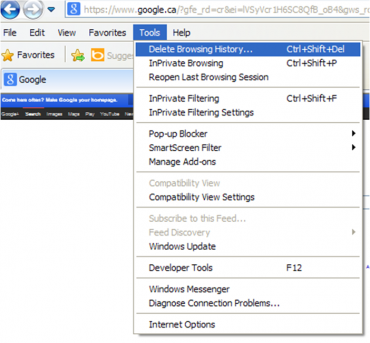
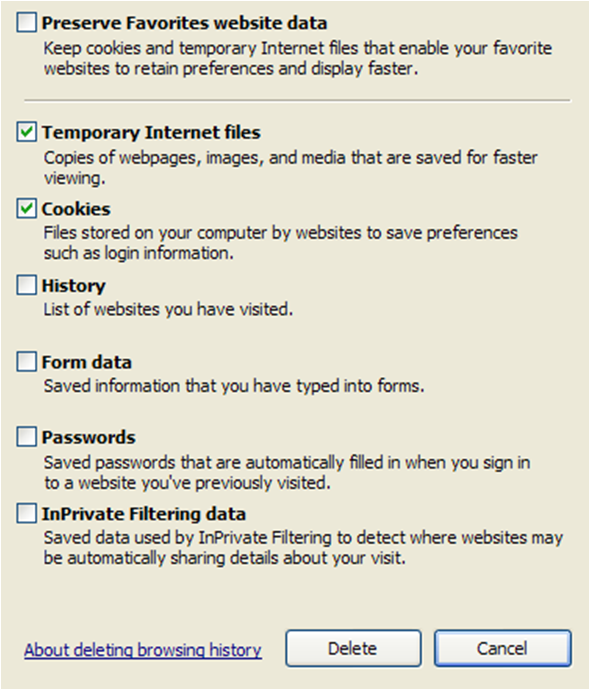






I can’t get in I don’t under stand its not working
Please tell me why Cash Cow keeps breaking? Can’t click for more rows again.
I DO NOT like this new webkinz. I don’t like the way it is set up. It isn’t as user friendly. I have nothing but trouble staying on. It doesn’t necessarily freeze for me. I get a white exclamation point and get booted from whatever I was doing. I’ve lost so many things because of this happening. I have contacted ganz twice and they just send me out the same instructions as above. It doesn’t fix the problem I am having. Very frustrated!
Ganz, I am still having trouble seeing my dock at the bottom of the screen even if I scroll down. Please try and fix this as it’s very annoying. Although I’m getting used to the changes, I really can’t say that I like the new Webkinz
yes freezing up onced logged in, changed browser etc. also click on fireplace NO FIRE….also every thing is so LARGE, not sure I like new format….but I’ll have to work around it……. also to log in have to try it 2 times before I get to logg in screen??
Hi everyone. Well, my problem isn’t so much logging on, it’s waiting an eternity to move from one place to another. It takes on average 2 – 21/2 minutes to move from my house to the arcade, then 3 or so to get to the W Shop. And it is that way during my complete stay in WW. It takes so long to move around that I cannot redress, feed, get to the arcade, or home again to sleep before the clock runs out! I’ve cleared caches and history on both my browsers, updated my Flash Player, and it still takes more than an hour to move to only 3 or 4 places in WW. Talk about frustrating!! I can live with the missing things. They are still there, it will just take some time to “fix” the software. All the stuff will come back. I just need the SPEED of movement to increase. PLEASE!!
I always did these things already on a daily basis when all this first started from the first time it was suggested. I have been able to get in better today thank goodness. What does still happen is my dock is messed up half the time which means I have to back out and try again for a correct dock, the pet/meters area will sometimes be missing or cut in half (still happening as of today). But at least the repeated “sorry can’t connect to webkinz world” messages while playing accompanied by an abrupt kick out seem to be slowing down today. We’ll see what tomorrow brings, hopefully good things :) Thanks for working hard to correct all the problems Ganz.
I can log in just fine, it’s actually STAYING logged in that is my problem, since webkinz x release I haven’t been able to play more then 5 mins at a time very frustrating! I understood the missing items, and knew things will show up eventually, but not being able to stay in to play ??? I keep getting thrown out.. anyone care to tell me why this is happening?? I have new computer bought just for playing webkinz, also cleared cache, updated browser and flash players.. that being said I should be able to play yet can’t even finish a game, let alone try to decorate a room. any chance someone from Ganz can tell me why this is happening?
I have been able to log on, but everything is so slow and draggy it takes forever for anything to happen. I can’t complete jobs successfully because I run out of time, if I click on floaties they just keep on floating, and the most recent, kinzcash is not being credited to my account. Tonight, in the magical forest, I should have been credited with 400 kinzcash. There was not a single change in my account balance. Things just aren’t working like they used to.
why are my pets tired when I want to play with them when they are all in bed? Also anyone having trouble with Alyssa’s Star Challenge? I cannot get in