If you’re having problems logging into Webkinz.com, there are two important things to try that can help you successfully log in.
1) Clearing your cache.
You’ve probably heard other Webkinz players mention this! “Clearing your cache” means to clear your browser history of “cookies”, which are tiny pieces of information that your browser automatically stores from websites you visit, as well as “temporary internet files”. By clearing your cache, you can properly see updates we’ve made to the site–and it can help you successfully log in. Here’s how to clear your cache on the 3 most common browsers.
Chrome
a) Open Chrome and click the Options button (3 horizontal lines at top right of browser). Choose “History”.
b) Once opened, click “Clear browsing data”.
c) Once opened, select “Cookies and other site and plugin data” and “Cached images and files”, and click “Clear browsing data”.
d) Open Webkinz.com and try logging in again!
Firefox
a) Open Firefox and click the Options button (3 horizontal lines at top right of browser). Choose “History” (see below) and then “Clear Recent History” (not pictured).
b) Select “Cache” from the list and then click “Clear now”.
c) Open Webkinz.com and try logging in again!
Internet Explorer
a) Open Internet Explorer and choose “Tools”, then “Delete Browsing History”.
b) Select “Temporary Internet Files” and “Cookies” from the list and click “Delete”.
c) Open Webkinz.com and try logging in again!
If you’re using any other browser, the process to clear your cache should be similar.
2) Deleting your old Webkinz.com bookmarks.
Even if you’re able to clear your cache and log in, accessing Webkinz.com from a bookmark that predates Webkinz X (for example, before July 8, 2015), may cause login problems because it’s pulling up an old version of Webkinz.com. We recommend deleting that bookmark and creating a new one.
Another tip? Please make sure your Flash Player is updated to the latest version. Flash releases frequent updates and having the latest version will improve your Webkinz playing experience.
If you’ve tried these solutions and do not see an improvement, please contact Customer Support at webkinzsupport@ganz.com.

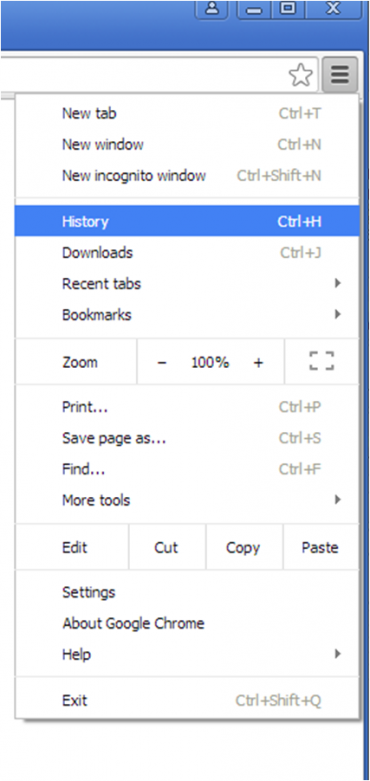
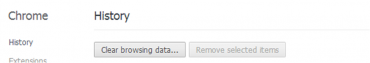
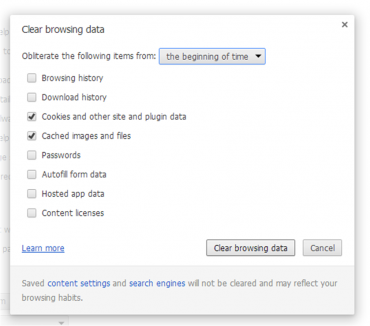
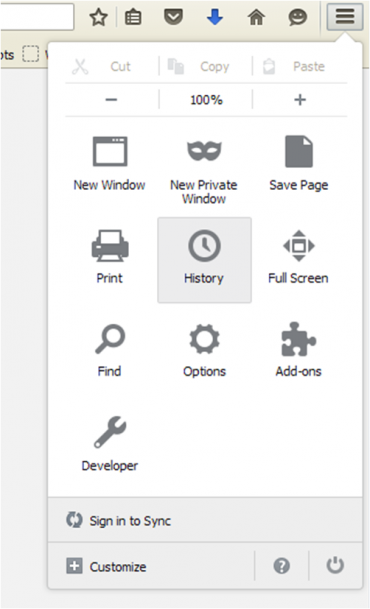
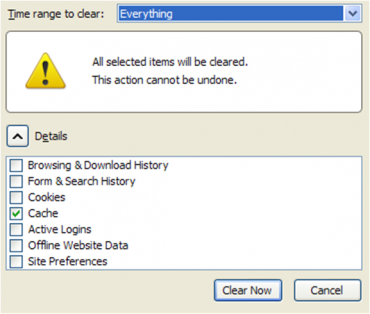
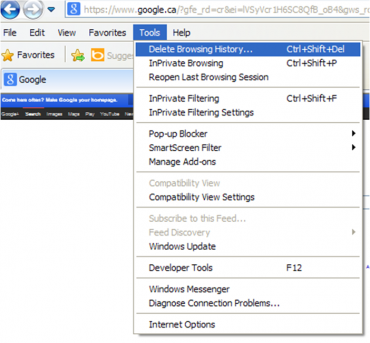
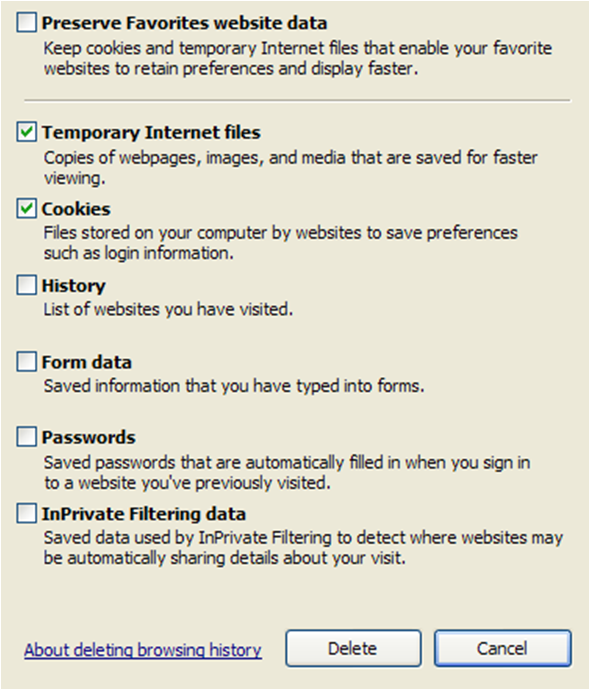






PUT WEBKINZ BACK THE WAY IT WAS
I AGREE COMPLETLY PUT IT BACK THE WAY IT WAS:( PLEASE!!!!!!!!
ya i want the old webkinz back too
I can log in, although I agree, it takes way to much energy, time, and food to enjoy the game. I also hate that there is no map button because I prefer to do all of my activities from the map. My question is, when will Allysa’s Star Challenge work again? (Sorry if I spelled that wrong.)
I AGREE
Thanks for doing this Ganz! Now I can log on, my internet protection program was having some problems with Webkinz but now it isn’t. :D
Cool! :]
I have no issues logging in (as I did in the first days) Now the site just runs very slow. Games freeze, and every time I start a game in the arcade I see the advertisement. Sometimes It take up to 60 sec to clear the advertisement square. I sometimes log in and out up to 8 times, before I just give up. I hope these problems will get fixed soon.
Try clearing your cache and cookies, it reduced my lag a bit. c:
Tried both…thanks….but today (Sat. PM) it seems a little better. The Ads seems to have disappeared from the arcade and I have only had to restart a few times. They must have lots of complications with the new system.
I’m also experiencing a lot of the same things that most of you are. Missing items from my dock, glitched furniture (where only a corner of it is visible or where it is WAY off from where it’s supposed to be when you place it), not being able to use KinzchatPlus to talk to people because the bar doesn’t allow you to click on it and type, not being able to use regular Kinzchat because the smiley face is also not clickable, and etc. Clearing all of my cache, running a system cleaner, updating flash (even though it doesn’t need to be updating through Chrome), changing browsers (Opera, Mozilla, IE and Chrome all have their own plethoras of issues) and etc didn’t work at all to solve these problems either. No matter what browser I use they each have their own issues. I’m thinking about just giving up my Deluxe Membership and leaving, because it’s getting to the point that it’s just plain ridiculous to pay for something with so many issues that never get resolved.
I have thought the same thing…..I am sorry that I renewed my Deluxe a few months back.
I think my computer is the problem, but I’ll leave a reply anyway. I cleared my cache and bookmark, but I still can’t log in. When I type my username and password, the screen turns blue with a webkinz logo like usual. But it stops there. The logo disappears. A blue and green screen is left with even no adds.
the solution to clearing the cache and cookies isn’t working still get white screen and my adobe is up to date is there any other suggestions it is very frustrating trying to play and the screen goes white or freezes and you have to x out and lose your chance at what ever you are doing.
IT DIDN’T WORK!!!!!!!!!!!!!!!!!!!!!!!!!!!!!!!!!!!!!!!!!!!!!
I can log in but cannot do anything but go to the rooms. There are no icons at the bottom of the screen at all. I have been leaving this issue in numerous places with the hope of help as there is no way to contact Ganz. Frustrated with the changes.