The recently-released Moving Rooms feature has now also been added to the Webkinz mobile app!
Here’s a recap about how it works:
IT’S FINALLY HERE! The ability to move rooms around on your Webkinz House Map!
Have you been frustrated with the large and sprawling layout of your House Map? We’ve now added a “Move Room” feature which will allow you to re-arrange your rooms and make them more manageable!
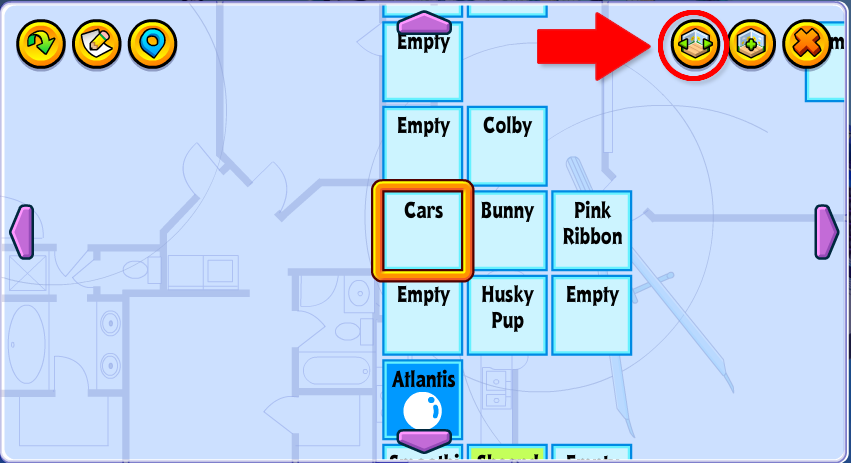
Just look for the NEW “Move Rooms” button next to the “Add Room” button on your House Map. Moving rooms works similarly to adding rooms. Once you toggle the moving rooms mode ON, you will see all of the highlighted options where you can move your room.

The one rule is that all rooms must remain attached to your house by at least one wall, so you cannot start splitting your rooms up into separate islands. If you move a room and create an island, the House map will automatically close the gap, re-connecting the room(s) to the main map.
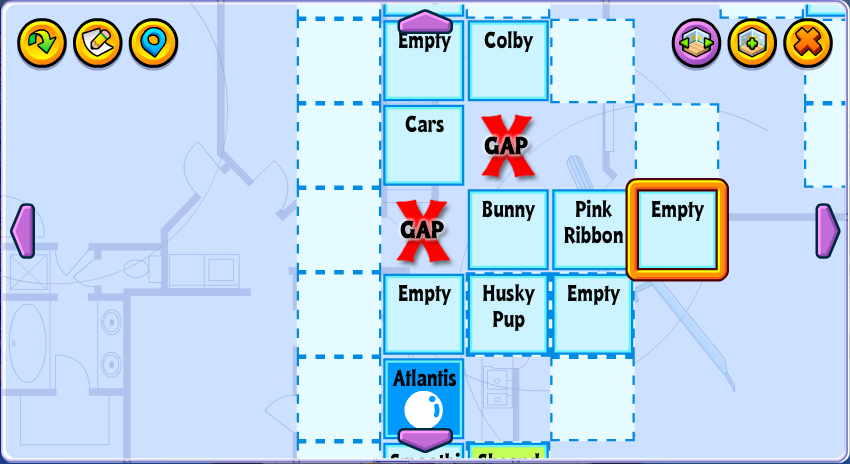
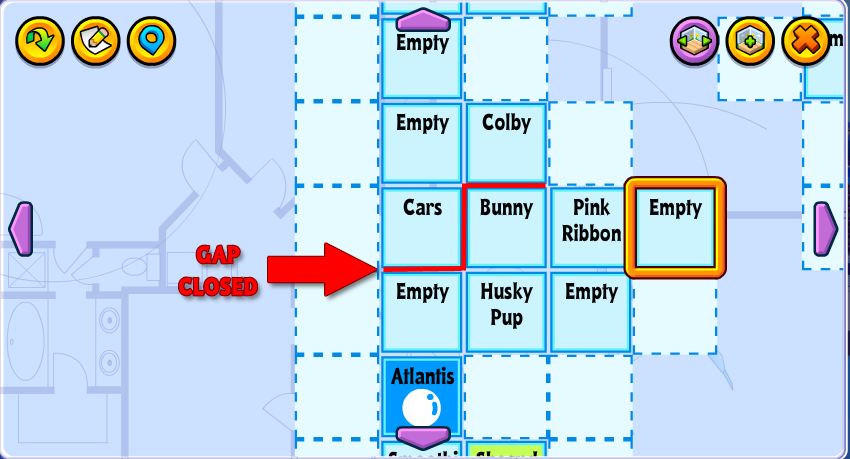
Don’t like the location of a door in your room? Now you can move that room to another part of your map and attach it by a different wall, which in turn will change the location of the door.
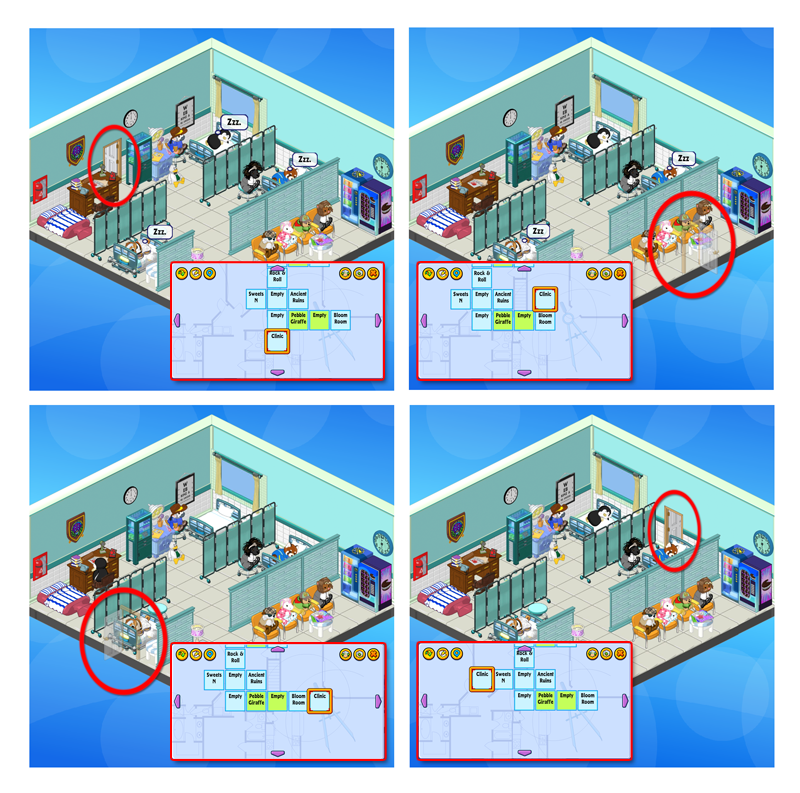
If the doorway between your rooms occupies the same spot as a wall decoration, that item will automatically be sent back to the NEW tab of your Dock.

If your pet is standing in a doorway that is removed after you move a room, your pet will still appear floating in the same place, but then you’ll be able to walk them into the room from that spot afterwards.

The ability to completely delete a room is still planned for sometime in the future, but for now this feature should finally give players much more control over the layout of their Webkinz houses!
Don’t have the Webkinz mobile app yet? It’s available to download for FREE at both the Google Play Store and the Apple App Store!
Have YOU been moving rooms around in your Webkinz house? Let us know in the comments below!







How about removing doors? Will that ever be possible? It would help so much when decorating the walls. Please consider this. Thanks for reading. Anyone else think this is a good idea?
I love this idea as well. I use the doors very rarely, I do not always go to the room right next door. I just bring up the map and double click on the room I want to go to. They interfere with the look of the rooms, some of the wallpapers are so pretty the doors just detract from the rooms.
Vehicles get stuck between rooms while riding them into another room or if you happen to be on a vehicle and choose to Jump between rooms. The only way to unstick them is to literally move the room to an area where that door becomes a wall. It returns to your dock, and then you can put the room back. I’m not going to ride vehicles out of one room again until the bug is fixed.
i cannot move rooms on mobile or web. i get a msg that says Different rooms has the same position: 90,60: 1st room’s name: [objectRoomName] and 2nd room’s name: [ and 2nd room's name: [objectRoomName], indieces:130’234 please advise on who i need contact. it was working in the beginning on the web then stopped. in some of the spots it will not let me put a newly bought room there either, but will in other spots thank you
My usuer id is msdiana1126
Please contact webkinzsupport@ganz.com for assistance
I love this feature!! I have sooooo many rooms & now I can put all the similar themes near each other. Thanks!
while i LOVE this feature, i wish that the gaps wouldnt close right away because it makes it really hard for editing when you have a lot of rooms. maybe change the option to where if you exit, it will ask “you have gaps, if you exit now any changes will be lost as gaps are not allowed. please close the gaps, and then exit”
Can you download the mobile app to a computer that uses Windows and/or an Apple computer?
You can either use it on mobile or on the regular computer. The feature works the same in both places.
New chromebooks allow for access to android apps. There are also Android emulators for PC. I used to use an emulator called Blue Stacks. Can also run mobile webkinz on an ipod touch on wifi.
Next up: Deleting rooms! :D
AGREED!
Are we ever going to be able to sell or delete rooms? I can’t go into my water room because it lags up.
Selling them would be better. That way we could get our $$$ back.
It says on the bottom of the post that they’re working on the ability to delete rooms.
Such a useful feature! I have done some major remodeling since this was introduced. Thank you so much!
Yay! I know so many people wanted this including me! So happy it’s here and I can make my house look neater! Thank you Ganz!