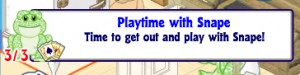 Some of you have reported that you cannot complete one of the tasks in the Playtime with (Your Pet) Challenge. When you watch a TV show with your pet, it is not checking off the task as complete. Thanks for letting us know!
Some of you have reported that you cannot complete one of the tasks in the Playtime with (Your Pet) Challenge. When you watch a TV show with your pet, it is not checking off the task as complete. Thanks for letting us know!
In order to complete this task, you need to click the ‘Power’ button on the remote when you start watching with your pet. This should complete the task.








Thank you so much, turning the tv off ( because it was on) and on again worked finally!!! The helmet you wear is the one that you won for completing part two. Thank you again for the info.
Where do you find a helmet on Webkinz? The space ones and the mining helmet don’t work!
You will win the helmet when you have completed step 2. Be sure to get off the scooter when you finish your ride.
Use the one given to you in Step 2.
Use the one you just got from completing the previous part of the challenge. PS Ganz- Love how the pet’s name is Snape lol
I also figured out (the hard way) you have to click the power button on the remote to turn the TV on. Then after the show, click the power button on the remote to turn it off.
Thank you – finally got it to work! Completed the full challenge and love the Car Racing Chair!!!
I finished this challenge within fifteen minutes of receiving it. Glad that Ganz has made fun little things to get prizes from…
I think what you have to do is watch the show ALL the way through. That’s how it worked for me but it was difficult. Hope this helps!
i have wathed shows over and over again and i can’t get it to work! Plus , i want the unicycle helmet
Thanks! I was just having trouble with that! ~*Hakuna Matata*~
Well I got that to nfinally work but now can’t get the scooter part to work :(
me too
Great..encouraging our kids to get some play time!!