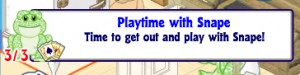 Some of you have reported that you cannot complete one of the tasks in the Playtime with (Your Pet) Challenge. When you watch a TV show with your pet, it is not checking off the task as complete. Thanks for letting us know!
Some of you have reported that you cannot complete one of the tasks in the Playtime with (Your Pet) Challenge. When you watch a TV show with your pet, it is not checking off the task as complete. Thanks for letting us know!
In order to complete this task, you need to click the ‘Power’ button on the remote when you start watching with your pet. This should complete the task.








There are working tvs in the after school room, for anyone still having this problem, they might work.
Hi!! Thank you for addressing the problem! However, 4 years later, it still is not seamless. When I click on the TV, the remote doesn’t even pop up. I have not been playing recently nor consistently so I might have missed an update where the TVs are now merely for decoration. Please respond ASAP! Thank you again for your time.
The same thing happens with me – I almost forgot there was even a remote at some time, because it has not shown up for quite a while.