Once the Reindeer Calf learns to fly, it will need to find its way back to Santakinz! The Printable Webkinz Countdown to Christmas Calendar offers 12 adorable Wacky Christmas Gnomes that will help guide the Calf back home!
The Countdown Calendar offers a free code every day for 12 days! Every day between December 14 and 25, enter the code in the Code Shop to get a different Wacky Christmas Gnome. But the code is valid for ONE DAY ONLY – until midnight EST – so don’t forget to log in every day to collect your gift.
And the best thing about this special holiday calendar? In the spirit of the holidays, why not share it with your friends – so everyone can experience the Joy of Webkinz!
Remember:
Each code is valid for one day only – the corresponding date that appears on the calendar - and expires at midnight EST so be sure to claim it before then and remind your friends to claim theirs.
Please note: If you try to use a Code on a date it is not valid or use it more than once you may get locked out of the Code Shop for 24 hours!
You can redeem this code by entering it at the Code Shop, which you can find in the Things To Do menu on webkinz.com. And the prizes are limited to 1 code per account.
Download here.

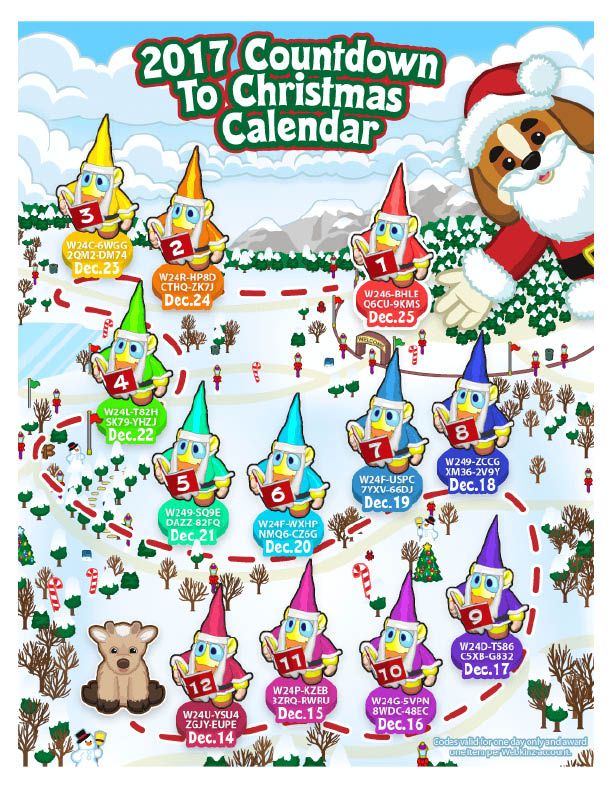






Dec. 17 code did not work! This was the code for gnome 9. I know it was the code that did not work because, it did not work in both accounts and in one account I asked someone else to check to see if I was reading the code right and if I typed it in right and they said yes. So, I know it was the code. I contacted customer support to please give me my gnome as I did not miss the event the code simply didn’t work!
I also did not receive gnome #9 on Dec.17. I have 3 accounts and received nothing for all three accounts tried many times. I hope with enough people coming forward that didn’t receive #9 maybe they will help us.
I experienced the same:( Maybe I keyed in a wrong letter or number.
I typed in code about 2 minutes before midnight and it said code already used and I never got the #8 gnome. Did on my other 4 accounts and one was after this one. Just said already been used. How do I get my gnome? Also the first day none of my accounts the code wouldn’t work. So I’ve been working on the 11 Days of Christmas. Little sad.
12/18/17 code not working
I have not had the last few gnomes :( None of the codes are working!
Same!! I can’t get a single code to work!
i forgot to redeem the code for yesterday’s gnome and i was wondering if there is any way of me still getting the number 10 gnome
friend me for #10………dapper13
If you click on the advent calendar image, it opens a PDF version that is much larger and easier to read. Hope this helps!
the code for 12/16 is W24G-5VPN-8WDC-48EC : )
Today’s code didn’t work: Saturday, 12/16.
I couldn’t get it to work for me either. Hope this bug gets fixed, these really are lovely little gnomes!
today’s code is w24g 5vpn 8wdc 48ec…………tomorrow’s code is w24d ts86 c5xb g832 it’s confusing because of the first 4 gnomes must be input from left to right but they are numbered 12,11,10,9………….the balance of the gnomes is correct by number and date………..hope you get all of them..!!!
It’s W24G-5VPN-8WDC-48EC (I thought the 5 was an S)
I can’t find them in my dock
FYI everyone, if you are looking for the gnomes in your dock, they are named for the color they are. Number 12 is “Rose Wacky Christmas Gnome” and is under Decorations under “R” and Number 11 is “Pink Wacky Christmas Gnome” filled under, you guessed it, “P”. It makes them really fun to find, especially since I printed the code sheet in black and white so I could read the codes.
I couldn’t put in code one yesterday… I’m not sure if I put it in wrong or something but it didn’t work… I could hardly read it so I probably messed up a letter :/
I always to to look closely at the codes. The font makes 5s, & Ss and Os & Qs look a like. Printing the calendar in black and white makes it easier to see then color.
Hi, did you try and enter the code for the gnome holding the number one book? That gnomes are counting down to Christmas so that one is actually the last one to be entered on Dec. 25. They start on the bottom left of the page and curve up and around to the top right next to SantaKinz. Good luck.