To ensure the security of all our player accounts, we have put in place a requirement that all players update their account password before logging into Webkinz World. Players will only have to do this once.
We have streamlined this process for you. When you log in with your current password, you will be given this prompt telling you to update your password:
You will be automatically taken to the Change Password:
Here you can simply enter your new password, and then again to confirm it and click Apply. You will then be taken right into Webkinz World to begin playing.
We are asking that all players use at least 8 characters for their passwords. We encourage players to use both numbers and letters in their password for added security.
UPDATE (04/24/2020): UPDATING YOUR PASSWORD ON MOBILE
- Open a web browser on your mobile device (e.g., Chrome or Safari)
- Go to webkinz.com
- Tap on the gray menu button (3 horizontal stacked lines) in the top right corner of the screen to open the menu
- Tap on “Change password” to go to the mobile Change password screen
- Follow the same steps listed in the article above
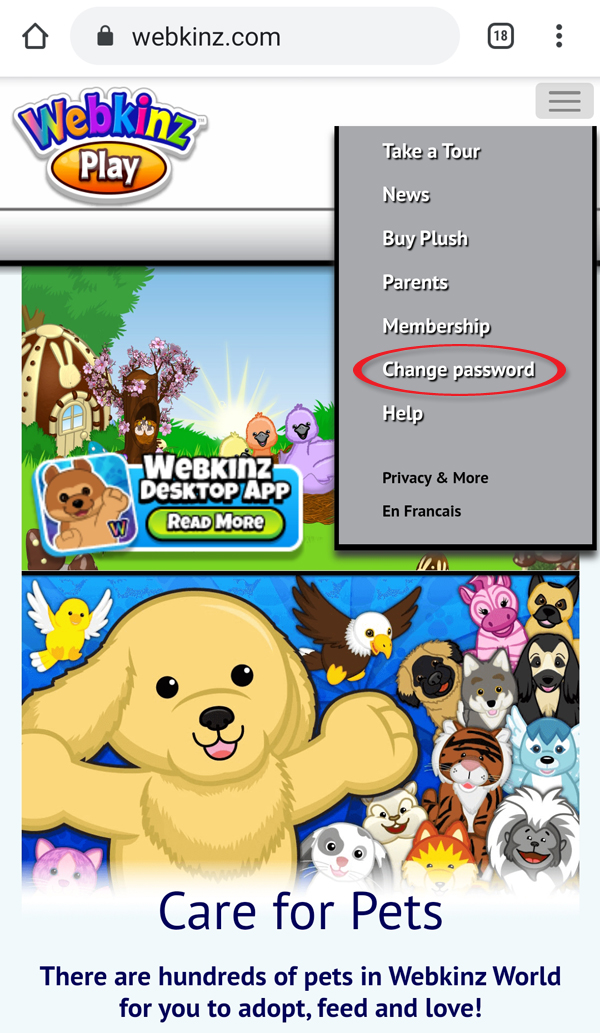
Remember, you will only have to do this once. The next time you log in, you will go right in. The security of our player accounts are of utmost importance to everyone at GANZ. We appreciate your patience with this inconvenience.
Your Furry Friends in Webkinz World.










I couldn’t get any of the normally accepted symbols to work. Back to just letters and numbers for me. I also had to reenter user name and current password. Really didn’t like it when my computer refilled (in Chrome, in Safari it came up blank)
Please stick to letters (upper case and lower case) and numbers. It won’t update your saved password until you log in again with the new password.
I can’t log in its not letting me
Did you change the password?
Sigh. I’ve had the same 6-character password for 14 years. This will take some getting used to.
Yeah. Mine is 6 characters too. No need to change it now. And this might seem like a little thing, but EVERYTHING is changing right now in the world (with cancellations, not being able to see people, etc.). I’m sick of changes. If Webkinz was going to make a major change (and let’s face it, this is pretty major for us originals), why couldn’t they hold off until the rest of the world was more stable?
They had a security breach. Has nothing to do with coronavirus restrictions. When a company has a data breach you have to change passwords or someone can get into your account.
Why after so many years I have to change my password? I don’t want to.
Exactly. I’ve had the same theme of password since I started in 2008 (yes, I’ve changed it before, but not drastically, and I’ve changed it back since then). This is stupid.
I cannot get into either of my Webkinz accounts to change the passwords. If I try to log on via the Webkinz app, it tells me “that account information is incorrect” on both accounts. If I try to log in via the Webkinz browser link, it gives me the prompt to change passwords, but then says “please enter valid password” when I enter my old password.
I have contacted webkinzsupport@ganz.com as you suggested.
Are you entering your old password when changing the password? It will not allow you to do that. Make sure you are entering a new password that is at least 8 characters long and includes a mix of numbers and letters.
Sally, you have to enter your old password to enter the new password, or it won’t let you click the button.
Yes. And it will not let you change it to the old password. Normally you’d get to that screen after trying to log in with the old username and password. If you have saved passwords, it can sometimes change which account is being updated, or it might have old data in it. If you are unable to reset the password, you must contact webkinzsupport@ganz.com
Sorry if you misunderstood, Sally, but I was not trying to change it to the old password. You have to put the OLD password in before it lets you set a new password, and it appears to be both of my old passwords that are not being accepted. On the new password I did as you suggested and used a capital letter, some lower-case letters, and three numbers.
Sally, just to let you know I tried it again with different new passwords and this time it took. I used an uncommon girl’s name for the original new password, and I guess the software that changes the password does not recognize that name. But the message “account information incorrect” did not make it sound like it did not accept the new password. It should have said “you cannot use that password” so it could be easily understood!
Was not able to do this on mobile. Please help your mobile only customers.
Please contact webkinzsupport@ganz.com and put “Change Password” in the email’s title. They will help players that don’t have access to a computer
How long will this take??
Depends on volume, of course, but labeling the email Password Change should get it addressed sooner.
I am on my cellphone I do not have a computer can you help me
Please email webkinzsupport@ganz.com — put “Password Change” in the title of the email. They will help players who do not have access to a computer change their passwords
I tried to create a new password, but it says my new password does not meet the 8 character requirement. My new password is 9 characters long though now and incorporates letters, numbers, and symbols.
Try a different symbol
I already did this with all my accounts yesterday…I wish you had said something sooner
Same here!
Webkinz froze up, and now I can’t log back in.