To ensure the security of all our player accounts, we have put in place a requirement that all players update their account password before logging into Webkinz World. Players will only have to do this once.
We have streamlined this process for you. When you log in with your current password, you will be given this prompt telling you to update your password:
You will be automatically taken to the Change Password:
Here you can simply enter your new password, and then again to confirm it and click Apply. You will then be taken right into Webkinz World to begin playing.
We are asking that all players use at least 8 characters for their passwords. We encourage players to use both numbers and letters in their password for added security.
UPDATE (04/24/2020): UPDATING YOUR PASSWORD ON MOBILE
- Open a web browser on your mobile device (e.g., Chrome or Safari)
- Go to webkinz.com
- Tap on the gray menu button (3 horizontal stacked lines) in the top right corner of the screen to open the menu
- Tap on “Change password” to go to the mobile Change password screen
- Follow the same steps listed in the article above
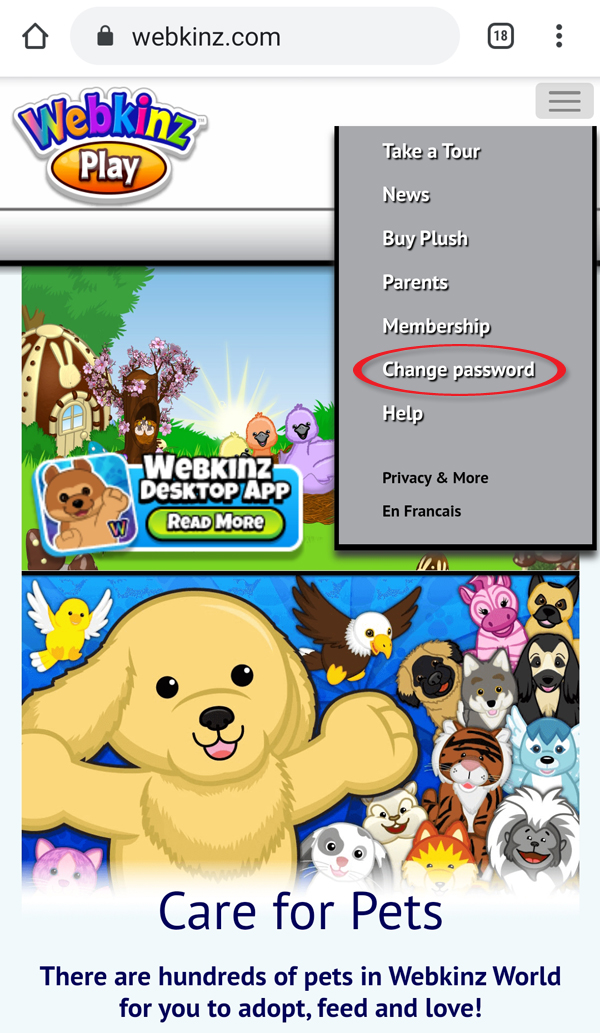
Remember, you will only have to do this once. The next time you log in, you will go right in. The security of our player accounts are of utmost importance to everyone at GANZ. We appreciate your patience with this inconvenience.
Your Furry Friends in Webkinz World.











Do we need to change our passwords for the E store, too?
You are not required to, but may if you wish.
Great news! I tried one more way for the new password and we were finally able to get into the one account that has been locked out for a week. Now if we could get the prizes that we missed all week…
I still can’t get into one of my accounts. How did you do this?
Hello @Sally Webkinz, I have an account that I successfully changed the password on Thusday, but could not access the account on Friday. I emailed webkinzsupport@ganz.com but have not heard anything back yet. If the account does not have a parent account associated with it will webkinz support ask for an adoption code to verify the account? Do I need to include the code in the email? Thank you for any assistance you can provide.
They may ask for an Adoption Code or just other details from the account, like location and date of birth, or the last pet adopted, etc.
Will try this again. I’ve successfully changed all my passwords for 9 out of 10 accounts. I have attempted to change on last account. I had successfully changed all 10 accounts the first day it hit the newz, only to have to go in and change them again. This is a deluxe account so missing out on so many of the specials for Webkinz 15 year celebration. I even checked my password settings to make sure I had the correct password. Still cannot change password successfully. This is a deluxe account and belongs to my grandson. How do I explain to him that he didn’t get all the special prizes? BERRY9754
Please contact webkinzsupport@ganz.com and use “Password Change” in the subject. If there is a Parent Account associated to that account, you may be able to use the password retrieval in the Parent’s Area
Thank you Sally. Will try this!
Now I am being told I am posting comments too fast! HELP!
I haven’t been able to login until today I missed a bunch of login prizes of the time capsules will there be any way I can get them Sent to me because of your guys mistake and problems logging in?
Tried emailing and webkins won’t reply either!!
I have tried all week and still can’t log in. Tried changing the password daily and nothing!!
I have 5 accounts. After changing passwords, my lead account (more than 1 million points and many many rooms) will not open. I have contacted Ganz with no success. Really disappointed in customer service. It is a deluze account, so I am losing prizes and money each day.
I was able to log in but can’t get my account to open it has been days i am missing out of the specials and playing
That’s good to hear ross1968.
Actually it’s bad. I’m in the same situation. I changed it but now the new one won’t access.
I changed password as originally directed – worked the first day – but next day did not let me log in – have tried changing password again but doesn’t recognize old one – so missed out on many things during the days after – hoping for a response soon but feel bad that my account I have had for so long isn’t working – feel sad for all those who are having the same problem with accounts.
I am having the same problem with my daughter’s account. She changed the password and it worked right away then later that evening she couldn’t get back in. She still can’t get in. We’ve sent two emails, but haven’t received a response yet. Hopefully, everyone with problems can log on tomorrow. It’s Webkinz Day.
Lilmonkey, you don’t have your Webkinz passwords saved in your browser, do you? If you do it might be putting in the old password instead. Just a thought!