To ensure the security of all our player accounts, we have put in place a requirement that all players update their account password before logging into Webkinz World. Players will only have to do this once.
We have streamlined this process for you. When you log in with your current password, you will be given this prompt telling you to update your password:
You will be automatically taken to the Change Password:
Here you can simply enter your new password, and then again to confirm it and click Apply. You will then be taken right into Webkinz World to begin playing.
We are asking that all players use at least 8 characters for their passwords. We encourage players to use both numbers and letters in their password for added security.
UPDATE (04/24/2020): UPDATING YOUR PASSWORD ON MOBILE
- Open a web browser on your mobile device (e.g., Chrome or Safari)
- Go to webkinz.com
- Tap on the gray menu button (3 horizontal stacked lines) in the top right corner of the screen to open the menu
- Tap on “Change password” to go to the mobile Change password screen
- Follow the same steps listed in the article above
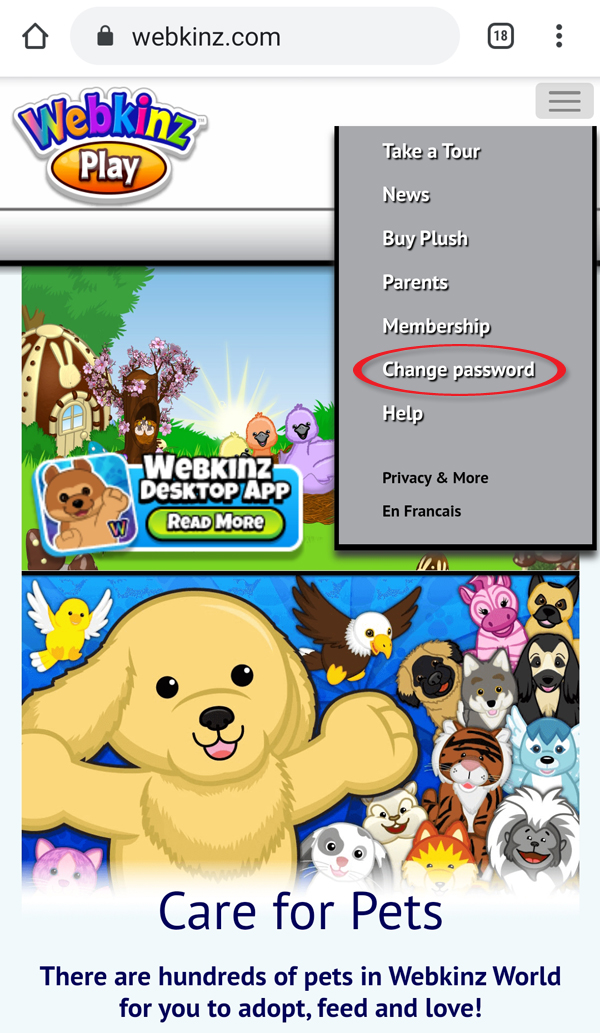
Remember, you will only have to do this once. The next time you log in, you will go right in. The security of our player accounts are of utmost importance to everyone at GANZ. We appreciate your patience with this inconvenience.
Your Furry Friends in Webkinz World.











Ive had the same password since 2005… WHYYY change it now! >:(
This irritates me I have had the same password for 12+ years I do not see any need to change it now.
That seems like all the more reason to change it! haha
Me too :/ I think it’s more important that we change it on other sites where we use the same username and password.
Same. And it’s not 8 characters long. This is really irritating. >:(
I agree I am not happy with this
Agreed! I don’t understand why now they are requiring a password change – I understand the security on accounts that have financial implications but Webkinz is a game!
Hi everyone, If you type webkinz in google when you first go onto your internet, you will see the Top Stories one and two days ago of how hackers have leaked usernames and passwords of 23 million webkinz players. So that is why there is a need to change your password. Better safe than sorry.
I already changed mine the other day….? Do I need to change it again?
Yes, you’ll need to change it again.
but what if i forget my new webkinz password?
Write it down somewhere. If you end up forgetting it entirely, you’ll need to contact webkinzsupport@ganz.com
Thanks Ganz! Also people are saying they haven’t changed their password in years- if you’re using the same password on other accounts on different sites, that is a VERY dangerous thing. Experts say you shouldn’t use the same password twice, and you should change it frequently.. hackers thrive on security negligence, just sayin’. If you have trouble remembering passwords, keep a notebook and write them in pencil so you can erase when you change them
I keep a list of all of our passwords in a safe. An easy way to get strong passwords is to think of a sentence that is easy to remember and just use the first letters. For instance, “think of a sentence that is easy to remember” would be toastietr. You could change the i to a 1 or the o to a 0 too.
i have nothing to lose at this point
4h6a, I agree. I’ve taken cybersecurity classes at school and if I thought I should change my account passwords, I would. I don’t see the need now.
thank you webkinz. webkinz is the most beautiful game in the world. number 1. love webkinz
I agree.
Thank you ! Removing the symbols worked! Doesn’t seem safer without symbols however….
I also tried using various symbols but to no avail. I am using a computer – a Mac with an azerty keyboard. Could that be causing the problem? I have written to Webkinz support. I hope you can find the problem quickly. Best of luck and stay safe.
I too have tried numerous times with capitals and symbols. I have also tried using the customer support page but no matter what I do I keep getting the message: Please enter a valid password. No matter what I do. There is a big problem. Could it be because my old password was only 6 characters long? Thank you in advance for fixing this as quickly as possible.
Do not use symbols. Please use letters (upper case/lower case) and numbers
Please return symbols as accepted passwords. They are encouraged everywhere for better security.
This is being worked on.
Thank you!
Do we need to change passwords on webkinznewz? If so, how is that done? Thanks.
You do not have to, but if you would like to, click on your username at the top right of the screen. It will open up a change password form.
Thank you for the assistance.