To ensure the security of all our player accounts, we have put in place a requirement that all players update their account password before logging into Webkinz World. Players will only have to do this once.
We have streamlined this process for you. When you log in with your current password, you will be given this prompt telling you to update your password:
You will be automatically taken to the Change Password:
Here you can simply enter your new password, and then again to confirm it and click Apply. You will then be taken right into Webkinz World to begin playing.
We are asking that all players use at least 8 characters for their passwords. We encourage players to use both numbers and letters in their password for added security.
UPDATE (04/24/2020): UPDATING YOUR PASSWORD ON MOBILE
- Open a web browser on your mobile device (e.g., Chrome or Safari)
- Go to webkinz.com
- Tap on the gray menu button (3 horizontal stacked lines) in the top right corner of the screen to open the menu
- Tap on “Change password” to go to the mobile Change password screen
- Follow the same steps listed in the article above
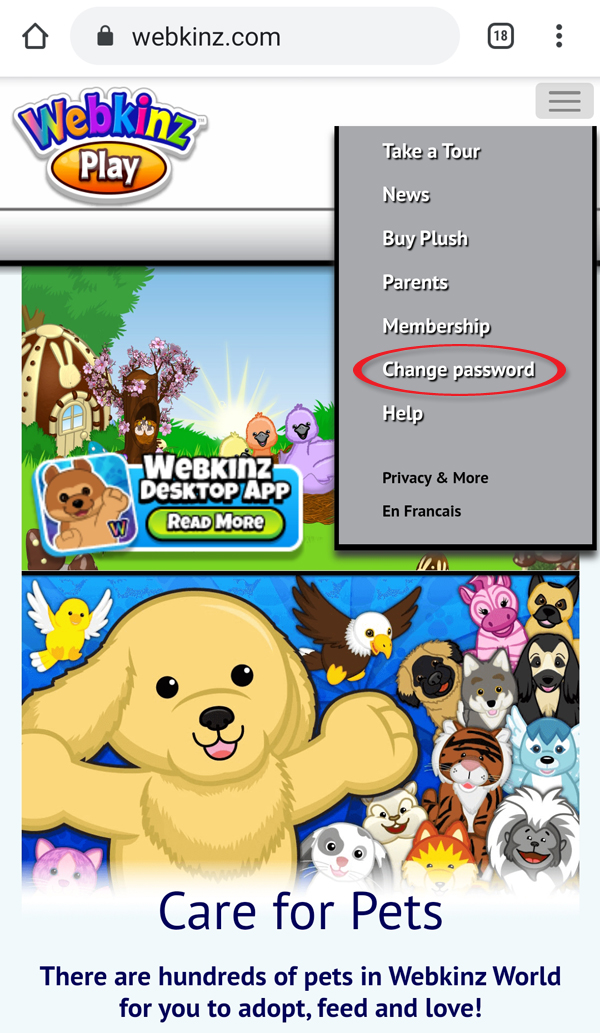
Remember, you will only have to do this once. The next time you log in, you will go right in. The security of our player accounts are of utmost importance to everyone at GANZ. We appreciate your patience with this inconvenience.
Your Furry Friends in Webkinz World.










hello! My mothers account says the information is wrong and it is not. She can’t change her password. Please help!! She is in the hospital and webkinz is very good for her to do!!! Her account is 2twindog
Please send an email to webkinzsupport@ganz.com and include the title “Password Change”
i have!!!!!!! NO RESPONSE!!!!! She still can’t get into her account. So the Deluxe Challenge for this month will really be a challenge! If she can’t get into her account to finish the challenge. This is awful!!!
woah, so weird. ive had the same password since 2007 and i didnt realize it until now
Had no problem changing the password. Was happy! Now I can play webkinz in the browser but the desktop app won’t open. Can I uninstall and reinstall without losing anything to see if that helps? Or-any suggestions?? Thank you!
I fixed it all by myself!!!!! Uninstalling and reinstalling was really easy!!! I am really happy now!!!
Yes, you can safely uninstall and reinstall. None of your account information is stored locally — it’s all on our servers — so you won’t lose anything.
I changed mine this morning, and I’m hoping that my old brain can remember what I chose. I made it different from anything I’ve ever had before, but tried to make it something I should get used to rather quickly. Keeping my fingers crossed, and also sending thanks to Webkinz for looking out for our interests.
I have a something to if we do change are password can we change it again back to the old one ? Sorry if your bizzy .. but I’m one of those people that don’t like chang . Its Reilly hard to for me to change something . I just want to ask
We do not recommend changing your password back to the old one.
Okay but some of us want to. How do we do that?
You cannot change your password to your old one. You would have to change it to something else first.
You can if your old one was 8 or more characters
@SallyWebkinz Thank you for patience as everyone navigates the changing of their passwords. Recently, a hacker got hold of an old password I used on a file transfer service a few years ago. The hacker sent a badly worded email that threatened to expose me for something THAT NEVER HAPPENED unless I paid him a lot of money. He also threatened to release all the files that I had sent through the transfer service. It was a ludicrous threat but it illustrates the importance of changing your password REGULARLY I would hate to get locked out of my account while some hacker sold whatever he could for KC and then transferred those funds to another account and so on. So, thank you for taking everyone though what’s required to keep our accounts secure.
*…for taking everyone THROUGH what’s required… typo… :-(
Yes, Sally gets a gold star for answering all these questions. I’ve had my passwords 4 years, not happy 2 change them, but, I don’t want 2 log in and find an empty dock and empty rooms. Thank you Sally, great job
OH!!!! JEEZE!!!!! I hope that is not what is happening to my mom’s account. Hers is saying the account info is wrong and it is not!!!
Thanks Ganz for helping us.
Can you help please my granddaughter touch my friends computer when we where changing the password for my second Webkinz account we do not no which button she touched can you help me please
If you no longer know your password, please contact webkinzsupport@ganz.com
My account seems to have changed! The password is incorrect now!!! is there any way to get it back, I no longer have access to the parental email!
Did you change the password when prompted?
No, I didn’t have a chance. I just tried to log in and it said the account information was incorrect and I have no way of resetting the password without my old email :(
You’ll need to contact webkinzsupport@ganz.com then. Please put “Password Change” in the title
A good idea is just tell us to use any email instead of our parent email because cable providers if you change your parent email will change so you won’t have access there should be an option to change our parent emails without having to contact Ganz
That is what is happening to my mothers!!!!! ugh!
Same here thankfully I made a back up account I’m worried I’ll miss Webkinz day they really should add an option to show characters so you can see what you typed. I miss read and thought it said to add special characters and then now I can’t get into my Deluxe account With Covid-19 I’m very worried about my dad with cancer he was the one who typed the longest comment from this username I’m also having trouble sleeping this happened a long time ago to where I had to create a brand new account .
Hi everyone, when you first go into your internet, type webkinz in google. There you will see Top Stories one and two days ago about how hackers have leaked 23 million webkinz user names and passwords. This is why there is a need to change your password. Better safe then sorry. I had already changed mine yesterday before Webkinz made it mandatory to do it today, so I had to change it again. I have also had my same password for 10 years. Good luck and stay safe everyone (on Webkinz and in the world) Take care! Ajoy65
Thank you for that info Ajoy65!!! I also have had the same password since i started. I love my password but understand we all have to change it. I would not want to that to happen to anyone!!! My mothers account says her info is wrong and it is not and she can’t change her pw cause she can’t access her account!!!!!!
Ajoy65, I changed my passwords yesterday, too, and had to change them again today. Not a big deal, definitely better safe than sorry. Just like you I had not changed them in a very long time. Maybe Webkinz should have quarterly reminders (or even force you to change like now). Thanks for the extra security Webkinz. Please keep us updated.